Third-party teleports allow players to join each other’s instances and play Roblox together. Encountering error 769 will delay Roblox’s players’ gaming plans as they won’t be able to teleport to their desired locations and instances.
Considering the map sizes in some Roblox maps, teleporting becomes the best way for players to find each other. While your natural instinct could be running to a meeting spot, you may just get to teleport again after making the following changes.
How to fix teleport failed 769 in Roblox?
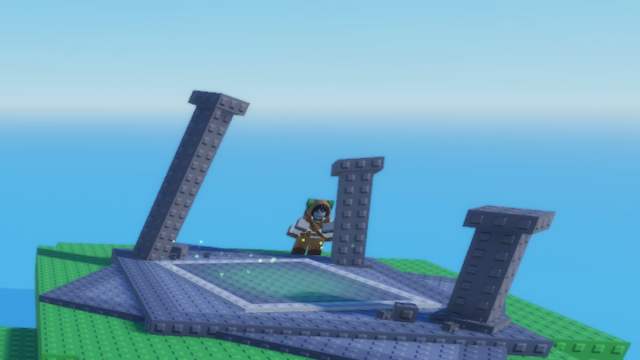
You can easily fix the teleport failed 769 error in Roblox by changing a setting.
To fix Roblox error 769:
- Open Roblox’s settings.
- Navigate to the Security section.
- Enable third-party teleports.
Alternatively, Roblox fans can also launch the game in administrator mode as a secondary fix to error 769. In cases where players continue experiencing error 769, we recommend checking Roblox’s server status to ensure everything is operational.
When Roblox’s servers are down, players are likely to experience all sorts of errors, like error code 400, which will make the game unplayable. If Roblox is having a server outage, players will simply need to wait for developers to roll out a fix since troubleshooting methods won’t be effective.
Luckily, Roblox has a decent track record when it comes to keeping its servers operational, so if you happen to run any of these errors due to a server outage, you can expect it to get fixed shortly.
What causes the teleport failed error 769 in Roblox?
Error 769 generally appears for Roblox players who aren’t the primary owner of their accounts, which results in having their third-party teleport settings being off. After turning on the third-party tab, you should be able to teleport to another game without any problems.















Published: Jul 15, 2024 03:40 pm