If you’ve had enough of Roblox Premium and want to go back to paying nothing, this quick guide shows you how to cancel your membership, and how to do it.
The Roblox monolith towers above almost everyone else and attracts millions of players each month across a variety of games. With hits such as Anime Defenders and Terminal Escape Room luring people in, the temptation to go one step further and sign up for Roblox Premium is hard to ignore.
On the other hand, if you’re already onboard the premium express and want to get off, there are a few handy steps to know first.
How to cancel your Roblox Premium membership
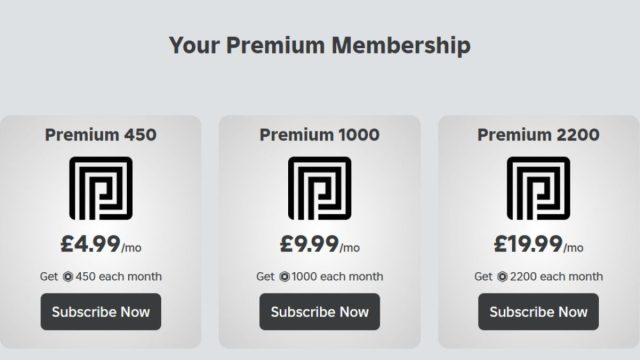
To cancel your Roblox Premium subscription, access your Roblox account on the official website, change your membership status in your account settings, and you can cancel it free of charge.
To make things simpler, here’s a step-by-step walkthrough:
- Visit the Roblox website.
- Click the cog in the top-right corner of the screen.
- Choose Settings.
- Go down the list and select Billing from the new options.
- Your Roblox membership appears, and in the middle of the details is a “Cancel renewal” button.
- Press on the button.
- Finally, select “Yes, Cancel,” on the next screen to confirm your decision.
That’s all there is to it—your Roblox Premium membership is no more. Obviously, it means you don’t receive the benefits such as extra Robux and the ability to trade, but if you want to save a bit of money every month, canceling your subscription helps.
You can still enjoy Roblox without Premium by checking out the links to Roblox RE XL‘s Trello and Discord, and the same goes for Clover Retribution.














Published: Jul 2, 2024 08:30 am