Knowing how to emote in Duckside is the first step to becoming a duck among ducks, and you’d be quackers not to know how.
There’s a parallel universe somewhere in which Darth Vader joined the Duckside. In this universe, you can also join the Duckside, except here, you are a duck that favors crafting and surviving. Animal games seem to be as popular as ever, as we have squirrels with guns, and Palworld is basically Pokémon with guns—I’m sensing a theme.
Duckside also features guns—shocker—but it also has an emote feature, which makes the gameplay even more pheasant and enjoyable.
How to use emotes in Duckside

You need to hold down the N key in Duckside to bring up the emote wheel, sift through a decent selection of emote animations, hover your mouse over the one you want, and let go.
We’ve streamlined the process into easy-to-digest steps here:
- Load into a Duckside server.
- Once you gain control of your duck, hold down the N key—the default keybind.
- Cycle through the emotes on offer using your mouse.
- When you have found the one you want, hover the mouse over it until it turns white.
- Let go of the N key, and your duck will perform the emote.
If flipping someone off as a duck is on your bucket list, then get the pen out and cross it off because you can do it here!
Duckside has a ton of other things for you to do so outside of emoting. though. Chances are, many decisions you make will injure your duck and leave them flapping for aid. If this happens, be sure you know how to heal in Duckside.




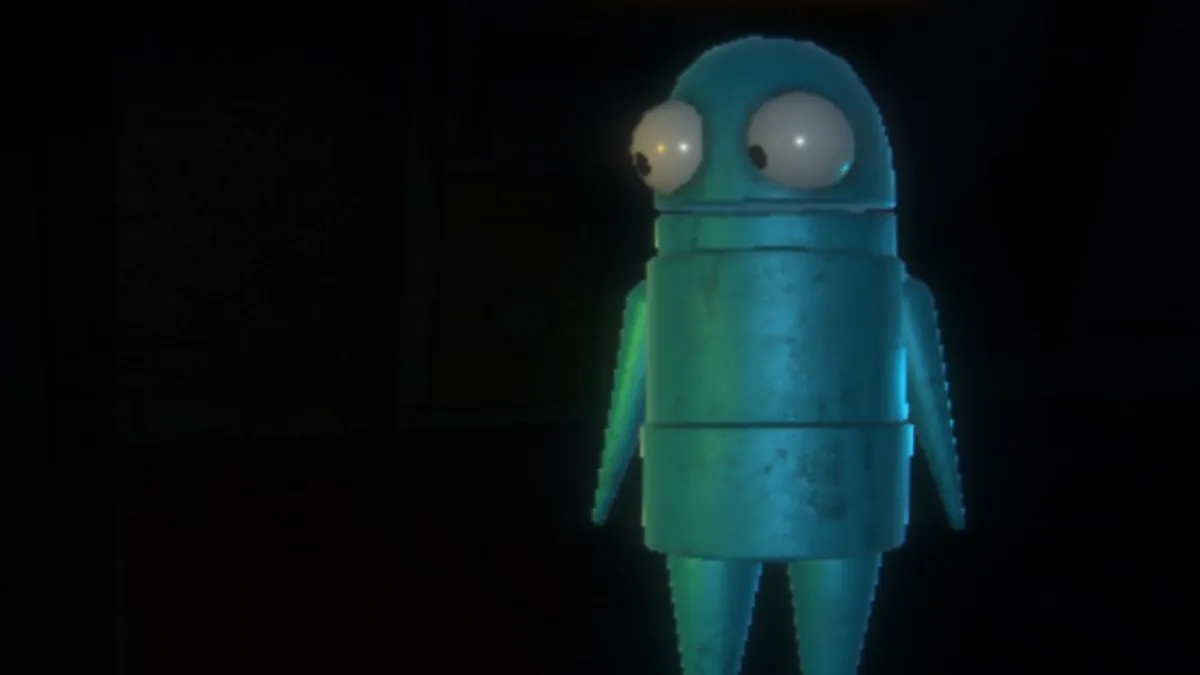








Published: Apr 18, 2024 12:28 pm