Closing doors is a strategic choice you’ll have to make while playing Lethal Company. It’s a good way to prevent a turret from hitting your teammates or to buy a little time before a monster barrels down the hallway after you. There are two ways you can close doors, too.
You might need to have your character close a door behind themselves when they’re searching a bunker. Only particular doors can be closed, though. Here’s what you need to know about how to close doors in Lethal Company.
How to open and close doors in Lethal Company
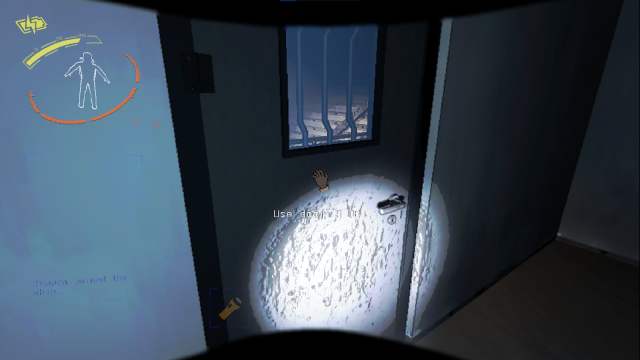
Every character in Lethal Company can close a door by standing next to it and holding the E key on their keyboard. This is the same way you open doors or enter the bunker to search for items to bring back to your ship. Using the E key will open and close smaller, metal doors you find within a bunker as long as they are not locked. If they are, you will need a key to unlock them.
Although a metal door prevents a turret from locking on you and your teammates, it does not stop the monsters from chasing after you. Many of the Lethal Company enemies can still open doors while running after you, so don’t expect these to protect you.
If you have a teammate on the ship, however, they can strategically close the larger blast doors inside the bunker. To do so, your teammate will need to be standing in front of the ship terminal to see the names of the doors and type those names into the console, preventing any monsters from getting through. The names of the doors will appear on the monitor when another player stands next to them. This might prevent a monster from directly chasing you, but there could be other passageways within the bunker they can use to get to you.

The last door you can use in Lethal Company is the ship door. To the left of the exit is a panel on the inside of the ship. To open and close the door, hold the E key. The top button opens the door, while the bottom closes it.

The door will only remain shut on a planet as long as the door has enough hydraulics. When the hydraulic levels hit zero, the door will open, letting any monster outside the ship get to you. You’ll want to keep your eye on the hydraulic levels when attempting to escape a planet, especially because the ship takes a few seconds before it can take off and return to orbit.




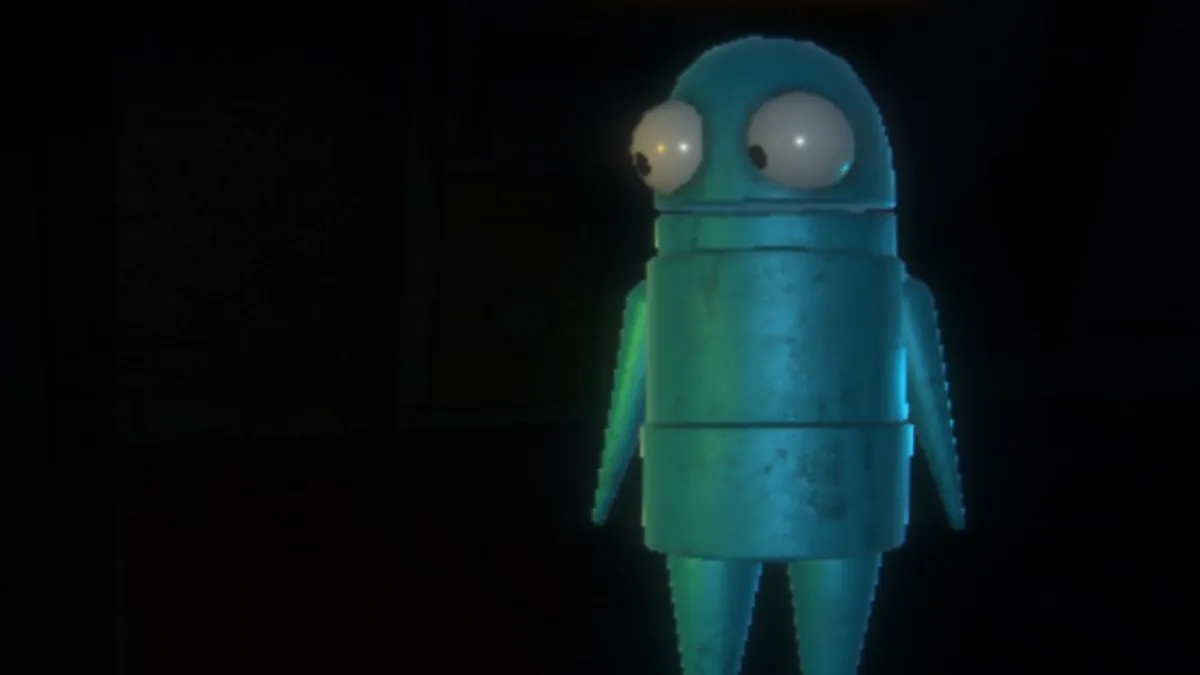









Published: Nov 21, 2023 01:58 pm