World of Warcraft updates bring the community together. While some patches will feature minor fixes, others can include major content releases, but both will mean little when World of Warcraft updates get stuck on initializing.
Getting stuck on initializing while downloading patches especially bothered me when I had slow internet speed. I would need more time to install the whole thing compared to my friends, causing me to join them an hour late in most cases.
Why do WoW updates get stuck on initializing?
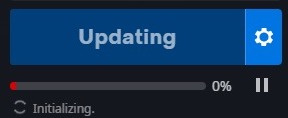
Based on my personal experiences, WoW updates seem to get stuck on initializing when players try downloading them immediately after a release. I never encountered this error while trying to download a patch days after its release. It looks to be tied to WoW’s server status, which may fluctuate while Blizzard pushes out new content.
How to fix the update stuck on initializing error in WoW
The best fix for the update stuck on the initializing error in WoW is restarting the Battle.net launcher.
- Start downloading the update first on the Battle.net launcher.
- When the update gets stuck on initializing, close the Battle.net Launcher.
- Open the Task Manager and close all background processes related to Battle.net, including the Battle.net/Blizzard Update Agent.
- Open the Battle.net launcher and try installing the update again.
Alternatively, you can also try the pause and resume method. Pause the update after it gets stuck on initializing and wait for five minutes. Once the timer’s up, resume the installation and give it another 10 minutes. If the update doesn’t start downloading in 10 minutes, you should try the first fix again or one of the following ones.
This error often occurs when servers are overloaded, so changing servers is also a decent fix for the update stuck on initializing error. If you’re on NA, switch to Asia or Europe and try installing the update again.
If you have Razer peripherals connected to your PC, you can also try shutting down all Razer-related processes in the Task Manager. Though this may sound odd, multiple players recommended this fix on Reddit while discussing the stuck at initializing error.













Published: Mar 7, 2024 12:34 pm