Connection issues are one of the worst things that can happen in an online game—and World of Warcraft‘s no different. The WoW servers are almost always live, but they occasionally go down. Knowing when they’re down and why can help you save some heartache.
Table of contents
Is WoW down?
The World of Warcraft servers are experimencing issues on Nov. 5, with players reporting error code BLZ51934200. This follows with a message saying “There are currently no servers available.” The only solution is to wait for Blizzard to fix the servers. This error often pops up during server maintenance, patch days, or in rare cases, DDoS attacks.
How to check if WoW is down

Outside of knowing when the weekly reset and maintenance days occur, there are four ways you can check to see if WoW is down: DownDetector, WoW’s Realm Status, the official Blizzard social media accounts, and public forums.
1) Check DownDetector
DownDetector is a free tool you can use to check if there are any reports about WoW being down or if there are any server issues. The website even includes a graph of reported outages in the past 24 hours, so if you notice a spike around the time you were trying to log in, you might not be the only one unable to log in. If so, you’ll have to wait for Blizzard to fix the issue.
2) Check your realm’s status
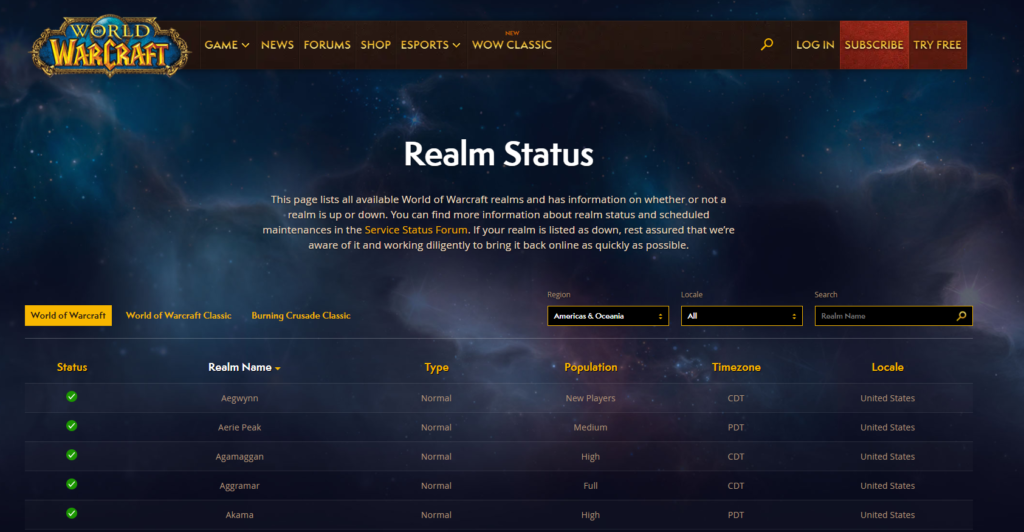
If you ever find that your specific server has issues, you can check your realm’s status on World of Warcraft’s website. In rare occurrences, your realm’s server might go down while others continue to function normally. When this is the case, you’ll have no option but to wait for your realm to come back online while Blizzard diligently fixes whatever issue is plaguing your specific server.
The comprehensive list on the official WoW website shows every retail and classic server, and you can filter for your region and game to easily search for your realm by using a search function at the top of the list. You can also sort by seasonal and Hardcore realms to ensure you’re looking at the servers that most accurately apply to you.
A green checkmark next to your server’s name implies it’s online, while a red “X” means the realm is offline. On server maintenance days, every realm listed will have an “X” next to it, implying that the game is unavailable.
3) Check Blizzard’s status updates on social media
Blizzard’s customer support account on X (formerly Twitter) will always post whenever there’s a server outage or maintenance. In addition to sharing details about maintenance or server downtime, the account also lets players know when the servers come back online.
With over 1 million followers, the account also features an active support team that tries to answer all user queries. You can spot the Blizzard CS account answering countless players reporting outages during downtime.
Alternatively, you could continuously swap back and forth between the active realms pages in the WoW client if you want to be among the first players to get back into the game. Consistently keeping the game open and refreshing the realm list is the best way to get up-to-the-minute responses on WoW’s availability, even before most of the player base gets back into the game.
4) Check the forums for the latest updates
To get updated on server maintenance and other important in-game news, check out WoW’s Support forums.
Blizzard adds an entry to the list above whenever an important event draws near that requires a server downtime. If the servers go down due to an unexpected server outage, the developer refreshes the webpage with relevant information.
You can also check the WoW subreddit for any recent threads surrounding log-in or server issues.
When is WoW’s weekly reset?
Every week, WoW servers (both retail and Classic) go down for a short maintenance period around 10am CT. These weekly resets occur on Tuesdays in North America and Wednesdays in Europe. Usually, that server downtime is listed as one hour, but it almost always takes significantly less time than that. Exceptions to this rule include patch days, which sometimes see servers down for seven-plus hours at a time.
Standard weekly downtime regularly lasts around five to 10 minutes—and sometimes it’s even less. During this time, weekly World Quests, Daily Quests, and other lockouts get reset, opening up a fresh wave of content for you and your characters.
Less frequently, Blizzard will have extended server downtime that begins at the same time as regular weekly maintenance. With large patches, like content updates that include raids and new Arena/Mythic+ seasons, that weekly downtime will last significantly longer, and sometimes Blizzard will even extend it.
To understand when extended maintenance should end, check out your Battle.net client before the servers go down and use these tools to confirm when they’re back up again.
In most cases, if you’re experiencing server issues, you’ll simply have to wait for Blizzard to fix the servers or finish the maintenance before logging back into WoW. But if you’re still experiencing issues, contact Blizzard’s customer support team for help.













Published: Nov 5, 2025 03:45 am