Unable to log in through the Riot Client and play VALORANT? Well, login issues are common in online multiplayer games like VALORANT, and while internal bugs and server hiccups are the usual culprits, you can sometimes fix them with a bit of focused troubleshooting.
When using your socials or Riot credentials to log in via the client, if you see a message that says, “We’re having trouble logging you in,” you are most likely facing the VALORANT login error we all hate. You might be able to get past it by just initiating the login process again if you’re lucky, but I’m assuming you’ve already tried doing so in vain. Whatever the cause, it’s undoubtedly an annoying problem to face, especially if you’re just trying to begin your daily ranked grind or, even worse, queue for a scheduled Premier match.
Don’t worry, though, I’ve got some workarounds you can try to bypass VALORANT login issues and continue playing the tac shooter.
Fixing login issues in VALORANT, explained

First and foremost, check if VALORANT’s servers are experiencing an outage. If the servers are down, Riot should’ve announced it on X (formerly Twitter) and its website. Login issues are likely caused by server hiccups or bugs, so if that’s the problem, you might have to wait until Riot eliminates the exact cause.
If Riot hasn’t announced any ongoing issues, or if you’re hellbent on trying to troubleshoot the login issues, here are some workarounds you can try.
Restart Riot Client
By restart, I don’t mean just closing it using the button on top of the client and relaunching it. You have to exit the Riot Client from the apps tray. Click on the upward arrow icon on the right side of the taskbar to expand the hidden app icons. Right-click on the Riot Client icon and select Exit. Don’t exit Vanguard, or you’ll have to restart your PC.
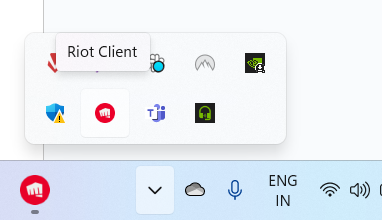
After you exit the client, relaunch it and try logging in. If the issue persists, try the next step.
Try a different sign-in method
If you are used to logging in via any of the social platforms, try using your Riot username and password to log in. If you’ve linked your Xbox account, you can use that too, instead of Google, Facebook, or Apple. Check if doing this solves the problem or try the next step.
Check if your account is flagged
Were you banned or given a timeout from ranked recently? If so, this might cause the login error to pop up. You can check for this by trying to log in using an alternate Riot account. If you figure that the issue is related to a specific account of yours and don’t know what’s causing it, drop Riot Support a message to get some answers.
Check your network and disable VPN
I know it’s an obvious step, but make sure your internet connection isn’t causing the VALORANT login issues for you. You can try restarting your router and modem to solve any minor network issues. In addition, make sure you’re not connected to a VPN.
If none of the above methods work for you, the login issue is likely caused by a server hiccup or other internal factors.
How to check if VALORANT’s servers are down
Simply open the VALORANT status page on Riot’s website and select your region to check for any acknowledged server issues. You can also check Riot’s X (formerly Twitter) page for an update, drop a direct message, or tag the account in a tweet.
Another way to check if the issue is regional is by asking your friends to try logging in. If they’re also facing VALORANT login issues, you can be sure it’s not something you can fix.












Published: Dec 27, 2023 01:55 pm