As you load into VALORANT, you’ll notice a ton of different content you can buy for your account, whether you’re using your credit card, a debit card, or even a prepaid gift card.
From new agents to play and countless weapon skins to a plethora of different gun buddies, player cards, and other accessories, there are plenty of items to spend your hard-earned money on. And everyone knows if you feel good on the battlefield, you’ll play well in return.
With some shiny skins and a couple of fancy-looking player cards, you’ll be the envy of both your enemies and your teammates. But first, you’ll need to load up on some VALORANT Points.
Where to buy VALORANT prepaid gift cards
At the moment, you can only buy VALORANT prepaid gift cards from select stores in the U.S., Canada, and certain parts of Latin America. You must also ensure you’re buying the cards from Riot-authorized sellers, such as Amazon or popular retail stores, to limit the risk of you losing your money.
If you acquire the card through unauthorized means, Riot won’t be able to compensate you or help you if you end up running into any issues when claiming the points. Additionally, you’ll want to keep the card and your proof of purchase in case you encounter any problems with the card so Riot can track down and solve the issue easily.
How to use VALORANT prepaid gift cards
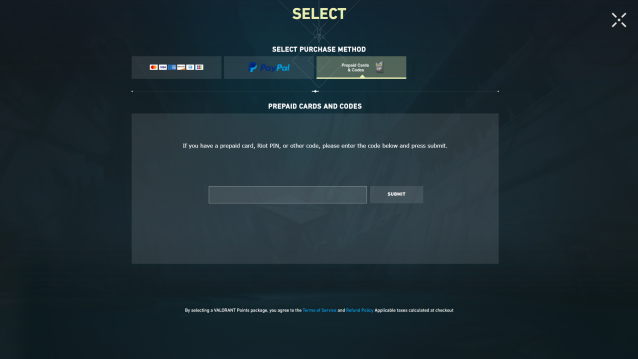
It’s relatively simple to use a prepaid gift card in VALORANT. But if you find yourself getting lost in the menus, here is an easy step-by-step breakdown to picking up your points to use.
- Find the hidden code on the back of the purchased card, often hidden by a scratch-away cover.
- Once you’ve found the code, head into the VALORANT client and click the small VALORANT icon in the top-right corner.
- You’ll have three Purchase Methods available, of which you’ll select the Prepaid Cards and Codes option.
- Input your code into the box, press Submit, and let the system redeem your points. They should immediately appear in your account for use. If they don’t, contact Riot support. Again, keep all records of the card’s purchase so you can provide proof to support when prompted.













Published: Feb 27, 2024 04:08 pm