It’s time for more UFL testing with the open beta, and if you’re eager to get involved with a new take on virtual football, we’ve got all the details for you.
Yes, you can try out a new UFL open beta to see what the fuss is all about. UFL has Cristiano Ronaldo as its cover star, and the first beta iteration was a massive success drawing in a huge crowd for its first beta weekend.
The newest UFL open beta is here though, and if the debut tester was a teaser of things to come, the second beta is where it gets more serious and needs to lay down the competition to rivals EA FC 25 and eFootball.
How to download and play UFL open beta

You can download the UFL open beta on both PlayStation 5 and Xbox Series X|S by going to your respective platform’s storefront, obtaining the free beta, and downloading it to your hardware.
Here’s a quick and easy breakdown of the process:
- Boot up your platform of choice.
- Go to the console’s main store—PlayStation Store or Xbox Games Store.
- In the search bar, search for UFL.
- Press on the game icon to take you to the game’s page—on PlayStation, you need to click on the three dots to find the open beta option.
- Click to obtain the UFL open beta for free.
- Now, download the open beta and wait for it to install on your console.
- Check the console’s home page, and once UFL is ready to go, launch into it!
The free-to-play soccer title has been in development since 2016 and a lot of time and money has been invested into UFL. In an exclusive interview with Dot Esports, UFL head of publishing Alexander Bohomolskiy explained how it intends to remain competitive in the sports market.
For more on UFL, check out news on its full release and a complete list of available platforms.





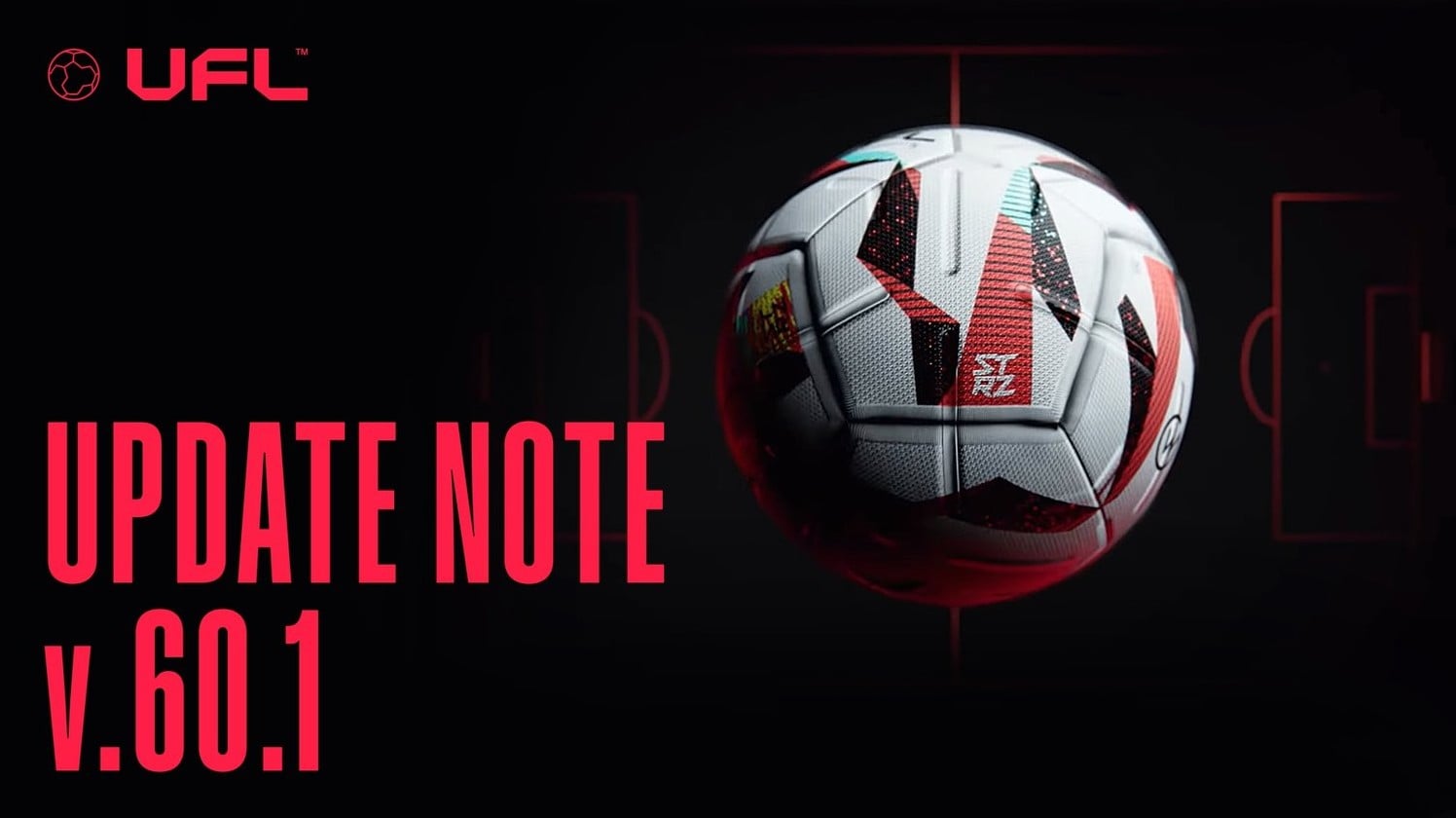






Published: Aug 2, 2024 11:42 am