One task you must complete in The Sims 4’s Blast from the Past event asks you to repair or replace a broken computer. This task is a bit bugged and glitchy though, so you may need to know how to break a computer if you get stuck on it.
Repairing or replacing a computer isn’t difficult to do, but this quest is very precise, and it’s easy to fix your computer the wrong way which then stops you from progressing any further. When you’re stuck in this situation, the only fix is to start fresh with another broken computer. If you run into this pesky issue in the Blast from the Past event, then here’s how to break a computer in The Sims 4.
Table of contents
How to break a computer in The Sims 4

There are lots of different ways to break a computer, but the quickest and most efficient way to get it done is to move your computer outside while it’s raining. All other methods take time or require specific skills and abilities, but this one lets you break it right away.
If it’s not raining, you’ll have to try a different method. To make these methods more likely to succeed, make sure you have a cheap computer, not an expensive or unbreakable one, and try to have your Sim in a very bad mood.
- Have your Sim repeatedly use the computer for long periods of time without taking a break. The computer may randomly break at any point, but it’s more likely if it’s cheap and being used constantly.
- Reach level two of the programming skill and use the “Hack” option on the computer. While you have a fairly low programming skill, this interaction is more likely to fail and may cause your computer to break.
- Reach level two of the handiness skill and select the “Salvage for parts” option on the computer.
- As a Spellcaster, use the ZipZap spell on the computer.
How to repair or replace the computer in The Sims 4
Once you have a broken computer, you can get back to repairing or replacing it for the week three Blast from the Past event quests. There are three different ways you can repair or replace the computer:
- Repair: Your Sim will work on repairing the computer. If they have low handiness skill, there’s a chance they’ll be electrocuted. They won’t die from this as long as you wait for the electrocuted moodlet to go away before attempting to fix it again.
- Replace: Your Sim will pay an immediate fee, which is the amount of Simoleons displayed next to this option, to have the computer instantly fixed. This fee varies depending on the price you paid for the computer.
- Hire repair service: Call someone to repair your computer for you. This action costs Simoleons, but you won’t know how much until after the repairperson has fixed your computer.
Although there are plenty of other ways to fix your computer, the event is bugged and doesn’t recognize any other way, so you must choose one of these three methods or you’ll have to break another computer to start again.

Once you have your computer fixed, you can move on to other tricky event tasks like overclocking your computer next. And if you’re looking for something else to do, you might enjoy completing Alice’s Sorrow or finding and meeting the wealthy weirdo at the Beso Rapido Motel.








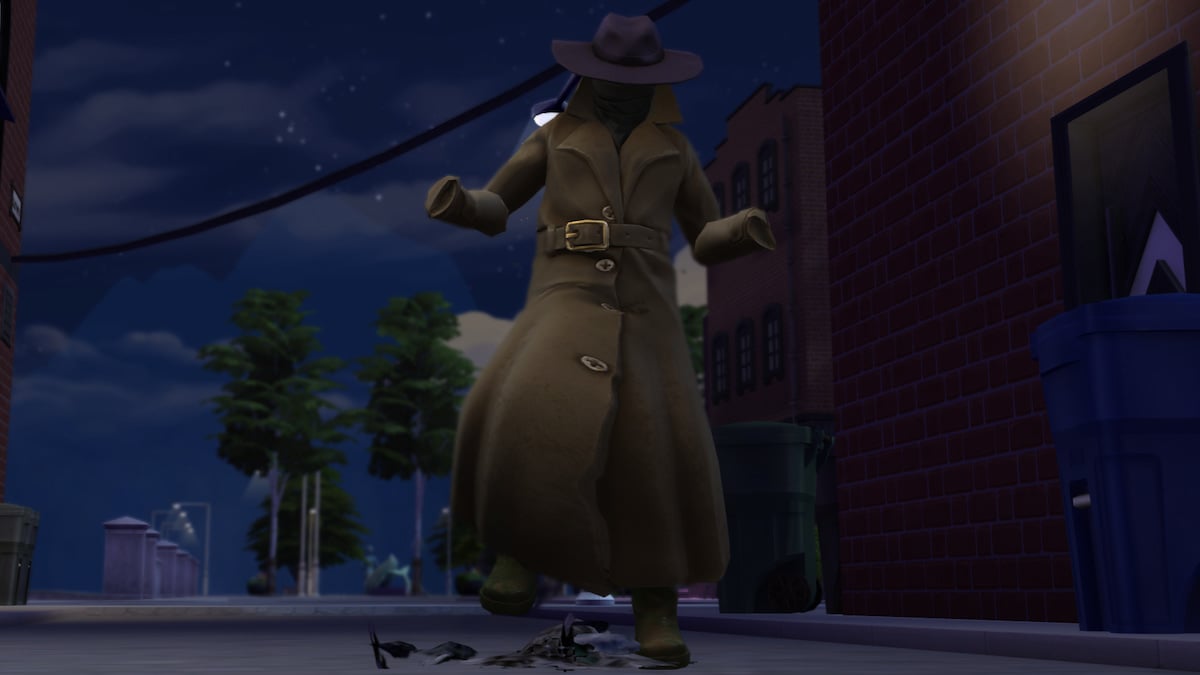



Published: Feb 19, 2025 05:36 pm