If your thirst for a Justice League massacre was too strong and you bought the title early to get Suicide Squad: Kill the Justice League pre-order bonuses, here’s how to redeem them.
Rocksteady’s war it wants you to wage between the Suicide Squad and the Justice League is finally here. It has a stacked trophies and achievements list and co-op multiplayer functionality, and if you pre-ordered early, it has some distinct goodies to make the world even more alive.
It’s not always clear how to redeem these kinds of free rewards, but with this guide, you can put those detective skills to bed and indulge in some Suicide Squad sadism in no time.
How to claim Suicide Squad: Kill the Justice League pre-order bonuses on PlayStation
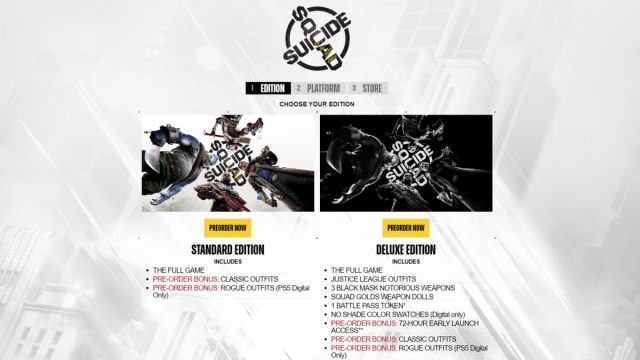
According to Warner Bros., if you’re looking to claim your pre-order bonuses for PlayStation, then applicable players will need to manually check their add-ons for Suicide Squad: Kill the Justice League and then press to Download the special content.
These are the recommended steps you need to take if you’re struggling:
- From the PS5 home menu screen, scroll to your “Library.”
- Click on “Suicide Squad: Kill the Justice League.”
- Find and access the add-ons section.
- Scroll and search for “View All,” and then choose the content you wish to download.
- Once it’s downloaded, it should be in the game the next time you boot it up.
If you still have issues or not everything is appearing, go to your Game Library, press Options, and select Manage Game Content.
Here, you can better micromanage various pieces of DLC and pre-order bonuses for Suicide Squad: Kill the Justice League. This way, you’ll know what’s installed and which other ones you might need to try again.
How to claim Suicide Squad: Kill the Justice League pre-order bonuses on Xbox and PC
On the other hand, if you’re an Xbox or PC Suicide Squad: Kill the Justice League player curious about your pre-order bonuses, then everything is far easier as your system will automatically check for eligible DLC and pre-order bonuses and install them for you.
Yeah, Xbox and PC players just have it much easier—sorry PlayStation fans. Regardless of your format, the methods above will lead you to gory glory in Suicide Squad.
Furthermore, if you’re unsure about the full nature of the Suicide Squad: Kill the Justice League pre-order bonus content, we have details on whether or not the Deluxe Edition is worth it and what’s included.






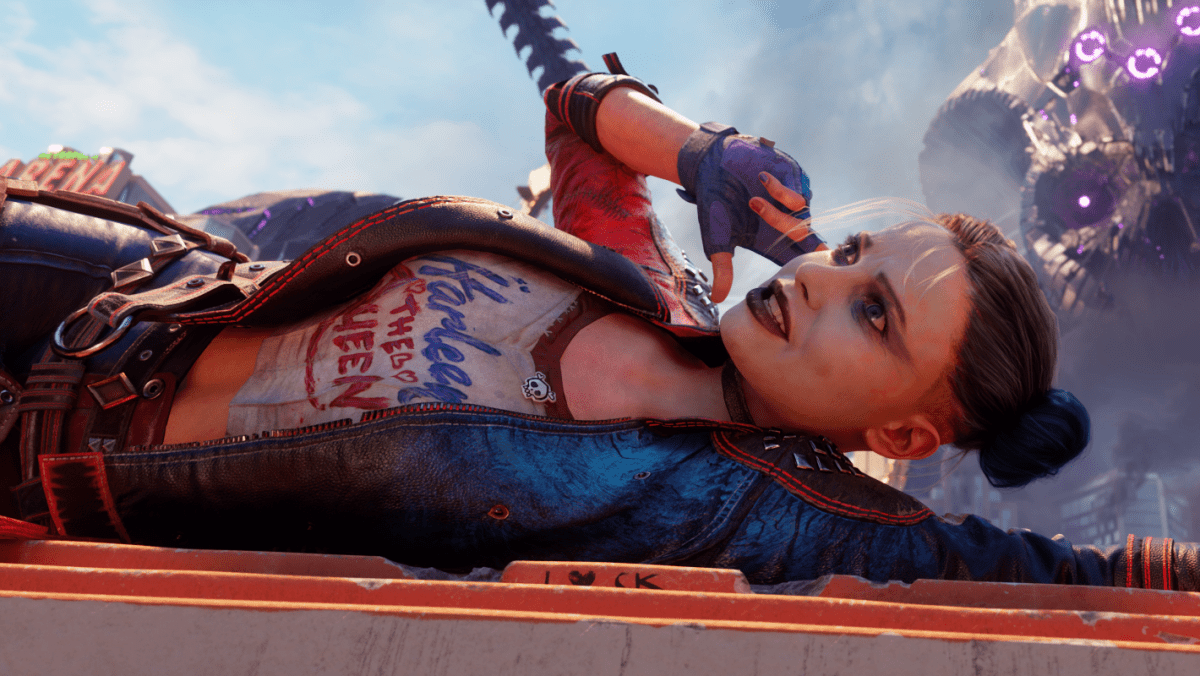





Published: Jan 30, 2024 08:26 am