Early access space voyagers have been experiencing their audio cutting out in Starfield. While some might think this is related to sound not traveling in space, that’s surely not the case here.
Along with the audio cutting out in Starfield, we’ve also been experiencing frame drops that trigger extreme lag, making it impossible to continue playing the game. While it looks like an optimization issue that can be fixed with a simple hotfix, Starfield fans have been trying out potential troubleshooting methods to temporarily fix their audio cutting out.
After all, there have been plenty of fans who took time off from work to venture into Starfield on its first day of early access, meaning an immediate fix is needed to make the most of their day.
Fix audio cutting out and extreme lag in Starfield
The audio cutting out error in Starfield has been affecting PC players so far. While a permanent fix should be in the works, you can use the following methods to fix audio cutting out in Starfield.
- Move Starfield to an SSD, if you have installed it on your hard drive.
- Disable Dynamic Resolution and turn on Gsync, while trying to play the game in non-fullscreen modes.
- Turn off upscaling, VSync, Motion Blur, and VRS.
- Lower your graphical settings.
- If you’re on Steam, turn on the offline mode and run Starfield as an admin.
- Update all of your drivers.
- Reinstall Starfield.
Related: How to fix Starfield low performance issues
All the fixes above were tested by the Starfield community and we listed them in an order of importance. This means you should start with the first step and move your way down the list while testing if the audio problem is fixed after each troubleshooting method.
If your audio in Starfield continues to be cut out after applying these potential fixes, you’ll need to wait for Bethesda to release a hotfix that can come bundled with the day one patch for Starfield. While some players have been experiencing audio errors, there have also been others reporting various early access not working errors, meaning Bethesda might still have some work to do ahead of the game’s full release on Sept. 6








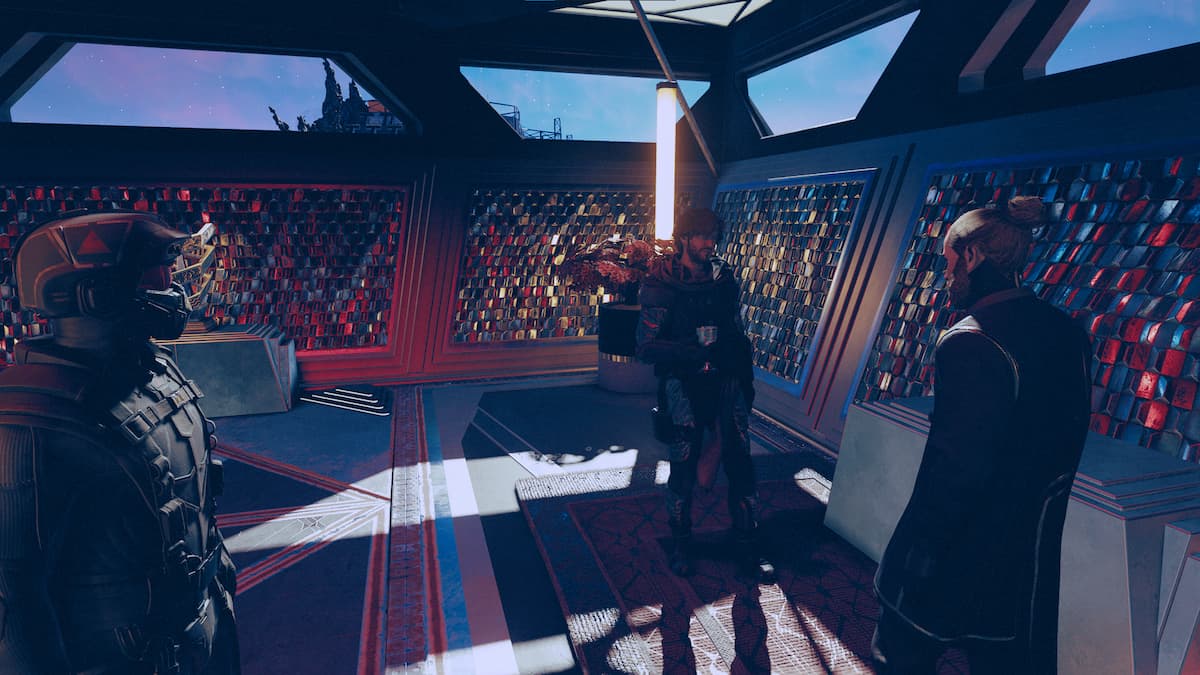






Published: Sep 1, 2023 09:13 am