The black screen error in Solo Leveling: Arise may appear while launching the game or after a mission. When you get a black screen in Solo Leveling: Arise, you become unable to progress further until you deploy a fix.
I mainly play Solo Leveling: Arise on an Android device, and my black-screen encounters have been mostly random. As I tried to find a pattern and do some research on the error, I found out that black screen errors were also quite common in Solo Leveling: Arise’s PC version, indicating that the reason could be more fundamental than expected.
How do you fix black screen upon launching Solo Leveling: Arise on PC and iOS/Android?

The quickest fix for Solo Leveling: Arise’s black screen error is restarting the game on both platforms. Upon relaunching the game, you should continue your journey from where you left off with close to zero lost progression.
But, if you’re on PC, you can try the following solution for black screen errors in Solo Leveling: Arise that has been tested by the game’s community.
- Look for “regedit.exe” in Windows Search.
- Navigate to “Computer – HKEY_CURRENT_USER – SOFTWARE – Netmarble Corp – sololvA – game.”
- Right-click on “game” and delete it.
- Launch Solo Leveling: Arise on your PC after completing the process above.
If you’re experiencing black screens in Solo Leveling: Arise while using an Android or an iOS device, you’ll be more limited regarding options for fixes. Black screens seem more common among devices with the latest chipsets, meaning they may require a hotfix by Netmarble to go away completely. For now, the best you can do is restart Solo Leveling: Arise or reinstall it since both work as temporary fixes. I recommend clearing out your RAM and background processes before starting the game, too.
How do you fix Solo Leveling: Arise’s black screen freezes after completing a mission?

If you encounter a black screen after completing a mission in Solo Leveling: Arise, you need to close the game and start it again to fix it. You shouldn’t lose any progress for doing this, and even if you do, it should be a tiny amount that you can make up within seconds.
What causes black screen errors in Solo Leveling: Arise?

Black screens appear in Solo Leveling: Arise because of optimization problems. Netmarble may be able to fix them permanently with optimization patches that allow the game to run flawlessly on all types of hardware, both mobile and PC.
Overall, PC players seem to be running into fewer black screens than mobile users, so if your mobile device can’t break free of these errors in Solo Leveling: Arise, I’d recommend switching to PC until a new patch arrives. This can also be an excuse to reroll in Solo Leveling: Arise, and after that, you can focus on playing the game with the best stats distribution for your character.




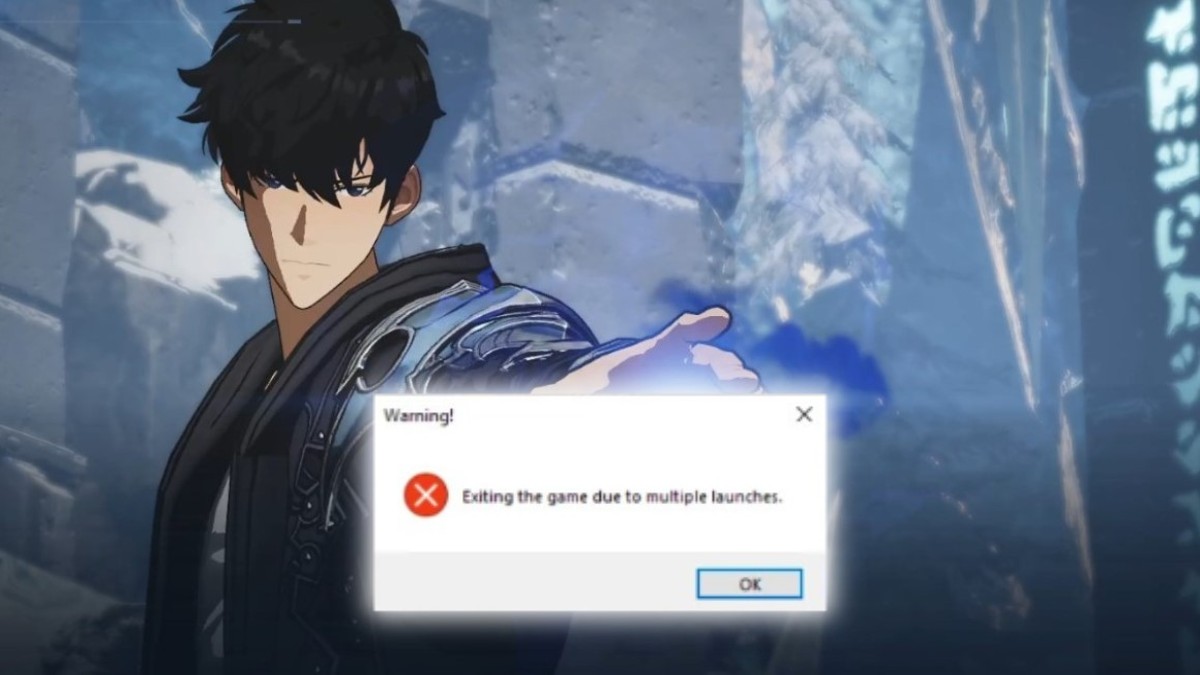

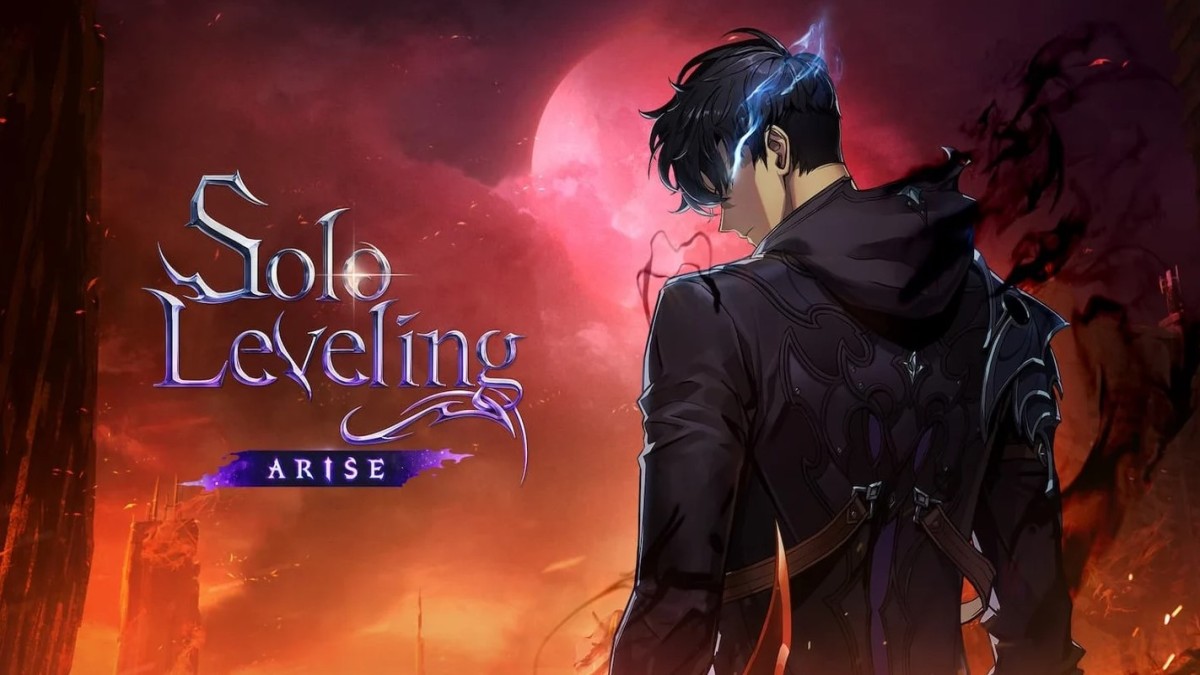

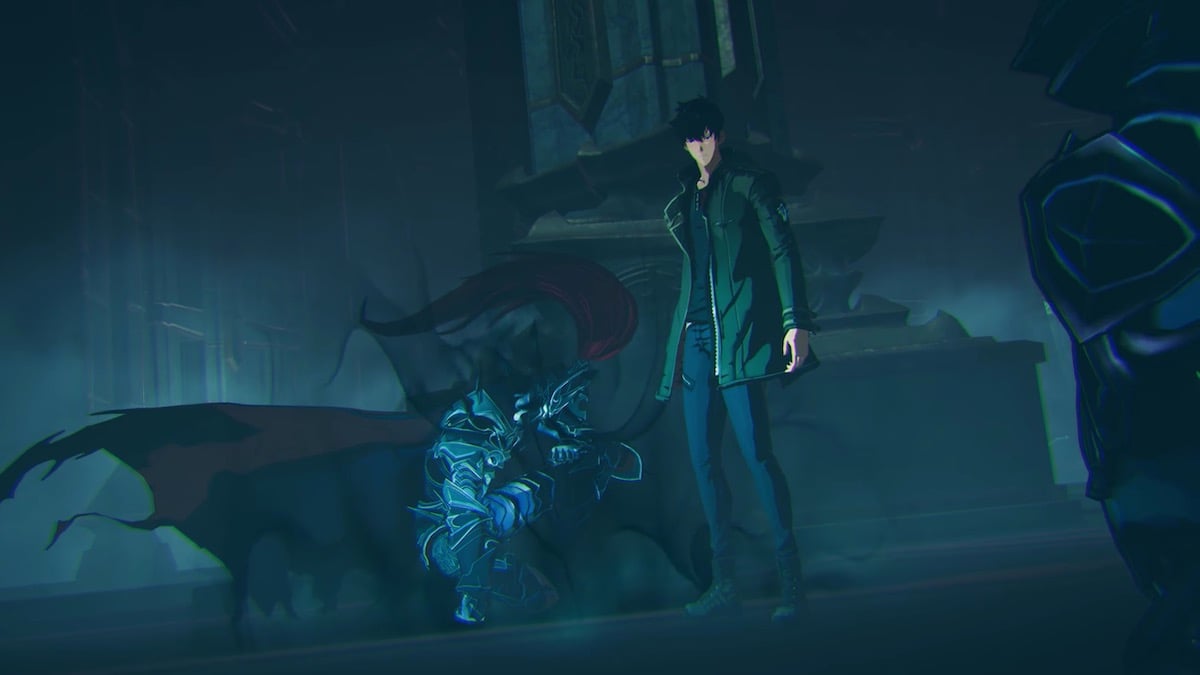




Published: May 9, 2024 04:08 pm