One of the best things about games is their ability to run on devices with varying specifications and support for different input devices, such as controllers, keyboards, and more, with players keen to know whether options exist for Solo Leveling Arise.
Solo Leveling Arise is available on PC and mobile devices. Being an RPG, using a mouse isn’t a must for this game, and you can have a much more enjoyable experience using a controller, especially if you’re playing on mobile using the touchpad.
Here’s everything you need to know about whether Solo Leveling Arise supports a controller.
Can you use a controller in Solo Leveling Arise?

Yes, you can use a controller to play Solo Leveling Arise on both PC and mobile. The feature has been available since the game’s early access began on March 21. You can connect a controller to your mobile device via Bluetooth or use a wired or wireless connection on your PC for a more immersive gaming experience.
However, the default settings might not be your liking, so we recommend tweaking the gamepad settings using the steps below.
How to use a controller in Solo Leveling Arise
It’s easy to set up your controller using the game’s settings. To do so, follow these steps:
- Open the menu and click on the Settings (gear icon).
- Navigate to the Controls tab.
- Ensure your controller is connected to your device.
- Click on Gamepad.
You can easily switch back to the mouse and keyboard or touchpad at any point by navigating to the icon next to the Gamepad. Additionally, you can bind your skills and summons according to your preference. Regardless of your input device, it’s essential to unlock the best weapons and Hunters in Solo Leveling Arise using the reroll system.


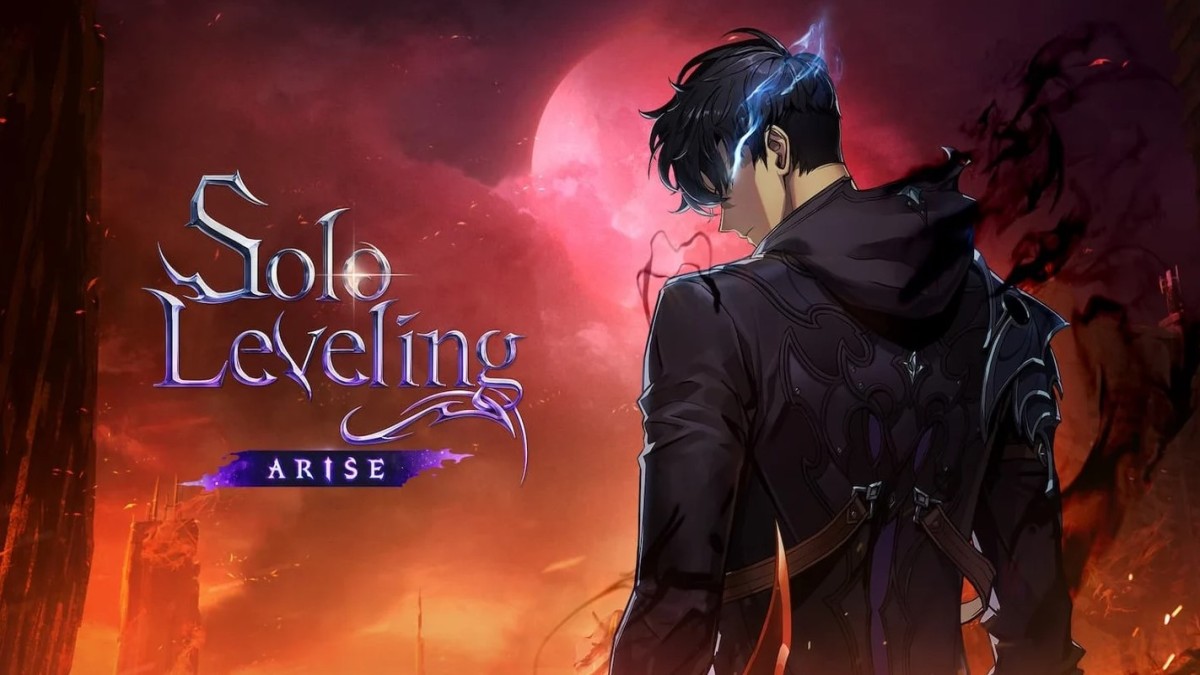

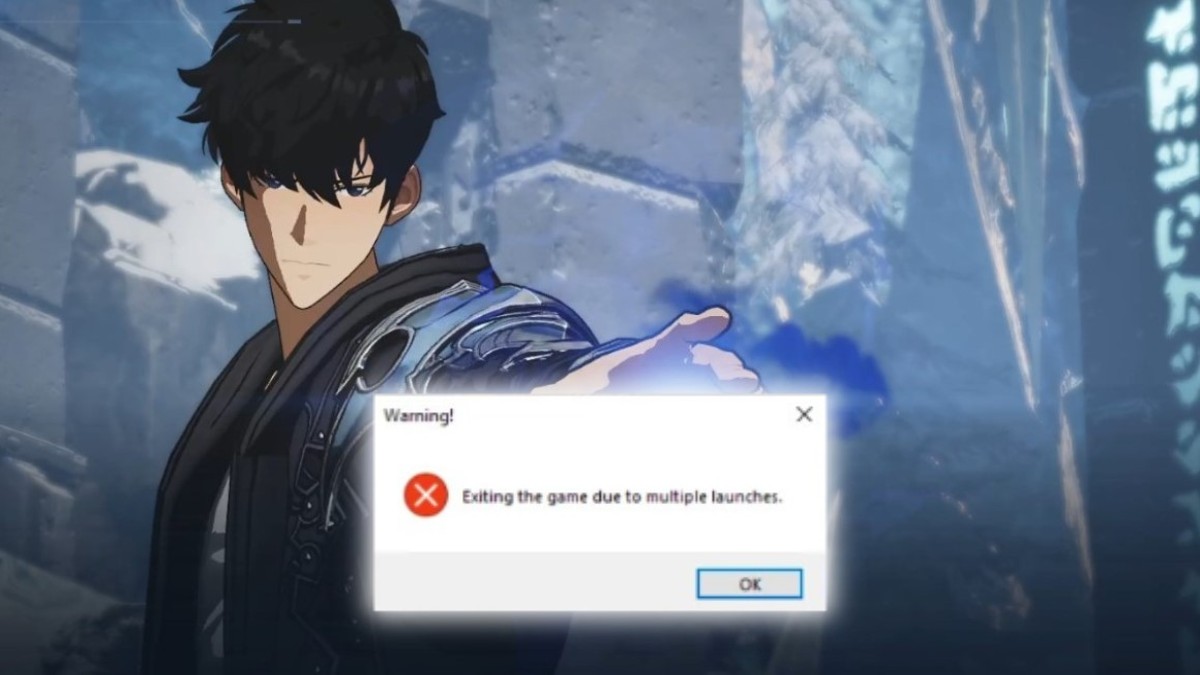


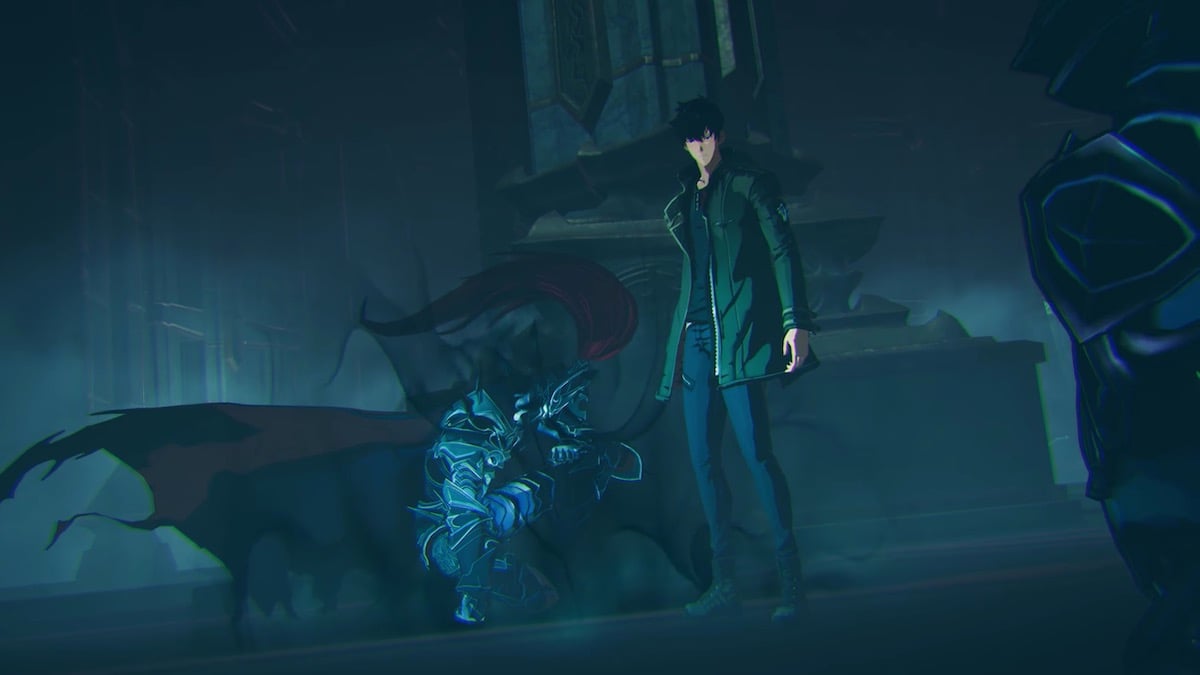




Published: May 19, 2024 12:31 am