Most of the best characters in Solo Leveling: Arise are locked behind the low odds of pulling them in the gachas. That’s when rerolling comes into action, letting you take another shot for free at starting your game with at least one good character.
What is a reroll in Solo Leveling Arise?

A reroll in Solo Leveling: Arise involves redoing the initial free gacha rolls until you get a strong character, and then use that account to keep playing the game. It means you’ll abandon all accounts you miss a good roll on and not play them again.
Players do this because some characters can carry you through the early stages of the game and make your progression faster, essentially shortening and simplifying your entire early game. Since these rolls are random and you might not get a good character right off the bat, some players find it easier and faster to start a new SLA account from scratch to retry these initial rolls rather than gathering more tickets through gameplay on the same account.
How to reroll in Solo Leveling Arise on mobile
To reroll in Solo Leveling: Arise on mobile devices, you need an account that hasn’t spent the gacha tickets from the tutorial yet, and preferably a guest account. If you’ve already registered with an email, spent the tutorial tickets, and still want to reroll, you’ll need to log out of that account and start a new guest one from scratch. Remember: you’ll be abandoning that previously registered account if you’re committed to the reroll.
Here’s the step-by-step on how to reroll using your mobile device in Solo Leveling: Arise:
- Run the game and select “Sign in as guest.”
- Play through the tutorial until you complete chapter two. It should take you 30 to 60 minutes.
- Claim all rewards from Missions, Challenges, Story, Achievements, and Codex.
- Go to the Draw menu and select “Rate Up” or “Selection Draw,” based on the character you want to get.
- Spend all your currency in draws. If you get one of the characters you want, bind your guest account to a new email to save it and continue playing the game normally. If you miss, go to the next step.
- Open the side menu and tap the gear icon to open the Options.
- Select Account.
- Tap Reset Account. You’ll be sent to the main menu.
- Sign in as a guest again and accept the Quick Skip by tapping “Skip Tutorial.”
- Redo all the steps above until you get a character you want from the draws.
The benefit of rerolling on mobile is that you can sign in as a guest and skip the tutorial, which significantly speeds up the process. If you want to play on PC, I highly recommend you reroll using a mobile emulator since you can’t sign in as a guest using the Netmarble launcher. Once you get a good roll on the emulator, you can register that account and use it to play on the PC launcher normally.
How to reroll in Solo Leveling Arise on PC
I don’t recommend you reroll your Solo Leveling: Arise account on PC because it takes considerably longer than doing so on mobile, since there’s no guest option. If you can’t run the game on mobile, download a safe Android emulator on your PC and follow the steps above instead to reroll there. If you still want to do it on PC using the standard launcher, however, here’s how to do it:
- Run the game and register an account.
- Play through the tutorial until you complete chapter two.
- Claim all rewards from Missions, Challenges, Story, Achievements, and Codex.
- Go to the Draw menu and select “Rate Up” or “Selection Draw,” based on the character you want to get.
- Draw as many times as you can. If you get one of the characters you want, use that account to keep playing the game. If you don’t, go to the next step.
- Open the side menu and tap the gear icon to open the options.
- Select “Account.”
- Log out of your account. You’ll be sent to the main menu.
- Sign in with a new, fresh account and play through the tutorial again. You can’t skip it on PC.
- Redo all the steps above until you get a character you want from the draws.
What to reroll for in Solo Leveling Arise

My recommendation is that you use Selection Draw for your rerolls and pick the following characters and weapons for your rate up list:
- Seo Jiwoo
- Min Byung-Gu
- Thetis’ Grimoire
- Demonic Plum Flower Sword
Seo Jiwoo and Min Byung-Gu are the best characters to reroll for in Solo Leveling Arise. Seo Jiwoo is essentially the only usable water-element hunter in the game, and she’s amazing at dealing with big bosses. Min Byung-Gu is the best healer in the game thanks to his global healing and tankiness.
Other honorable mentions to reroll for are Emma Laurent for her amazing area and Break damage, and Demon King’s Longsword due to its shield and stun effects.




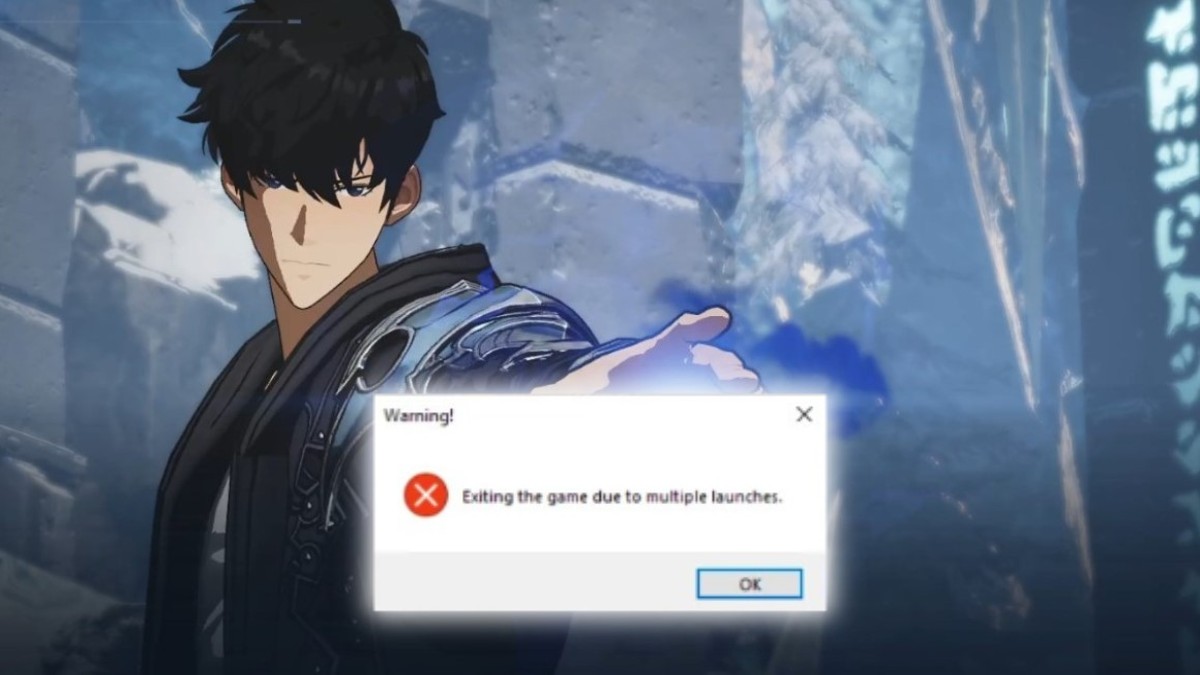

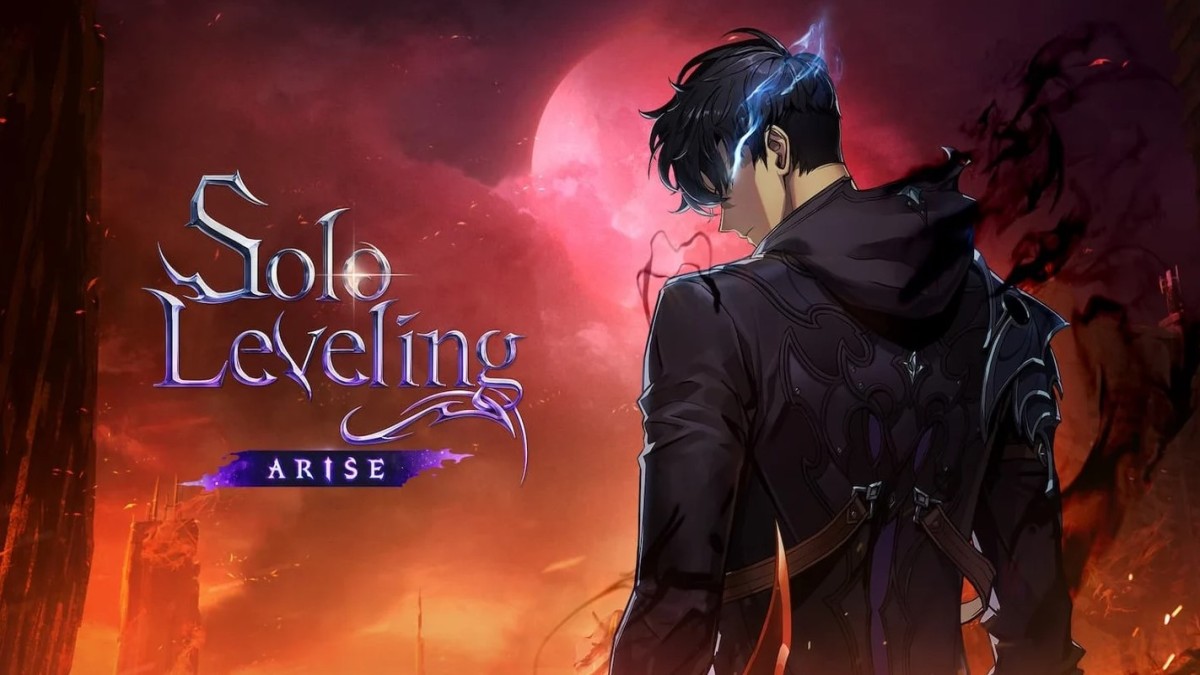

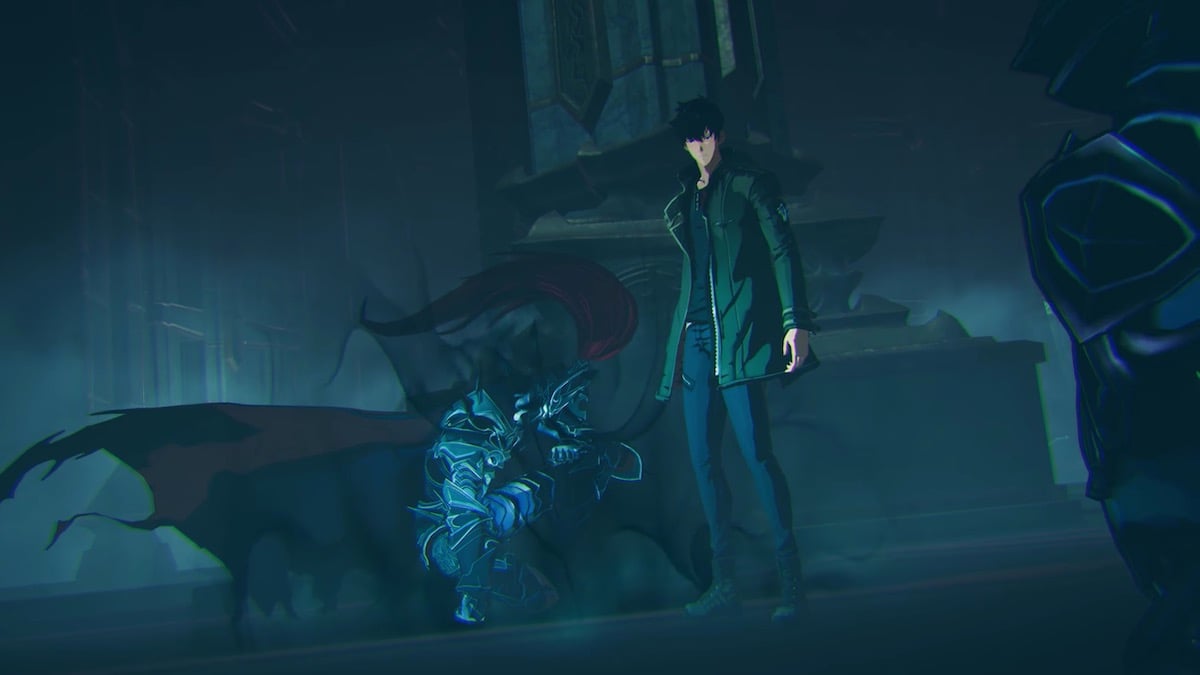



Published: May 7, 2024 01:31 pm