You might experience the “Exiting the game due to multiple launches” error in Solo Leveling Arise on PC after you click the Play button on the Netmarble launcher. As a result of this issue, you’re unable to log into the game.
Here are all possible solutions to fix Solo Leveling Arise’s “Exiting the game due to multiple launches” error.
Fixes for the “Exiting the game due to multiple launches” error in Solo Leveling Arise

The best fix to the “Exiting the game due to multiple launches” error in Solo Leveling Arise is to exit the game and restart the Netmarble launcher. If this doesn’t fix the issue, try the following:
- Restart your PC and wait for it to load before launching the Netmarble client.
- Ensuring you’re running the latest version of the Netmarble launcher. Navigate to the Settings (gear icon) at the top left, and click the Download tab to turn on the auto updates for the launcher.
- Checking Solo Leveling: Arise’s server status via the official X (formerly Twitter) account or Discord.
- Installing Microsoft Visual C++ and DirectX: Head to Settings and click on the Archive tab to download both drivers.
- Uninstall and reinstall the game.
What causes the “Exiting the game due to multiple launches” error for Solo Leveling Arise?
Netmarble hasn’t clarified why the launch error occurs; however, many players report this issue happens because the game is stuck as a suspended process. Additionally, Windows starts up quickly due to the fast boot, which loads the system back into its previous state.
On the other hand, restarting the PC clears up the system’s processes, letting you launch the game without any error. Once you log in, make sure to reroll in Solo Leveling Arise to unlock the best weapons and Hunters.


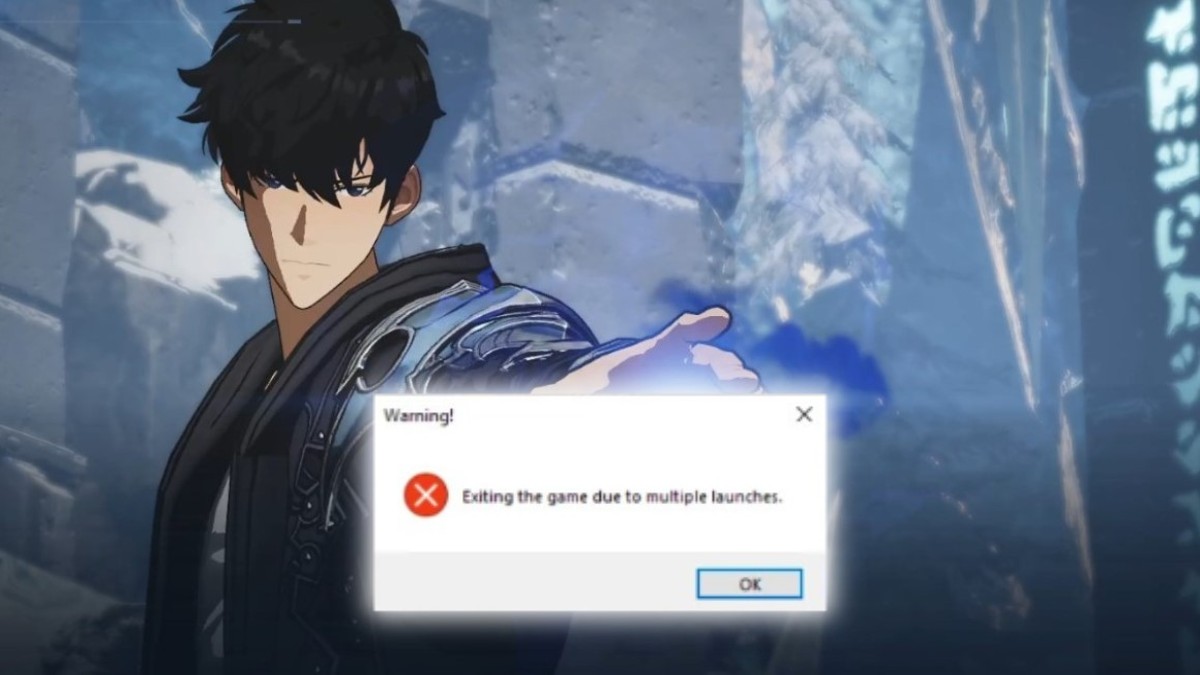


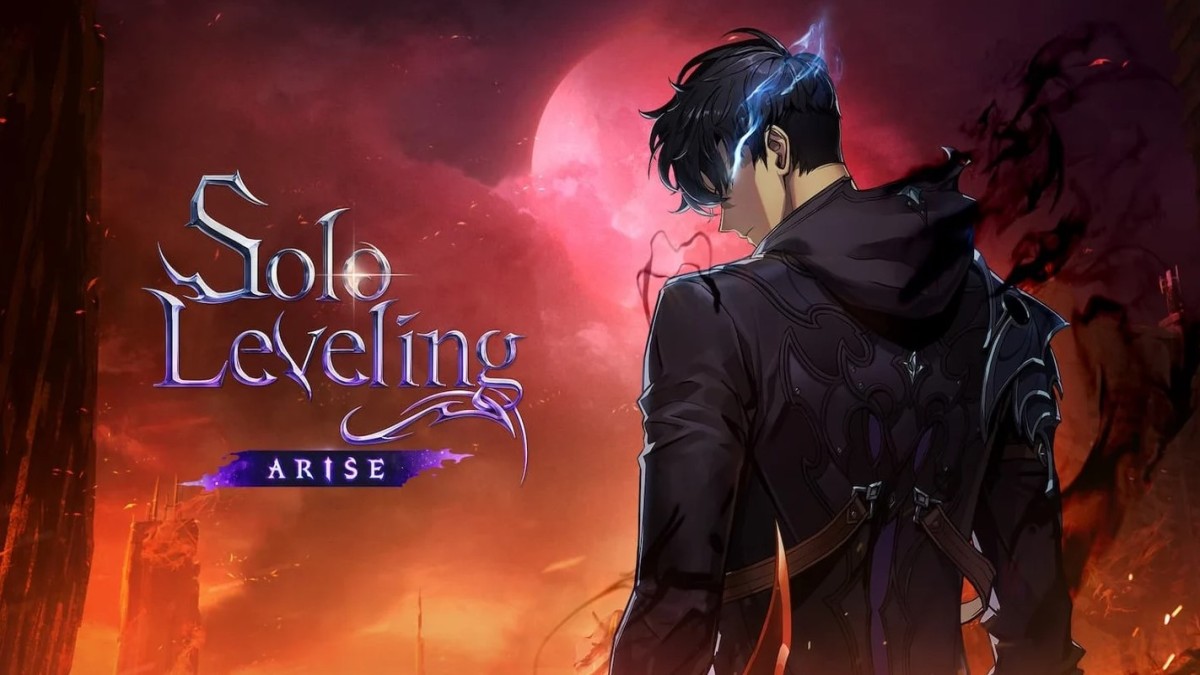

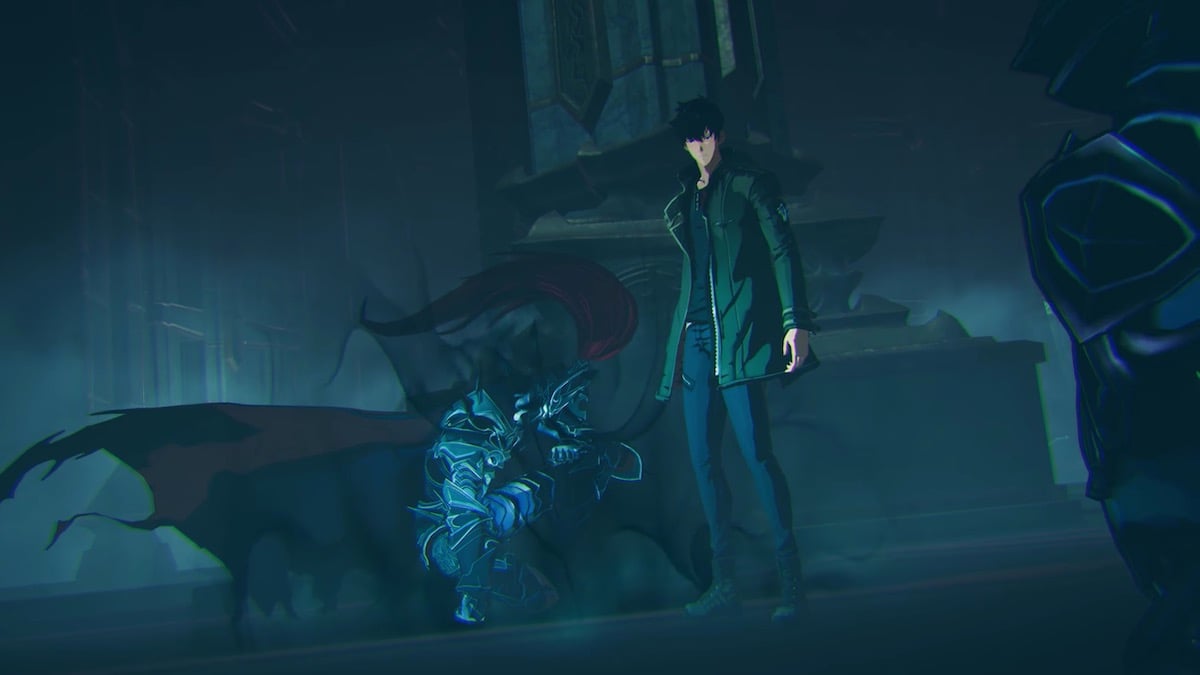




Published: May 25, 2024 01:01 am