If “this experience is unavailable” keeps popping up in Roblox for you and you’re tired of being denied, there’s an easy solution to fix this inconvenience.
Roblox‘s catalog of games is growing more and more by the day. From Anime Defenders taking a stranglehold of the tower defense department to Terminal Escape Room providing a beloved option in the escape game department, Roblox has something for everyone.
Sadly, you can’t play every Roblox game. Many users report daily about an error rendering Roblox titles unavailable. But there’s a big reason why.
How to fix this experience is unavailable error in Roblox
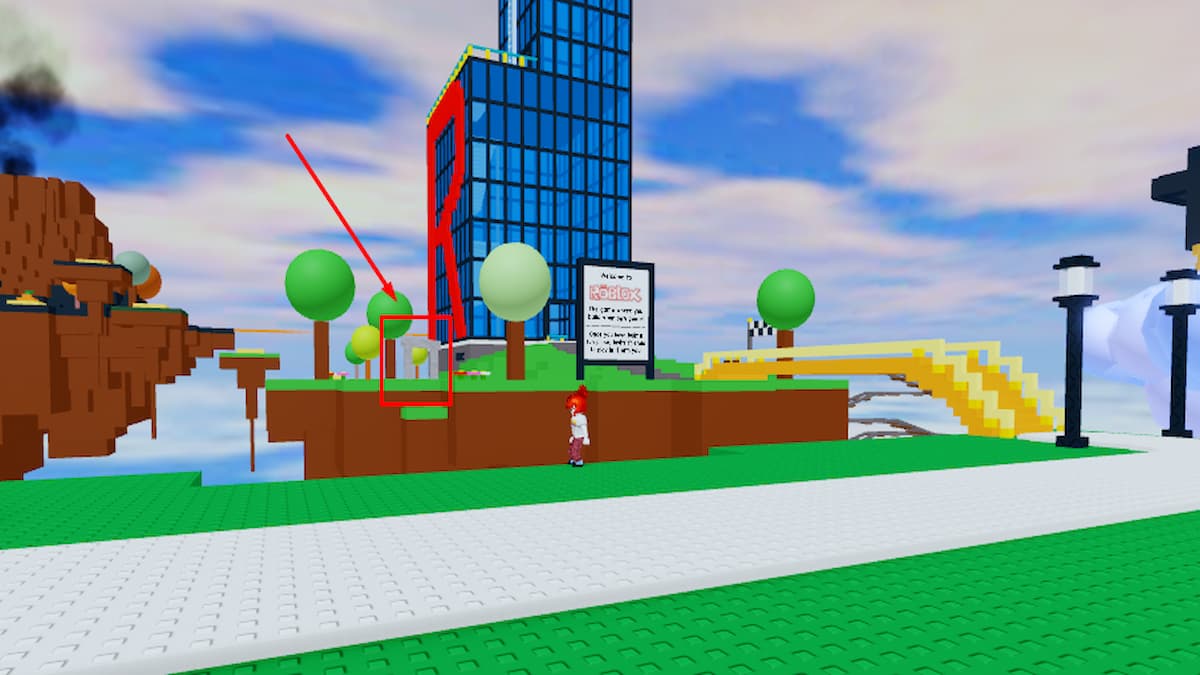
Your account settings are not permitting you to play certain titles in Roblox, leading to the “experience is unavailable due to account restriction settings” error in Roblox.
In short, your account settings have limitations in place preventing you from playing certain Roblox creations. You need to go into the settings to fix this.
Check out how with our full outline of instructions below:
- Open up the Roblox Player or access the main Roblox website via your browser.
- Go to Settings by clicking the cog symbol in the top-right corner.
- Click on Security.
- Scroll to the bottom where it says Account Restrictions.
- If the sub-option of Account Restrictions are Enabled is green, click the white button to switch it off.
- You can now access any Roblox title!
This option is usually in place to safeguard Roblox access for younger gamers who are trying to access games not considered suitable for a younger audience.
If you’re of an older disposition and don’t need Roblox telling you what to do, you have your answer. For more on the popular free-to-play title, check out how to get voice chat in Roblox and how to apply for an IKEA Roblox job.












Published: Jun 20, 2024 08:08 am