Jacob “chocoTaco” Throop is one of the most well-known personalities in the PUBG community.
ChocoTaco was an educator that focused on teaching kids engineering before he became a full-time streamer. The humble content creator for Team Solomid was already showcasing his skills before making the move, however. He held the number-one kill rating in the North American server during 2017 multiple times, which helped his stream become more popular.
Alongside being talented at PUBG, chocoTaco’s educational tone and gameplay make watching his streams a blast. Though his primary focus is on streaming, chocoTaco also has a YouTube channel with over 1.4 million subscribers.
If your aim is to become as good as chocoTaco at PUBG, then taking a look at his settings can be a decent first step. Remember that while most of his settings are adjusted for maximum efficiency, some can be personal preferences which you can customize yourself to make them right for you.
Here are chocoTaco’s PUBG settings.
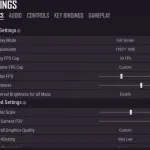
ChocoTaco’s video settings
ChocoTaco mostly keeps his graphical settings at their minimum values to increase his frames-per-second. This also helps to prevent FPS drops which are common if you land on a crowded point-of-interest.
While keeping textures at High and Anti Aliasing at Very Low may look contradicting with his approach, these settings make it easier to pinpoint enemies from a distance which makes the performance sacrifice worth it, if your PC can handle it.
- Window mode: Fullscreen
- Resolution: 1920 x 1080
- Refresh Rate: 144 Hz
- Render Scale: 100
- Field of View: 103
- Screen Scale: 100
- Brightness: 80
- Anti-Aliasing: Very Low
- Post Processing: Very Low
- Shadows: Very Low
- Textures: High
- Effects: Very Low
- Foliage: Very Low
- View Distance: Very Low
- Sharpen: On
- VSync: Disable
- Motion Blur: Disable
chocoTaco’s mouse settings
- DPI: 800
- General Sensitivity: 25
- Vertical Sensitivity: 1.00
- Vehicle Sensitivity: 45
- Aim Sensitivity: 25
- ADS Sensitivity: 25
- 2x Scope: 25
- 3x Scope: 25
- 4x Scope: 25
- 6x Scope: 25
- 8x Scope: 25
- 15x Scope: 25
- Polling Rate: 500 Hz
chocoTaco’s keybind settings
- Jump: Space Bar
- Crouch: C
- Walk: Left Ctrl
- Prone: Z
- Auto Run: Page Down
- Peek Left: An easy to reach mouse button.
- Peek Right: An easy to reach mouse button.
- Interact: F
- Freelook: Left Alt
- Next Weapon: Num 7 / Mouse Wheel Up
- Previous Weapon: Mouse Wheel Down
- Primary Weapon 1: 1
- Primary Weapon 2: 2
- Side Arm: 3
- Melee Weapon: 4
- Throwables: 5
- Toggle Firing Mode: X
- Peek Left: Q
- Peek Right: E
- Unarm: B
- Increase Zeroing: T
- Decrease Zeroing: G
- Toggle Throwing Stance: Right Mouse Button
- Cook Grenade: R
- Using Med Kit: Default
- Use First Aid Kit: F1
- Use Bandage: F2
- Use Boost Item: 0
- Use Heal Item: Hyphen
- Use Energy Drink: F4
- Map: Mouse Button 5 / M
- Inventory: Tab / I
- Push to Talk: Middle Mouse Button / Page Up



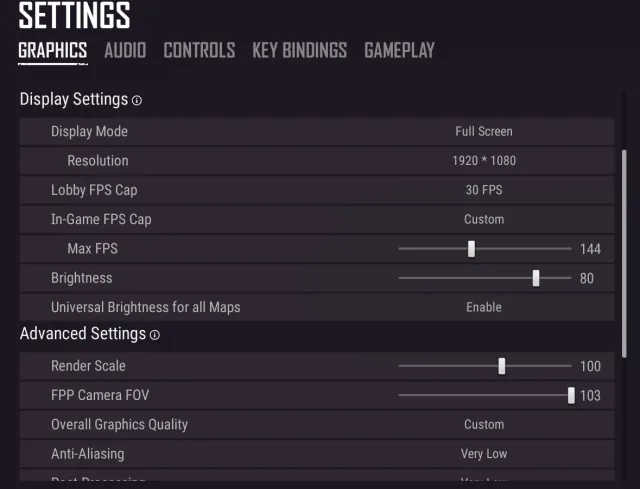

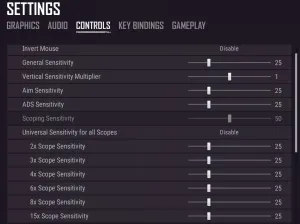









Published: Jun 14, 2020 4:39 PM UTC