As part of the New Pokémon Snap Celebration currently running in Pokémon Go, Niantic has made it possible to take pictures with wild Pokémon.
Using the snapshot feature to take those pictures is meant to emulate the Pokémon Snap style of gameplay, which ties into the various pieces of Special Research that are live during the event.
One of the bigger quests involves finding specific Pokémon that are part of the featured event and taking a snapshot to claim some rewards. These snapshots must be of the Pokémon in the wild, which means you need to know exactly what species to look for.
The first quest of the Today’s View Research is taking a snapshot of Metapod, Aipom, or Lotad in the wild. Once you find one of them while playing the game, here is what you need to do.
- To engage with the Pokémon, press their icon on your map screen.
- Once in the battle phase, you will see a camera icon at the center of the top part of your screen.
- Press this and you’ll be brought to a more traditional-looking camera screen where you can press the shutter button to capture your snapshot.
You can repeat this once the game starts asking you to do the same with other Pokémon like Sandshrew, Trapinch, or Cacnea and Chinchou, Finneon, or Ducklett.







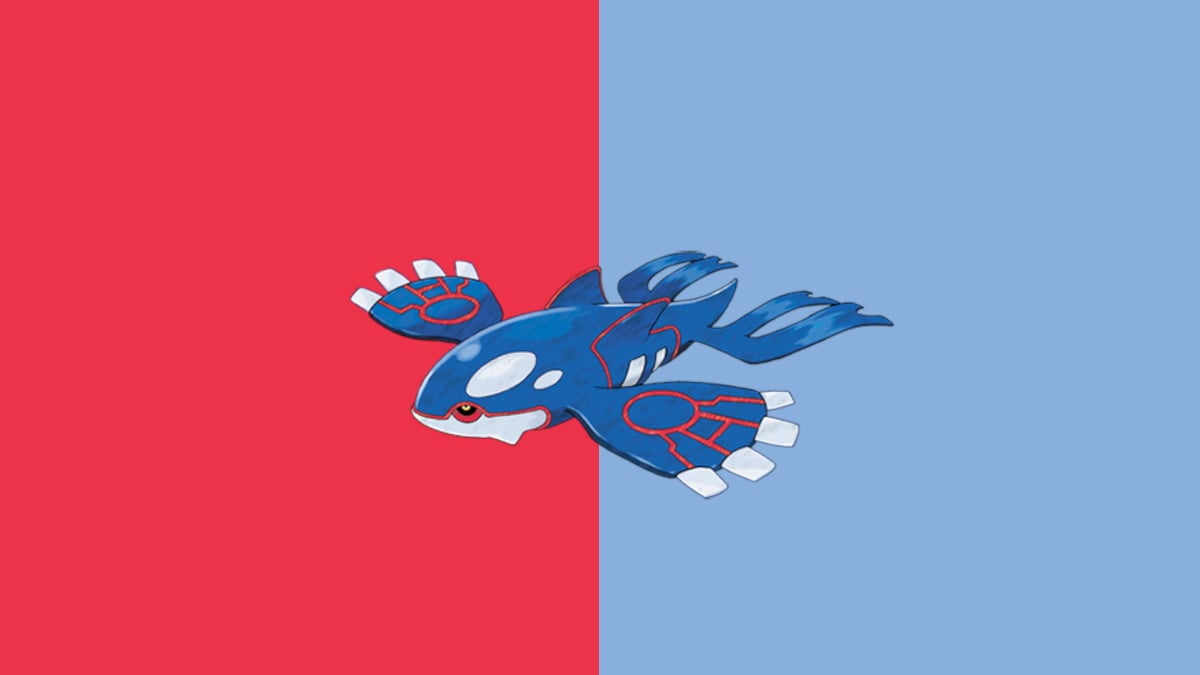
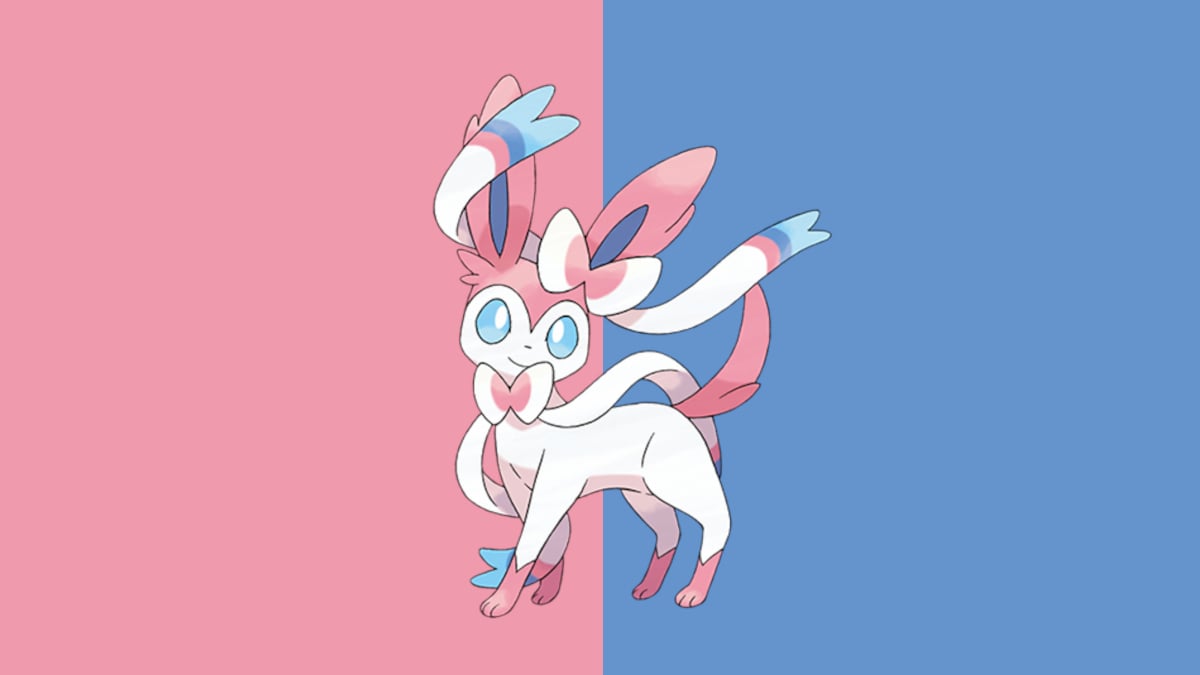

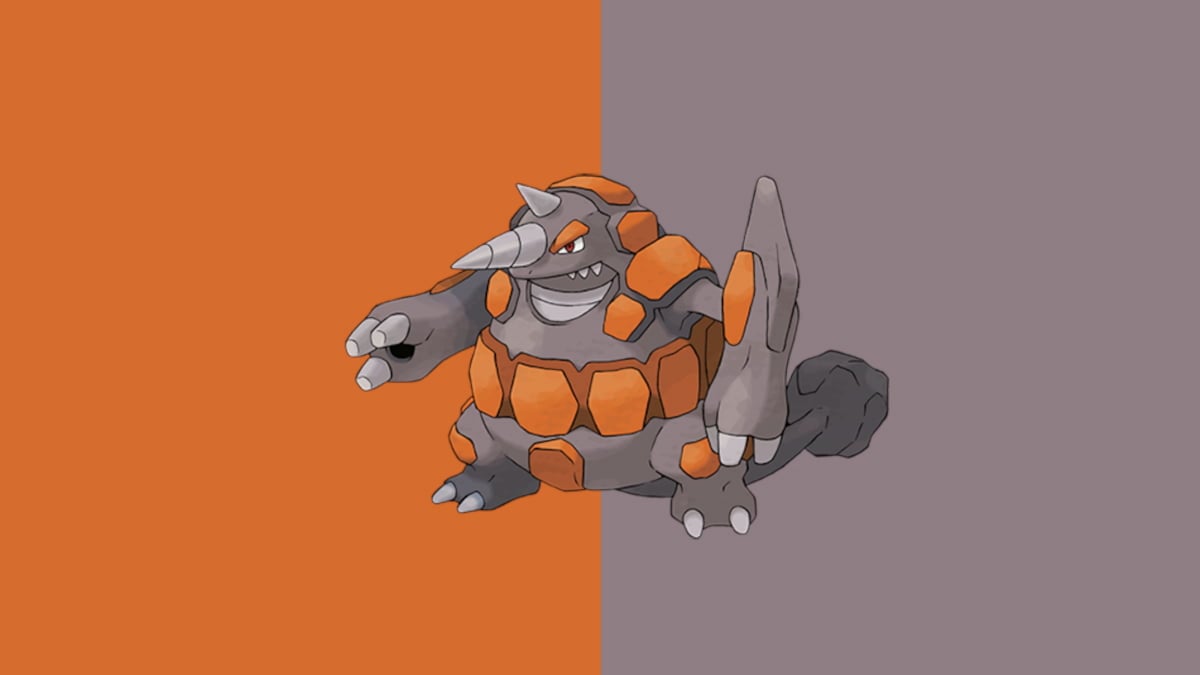




Published: Apr 29, 2021 02:22 pm