As a returning feature from last year, Prime Gaming users will once again be able to claim exclusive Pokémon Go bundles and rewards.
Niantic has teamed up with Amazon on another new collaboration that gives free gifts to all subscribed players. These monthly Prime Gaming bundles start June 20 and will run for several months, according to the official Pokémon Go site.
Several major games and franchises have teamed up with Prime Gaming before, such as the Riot Games-owned League of Legends, Legends of Runeterra, and Wild Rift. For some of these collaborations, you need to connect your game accounts to your Amazon account, and your prize will be added to your inventory with one click. For others, you will get a gift code that needs to be redeemed in-game or on a specific page of the game’s own website. Pokémon Go is a case of the latter.
How to redeem Pokémon Go bundles and rewards on Prime Gaming
The first thing you need to do is visit the Pokémon Go page on the Prime Gaming website. There, you’ll see which bundle is currently available to claim. The first bundle, for example, includes:
- Two Golden Razz Berries
- Two Mysterious Components.
After logging in and clicking “Claim,” you will get a code made up of letters and numbers. This code is unique and needs to be redeemed to your Pokémon Go account for you to get your free items. With the code in hand, it is time to do that.
Related: How to get a Master Ball in Pokémon Go
Visit Niantic’s offer redemption page. It will show a few login options, including Google and Niantic Kids. Choose and enter the same credentials you use to play Pokémon Go on your mobile device, and you should be signed in.

Once you have signed in, there will be a text box with the instruction “Enter offer code.” Copy the code you got from Prime Gaming, paste it into that box, and click the orange Submit button under the box. A success message should appear next, saying your prize is redeemed.
Related: How to get and use the Mystery Box in Pokémon Go
The process above works for players on all devices, but Android players can also redeem their codes in-game if they prefer to do so. It is only slightly different.
Redeeming Prime Gaming Pokémon Go codes in-game on Android devices
After claiming your code from the Prime Gaming website, open Pokémon Go on your Android device and tap the Poké Ball menu icon.

This will open the main menu. Tap the Shop menu icon next, which will take you to the shop. Once you open the shop, you will find a Promos section with a text field under it. Enter the code there and tap Redeem. This should already add the items to your Item Bag.






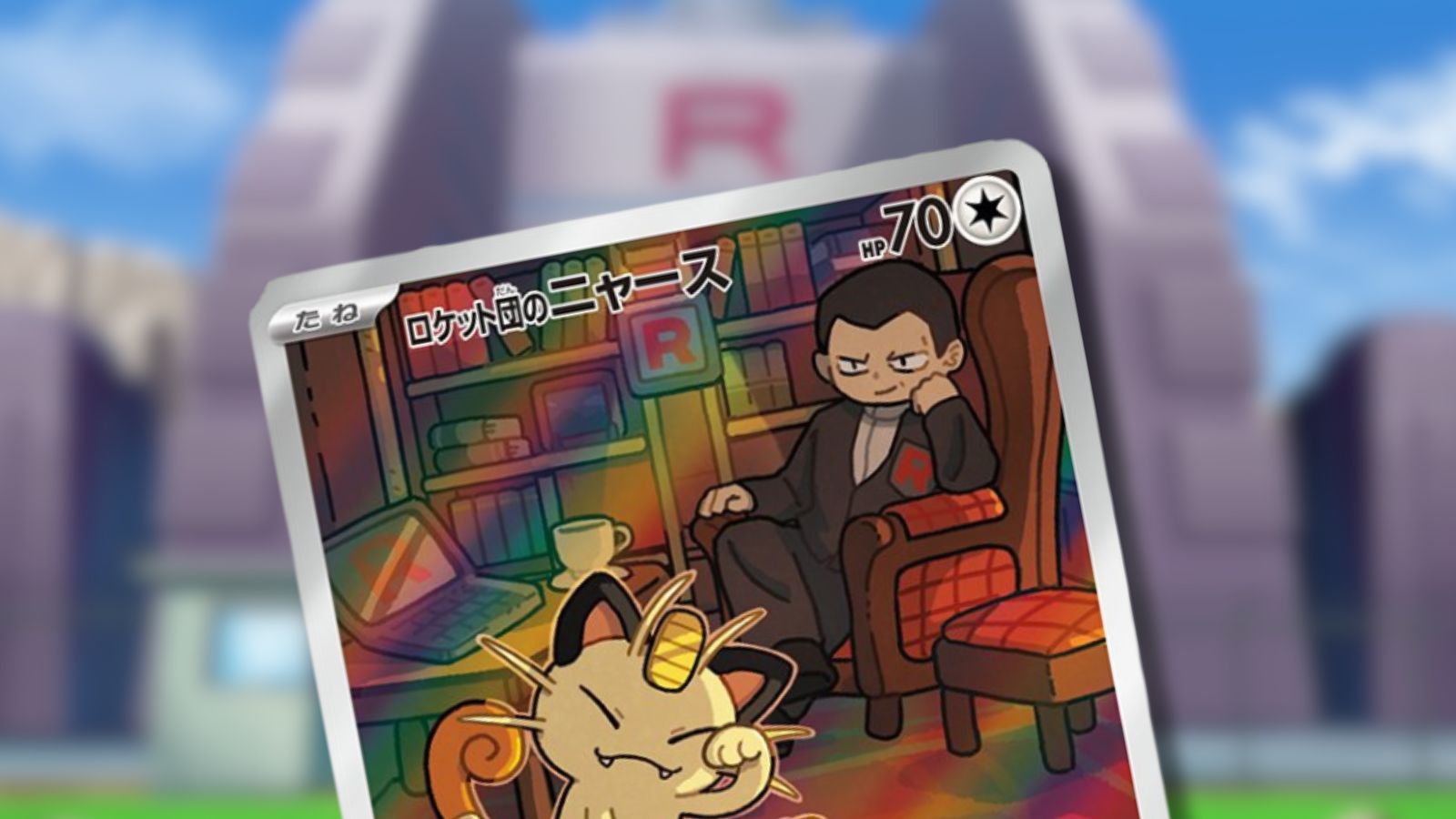
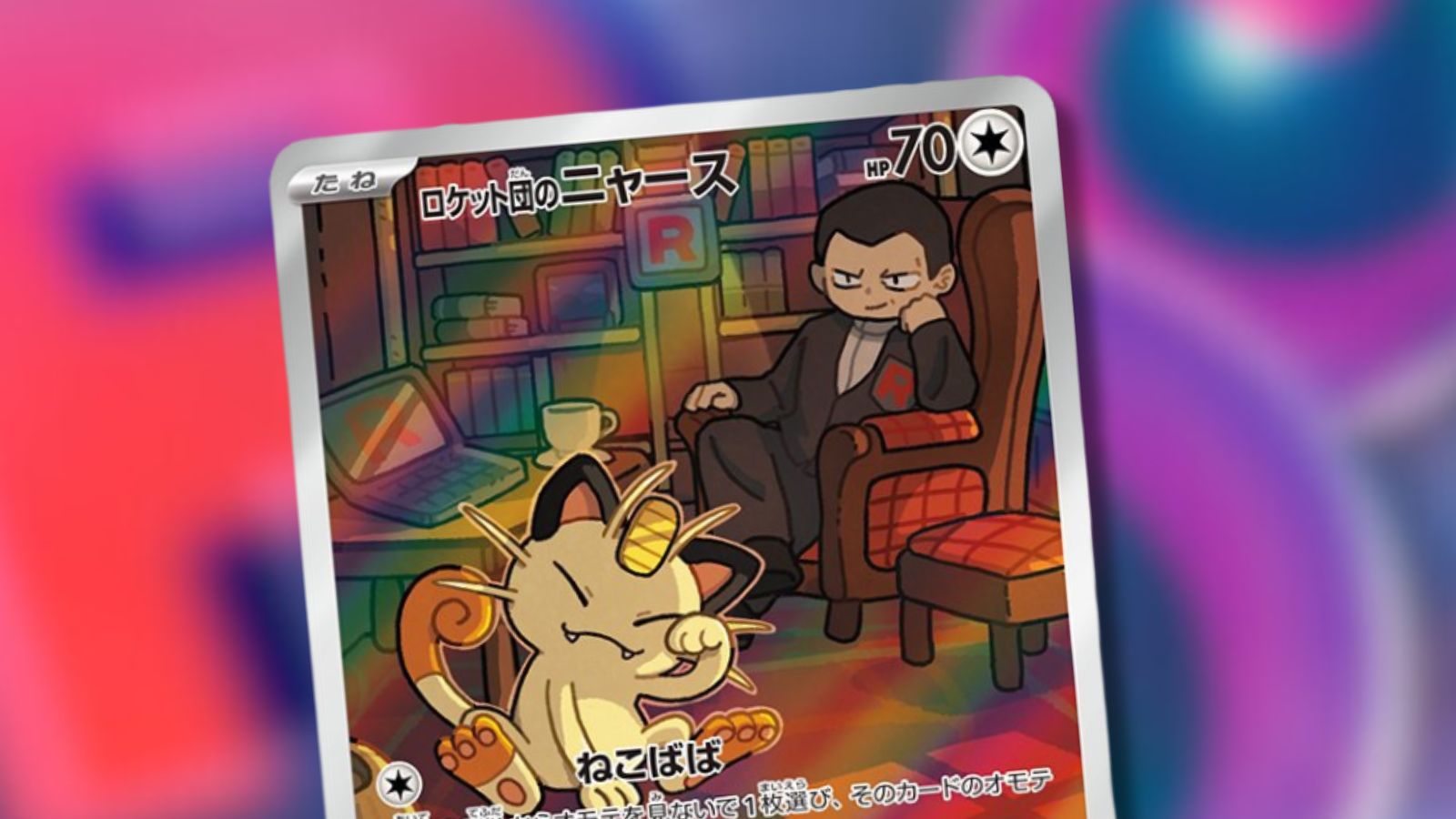



Published: Jun 21, 2022 11:56 pm