Certain aspects of Pokémon UNITE can leave players fumbling through menus trying to find what they are looking for. Thankfully, the entire process of playing games with friends or just opening up a lobby for other players is very streamlined.
UNITE actually offers players the option to directly play with friends by adding them and then sending invitations to team up before queuing up for a match together. However, that isn’t the only option players have to group up with others to compete.
Related: How to add, play with, and accept invites from friends in Pokémon UNITE
Along with Trainer IDs, UNITE also has a lobby system that lets players join a party without needing to be friends with the player hosting it. This is done by using a Lobby ID, which is randomly generated whenever you enter the Unite Battle menu.
Any player can give out their Lobby ID and other players will then be able to use the lobby search feature from the main menu to request to join the team. Here is how it works for both sides.
Making a lobby
- Launch Pokémon UNITE
- Enter the Unite Battle menu
- Your Lobby ID will be at the top left of the screen
- Share that Lobby ID and then accept the join requests when they come in from other players
Joining a lobby
- Launch Pokémon UNITE
- Locate the lobby search button right above Unite Battle
- Enter the eight-digit Lobby ID you wish to use
- Wait to join the lobby
Unfortunately, this does not work as a custom lobby feature, which means you will only be able to add up to four additional players and will be unable to compete in custom games within the lobby. This feature might be added at a later date, but for now, the lobby system is only used as a secondary method to have players join a team.







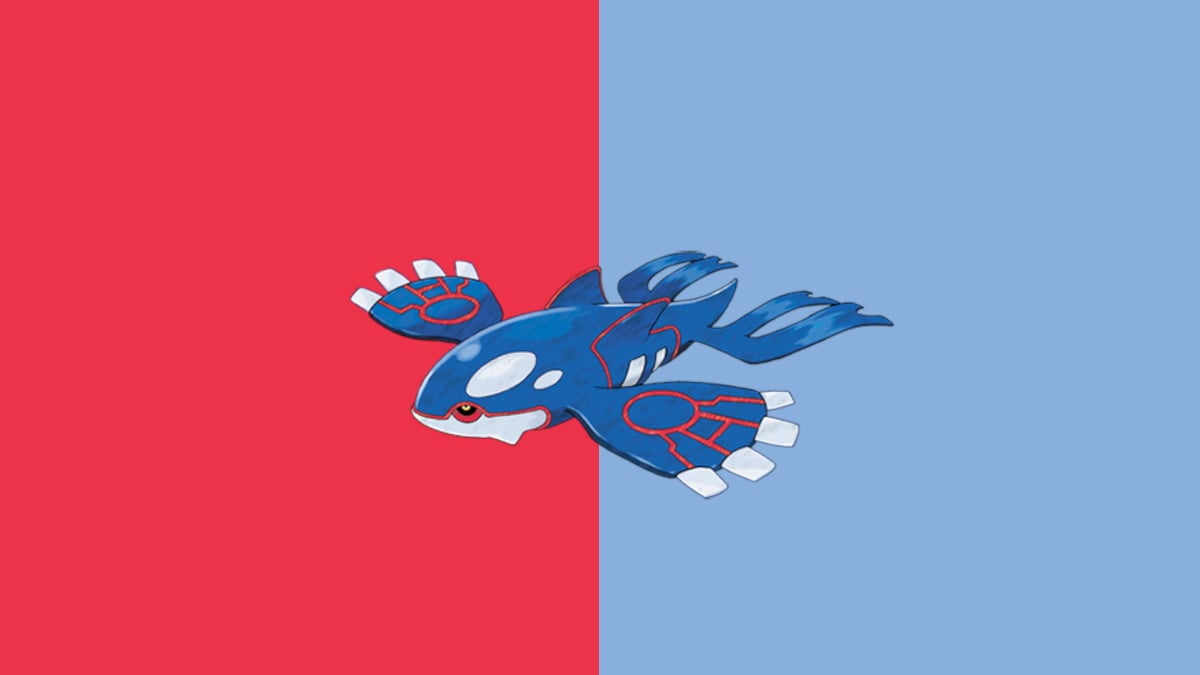
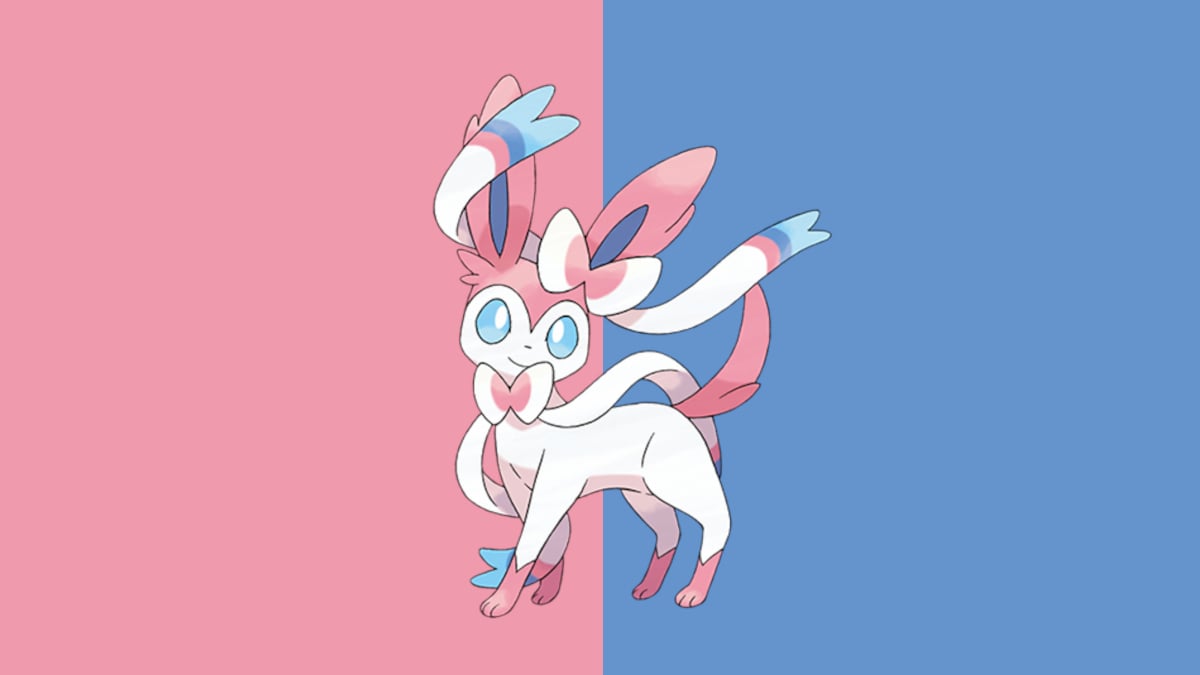

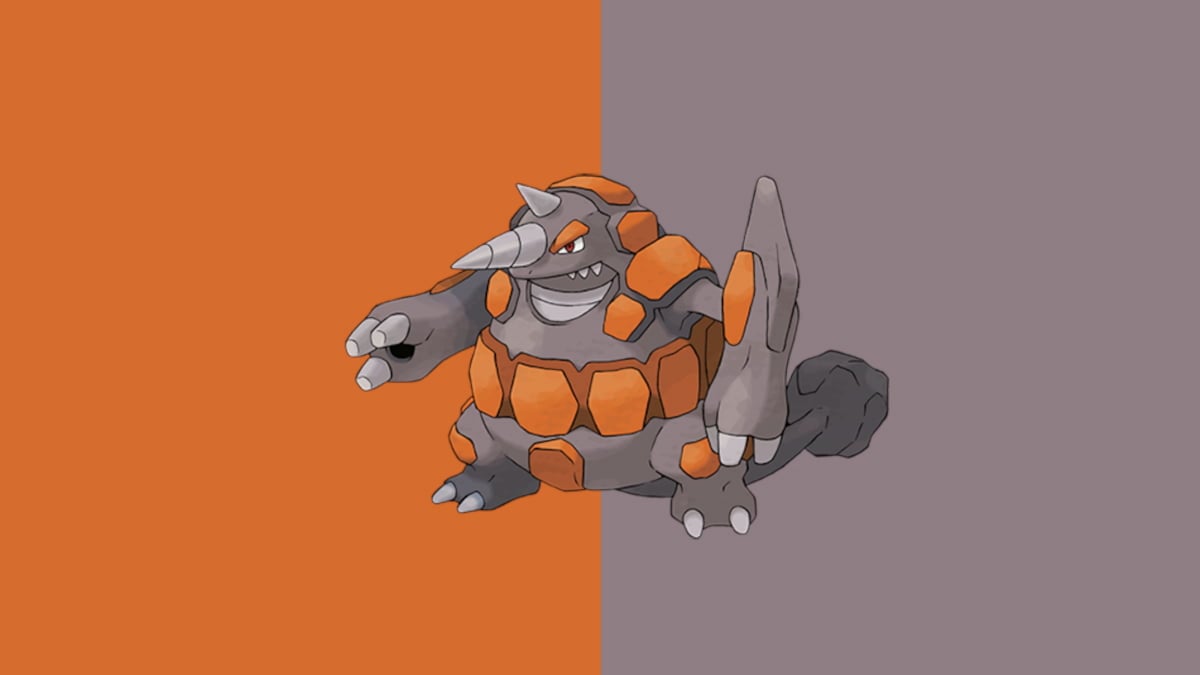




Published: Jul 28, 2021 07:51 am