Can’t stand those long DPS queue times in Overwatch? That’s what a priority pass is for.
If you haven’t hopped back into Overwatch’s ranked queue in a while, you might be confused by what a priority pass is. Basically, it’s a reward for players who play the Flex queue and it allows you to lower queue times for other roles.
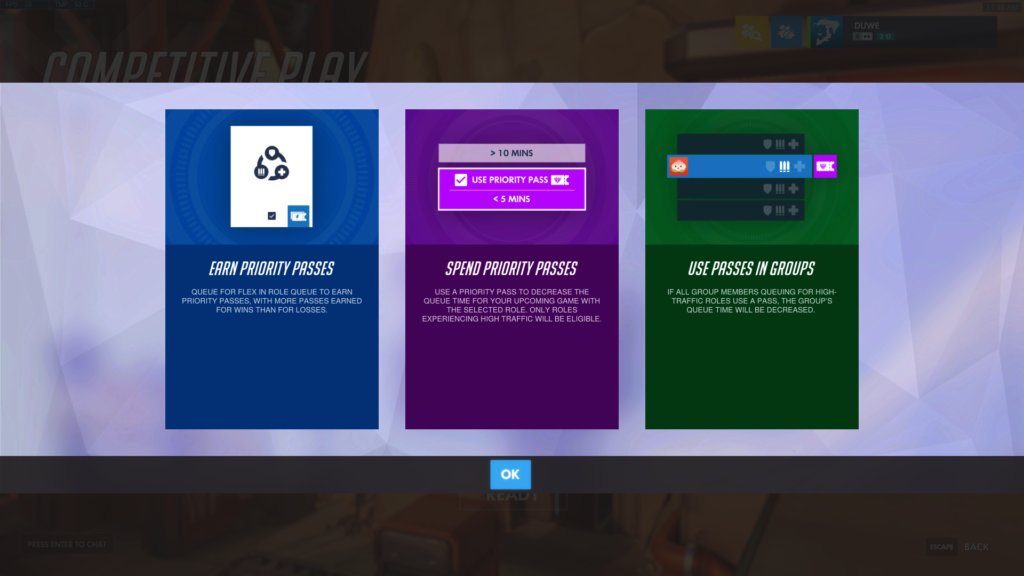
The priority pass feature was first introduced in November 2020 as a way to shorten DPS queue times, considering how popular the Damage role is in ranked playlists.
Damage queue times can sometimes be a real drag, especially when you’re trying to stay warm, play as much as possible, and rack up rank score. That’s where the pass comes in.
Here’s how to acquire and use a priority pass.
How to use a priority pass in Overwatch
When you unlock a priority pass in ranked queue, you can use it to lower the time of another queue, usually for Damage, which is almost always the longest.

To use the priority pass you’ve unlocked, just click the purple button underneath the queue button. This will put you to the head of the queue and shorten your wait time.
As you can see in the image above, the regular queue time for Damage placement matches would be around seven minutes. But if you use a priority pass, that time is shortened to less than two minutes. It’s a big difference.
Priority passes are unlocked by queuing up for a Flex role. Doing this will place you into a match in any of the three roles available and playing the match to completion will earn you a pass.

Priority passes can be used in groups, too, but it works a bit differently, according to Blizzard.
“If the players in your group are queueing for an impacted role, for the entire group to be considered as having a Priority Pass, the players queueing as the impacted role (usually Damage) need to spend passes,” said Blizzard. “For example: if I’m playing with you and you decide to play as Tank or Support, and I then decide to play Damage, only I will need to spend the pass, and that will prioritize us in the queue.”
On the top right of your screen, you can see how many priority passes you have accumulated. Overwatch allows you to save up to 40 priority passes.












Published: Jan 8, 2021 12:09 pm