Customization in Overwatch 2 has the most variety in the franchise, for both competitive and casual players. One of the newest customizable additions in the game are player titles. These little added descriptions pop up in the game when you look at people on the scoreboard and when you first log into a match.
A lot of these player titles take time and effort to get, but some are purposefully harder to acquire than others. Either way, here is how to get player titles in Overwatch 2 and how to equip them and show them off online.
How to equip player titles in Overwatch 2
To start, the easiest way to get player titles is from the Challenges tab. This upgraded rewards system in Overwatch 2 offers a lot of new customizable rewards, and player titles are one of them. You can find them in multiple sections, with the most common ones being the Competitive tab and the Lifetime tab.

Player titles vary depending on which challenge you try to accomplish, but all the challenges with a title as a reward will have a square with a T inside to mark it. For example, the one above is for winning 750 games of Competitive, rewarding the player with the Seasoned Competitor player title. Hovering over any of these challenges with a title reward will show you what the title will say in-game.
As for other ways of getting player titles, the shop can offer them in bundles. There is the potential for the battle pass to offer titles, but the Season 4 pass does not.
After getting your player titles, equipping them is easy to do, but only from the main menu. To start, go to the Career Profile tab. Then go to the Customization tab in your Career Profile, which will show you all of your player icons, name cards, and player titles.
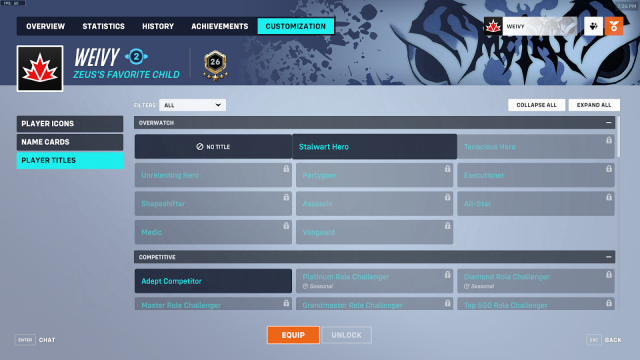
Go to the player titles, and it will show you all the available titles, both the ones you have and don’t have. Simply click on the one you want to equip and then press the Equip button at the bottom of the screen.













Published: Apr 27, 2023 10:01 PM UTC