Wondering how to get Fuel to keep your Campfire or Smelter burning in Nightingale? Fuel is one of the first things you’ll need to source as you load into your first realm, so here’s how to get it.
Items that can be used as Fuel in Nightingale
Fuel doesn’t just appear in Nightingale. Instead, you can use resources you collect as Fuel to keep the fire alive. Here are the resources you can use as Fuel in Nightingale:
- Plant Fibers
- Sticks
- Wood Bundles
You can find Plant Fibers and Sticks in the wild. Collect shrubs that look like the one below to get Plant Fibers.

Sticks can also be harvested from shrubs, as shown below.
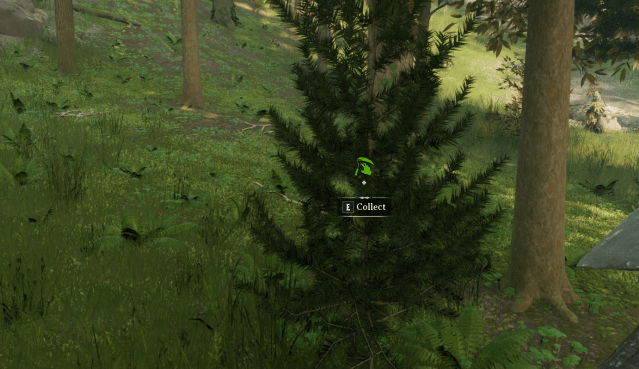
For Wood Bundles, you’ll have to chop down trees using an Axe, which drops the bundles for you to collect.

Once you have a good amount of these items, you can head to your nearest Campfire or Smelter to use them as Fuel in Nightingale.
How to use Fuel in Nightingale
To use items as Fuel in Nightingale, you’ll need a Campfire or any other crafting equipment like Smelter that requires Fuel. Head over to a Campfire spot or a Smelter and look at the base of it to trigger the “Add Fuel from Inventory” prompt and select it.

You can then add valid resources—Plant Fibers, Sticks, and Wood Bundles—to the Fuel slots and click on Ignite.

In case you’re wondering, you can press the Shift key while selecting the items for Fuel to choose half the quantity instead of using the entire collection. While the fire is up, you can craft food like Roasted Berries, Plants, Meat, and more in the Campfire.

While the fire will extinguish once the Fuel you added is used up, you can also manually extinguish the fire by pressing the E button to save Fuel in Nightingale.












Published: Feb 21, 2024 07:57 am