Pokémon UNITE’s first major update on Aug. 4 bought with it the addition of a test for spectator mode. This allowed players to check out their friends while they’re in-game to support or learn from their playing ability.
The feature has since been removed. But with the positive feedback from its test, it will likely return as a permanent feature in the future.
If you didn’t have the opportunity to test it out for yourself, you may be wondering how you’ll be able to use it when it does eventually make its way back into the game. Fortunately, the process is easy and works well to get eyes on your friends in just seconds. Here’s everything you need to know.
How to spectate in Pokémon UNITE

Pokémon UNITE not only allows players to check out the action going on in their friend’s games, but also in matches of the top-ranked players around the world. This will help to give players an idea of how they can optimize their play to perform better in-game.
The process of spectating is well-integrated into the game’s interface. Here’s what you’ll need to do.
- Press the X button from the main menu to bring up the side menu.
- Scroll down until you see the Spectate option and select it.
- You’ll see two tabs: Top-Ranking Trainer” and Friends
- Select the trainer you want to check out, whether it be someone you know or just a random trainer.
- After selecting their trainer banner, you’ll be taken into the game with a two-minute delay to watch on while the action unfolds.
The delay is enforced in spectator mode so that you can not inform your friends of their opponent’s plans. The mode works well and allows the spectator to switch through each Pokémon in the game and keep up with the gameplay.







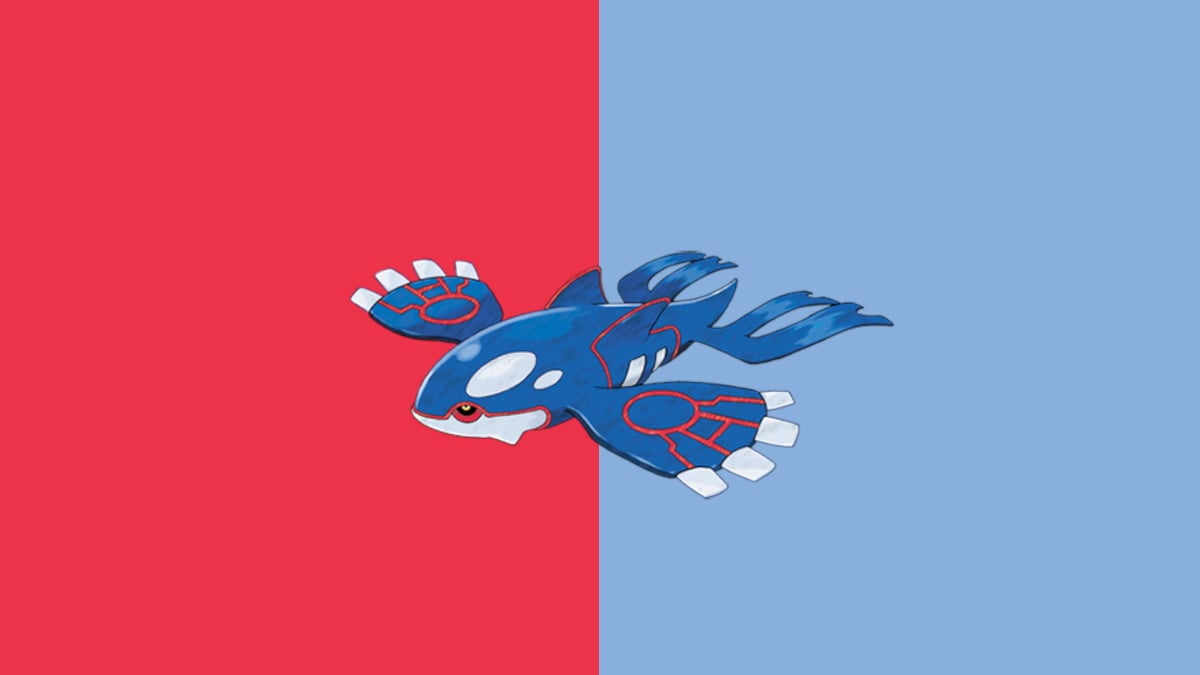
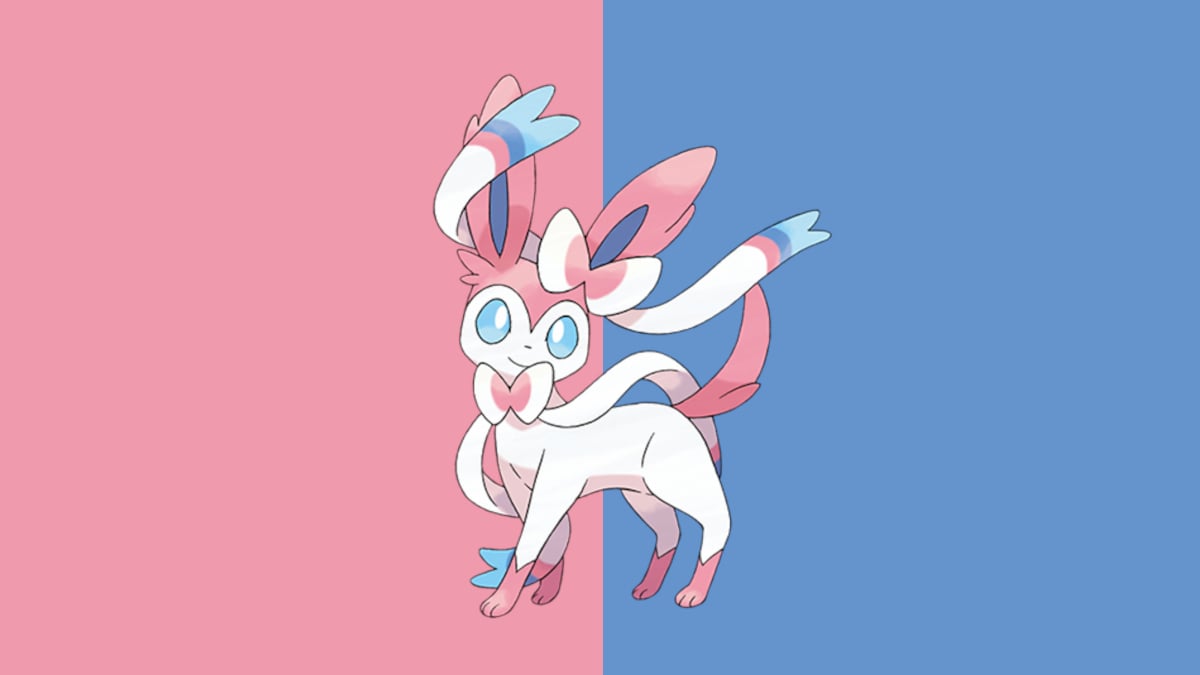

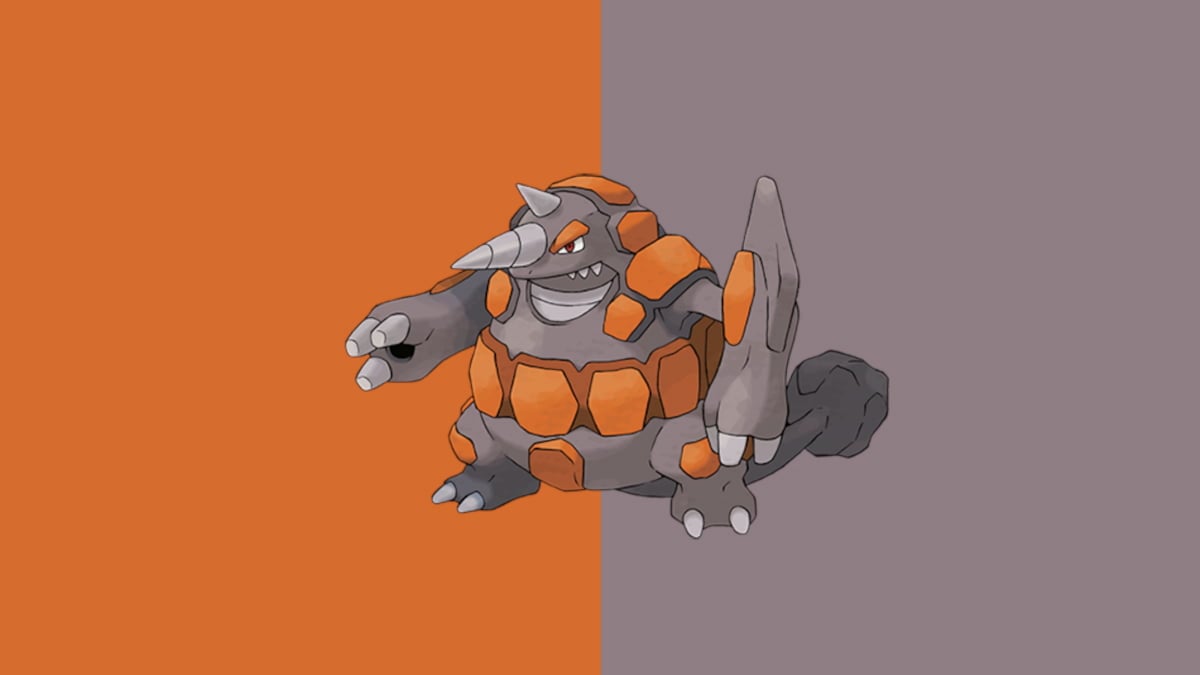




Published: Aug 17, 2021 02:16 am