Not all League of Legends: Wild Rift players will get their desired nickname from the get-go.
Sometimes, this might be due to the name being taken by someone else. Other times, it could just come down to someone not creating a unique nickname.
One day, you might find the inspiration for the best nickname in the world. And luckily for you, it’s easy to change your nickname in Wild Rift if you want.
Log in to your Wild Rift account and then go to Settings.

Then, choose Account Settings as shown above to be redirected to the log-in for your Riot Games account. Use your username and password to log into your Riot account. If you get asked for a verification code, check the email tied to your Riot account to find it.
Once logged in, click the pen next to your Riot ID and enter your newly desired nickname alongside a hashtag. If you’re unsure what hashtag to use, you can randomize it.
Make sure to follow us on YouTube for more esports news and analysis.



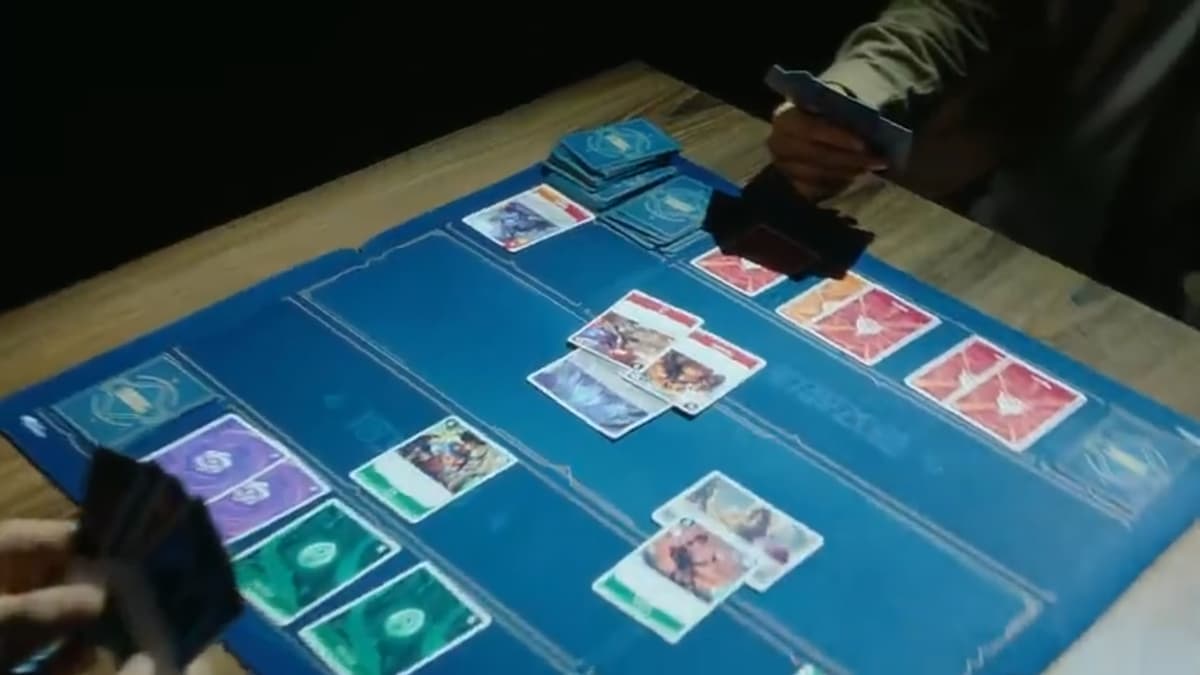










Published: Oct 28, 2020 09:45 am