The first autobattler game to rise to fame, Auto Chess, is already available on mobile platforms in most regions of the world.
While fans of the genre wait for its release on the Epic Games Store, some are already trying to access the game on mobile. But an issue with registering to play the game and logging into it with a Dragonest account is a bit confusing to some players.
Dragonest is a Chinese company associated with the development of Auto Chess. Players who want to log into the game on mobile without using either a Google or Facebook account must register on Dragonest’s website to play.
But most of the content on Dragonest’s website is in Chinese. Fortunately, there’s a page on Dragonest’s website, which isn’t the homepage, where you can change the language and create an account in English. You can then use these credentials to log into Auto Chess and play it on mobile.
How to register on Dragonest
There’s a Dragonest page in English for you to register on the website. You’ll find the icon of a person next to a “Login” button in the top right. Click on it and a small window will open asking you to log in. Since you don’t have an account, click on the brown button “Register now” in the bottom instead, and you’ll be sent to a registration window.
Fill out the form with an email address you have access to. After you type in your email and do the image verification, click the “Get Verification Code” link to have it sent to the email you provided. You’ll have your registration denied if you don’t type in this code.
After you create a password, register your account and you’ll be ready to go.
Alternatively, if you still find yourself in the Chinese version of the website, you can check the top right of the landing page. In the top right, you’ll see a circle with “En” written inside it. Click it and the page will reload in English. Follow all the steps above to register.
Logging into Auto Chess with your Dragonest account
Open the game on mobile. After it loads, select the leftmost option “Dragonest.” A window in Chinese will open with two text boxes for you to fill. The first one is where you must type the email you used to register your account. The second one is the password field.
Click the blue button at the bottom and you’ll be in the game.
If you have any issues creating a Dragonest account, you can always log into Auto Chess using a Google or Facebook account.







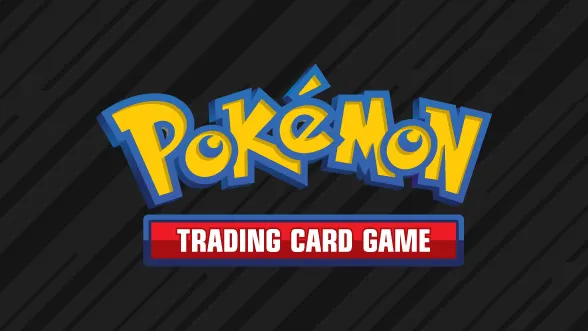




Published: Jun 17, 2019 12:18 pm