Siri is a vital function for every iPhone user, and once again, the AI is gracing the small screen of customers’ iPhone 13 devices.
Siri can allow you to sort out schedules as well as activate parts of your phone while you are away from it or driving, letting you record your thoughts and plans when you can’t get your hands on your device.
To set up and activate Siri on iPhone 13, do the following:
- Go to Settings, then click “Siri and search.”
- From here, make sure you turn on at least “press side button for Siri.” You can choose other options based on your preferences.
Once activated, depending on what you have selected, you can hold the side power button at any time to bring up Siri, who will help you set reminders and more.
You can also make Siri constantly listen to you. In that case, saying “Hey Siri” will make Siri instantly listen to your request and turn on. Voice commands are also always active when your phone is charging, regardless of whether you set up the Listen for “Hey Siri” feature or not.
Siri also has accessibility controls to customize the process, including, for instance, being able to type to Siri instead of talking. To enable those options, head to “settings,” then “accessibility,” and then “Siri.”





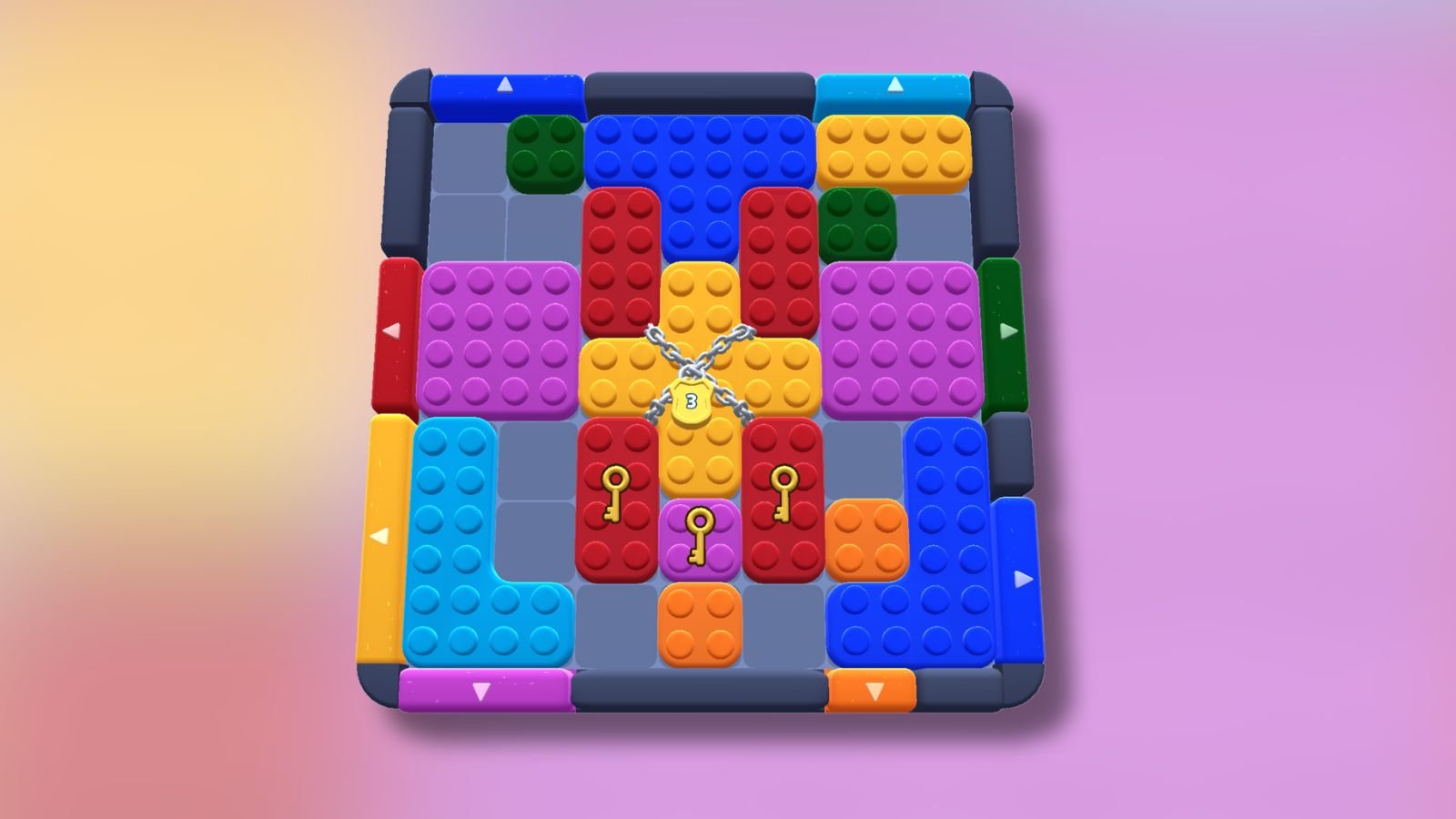






Published: Sep 25, 2021 11:25 am