Sometimes, iPhones can be a pain. They become unresponsive or just crash out of the blue. Other times, you may want to refresh your phone, and that’s when restarting comes into play.
When it comes to turning off and restarting your device, all you need to do is press and hold the side power button and either volume button until the power off slider appears. Swipe it, and the device will turn itself off. From then on, it’s a matter of powering it up again.
Force restarting it if the screen is unresponsive or has frozen, however, is a different process. You can’t exactly take the battery out of the phone, so you have to rely on Apple’s built-in software for help.
To force restart your iPhone 13, press and quickly release the volume up button, then press and quickly release the volume down button, then press and hold the side power button. When the Apple logo appears, release the button. This should force restart your phone.
If problems persist, however, you will need to contact Apple support or take it into an Apple store, where a specialist will be able to help you with your issues.





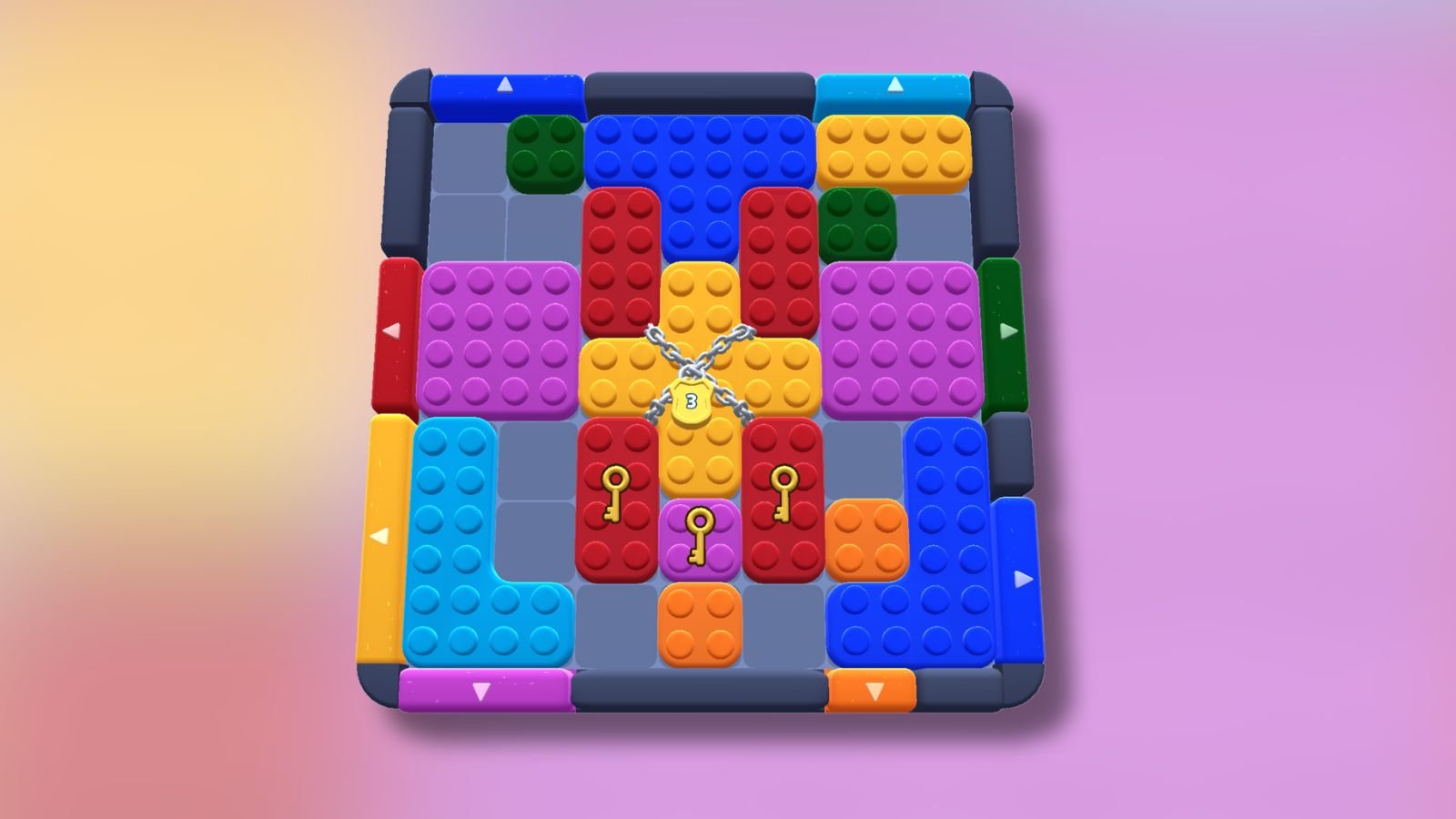






Published: Sep 25, 2021 06:11 am