Garena’s battle royale, Free Fire, is one of the most played mobile games in the world. The game can be downloaded through the App Store on iOS devices and the Google Play Store on Android devices.
Recommended Videos
If you aren’t able to download the game through the Google Play Store, however, Garena has provided players with an option of downloading and installing the APK file to hop into the game.
How to download the Free Fire APK on Android devices
- You can download the APK with the latest update on the official website for Garena Free Fire.
- You will spot a “Download Free Fire” icon when opening the website. Click on it to begin downloading the APK file, which is about 704.14 MBs.
- Once the APK file has completed downloading, locate it on your device and click on it to begin the installation process.
- You may need to enable downloads from unknown apps to proceed with this step. This can be done in Settings > Apps and notifications > Special apps access > Install unknown apps. You need to enable this setting for the browser you use.
- After doing this, wait for the game to finish installing.
Once the game has been installed, you will find it on your Android device. Open it and log in to start playing Free Fire.
Dot Esports is supported by our audience. When you purchase through links on our site, we may earn a small affiliate commission. Learn more about our Affiliate Policy







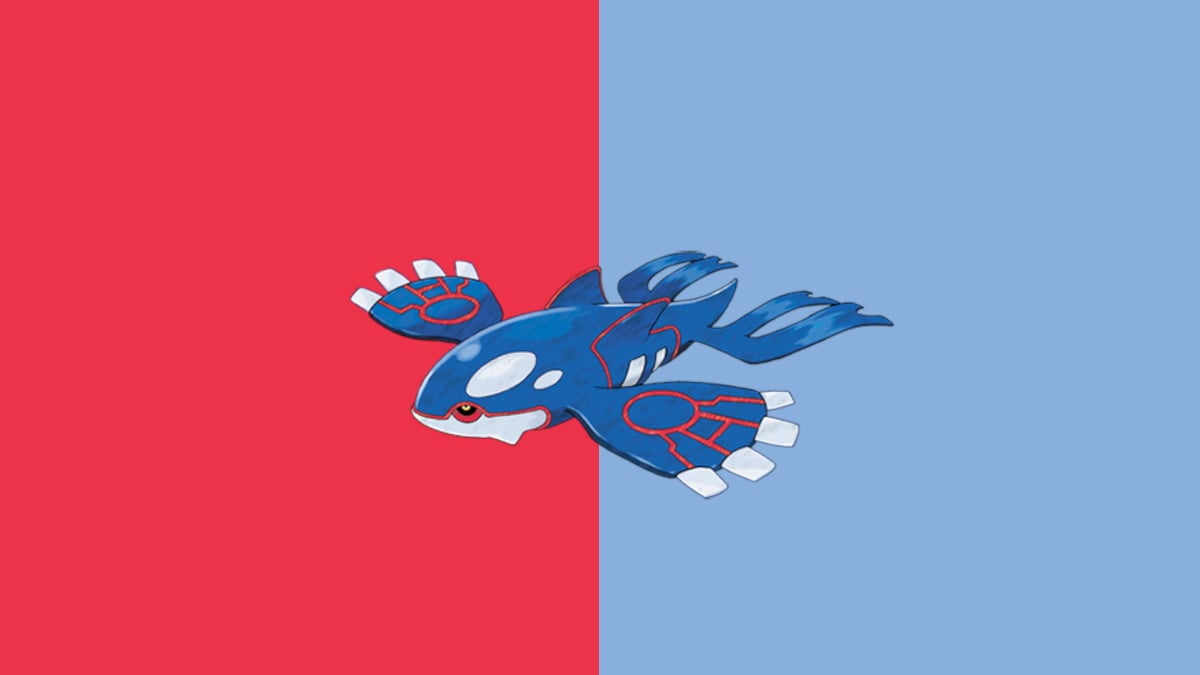
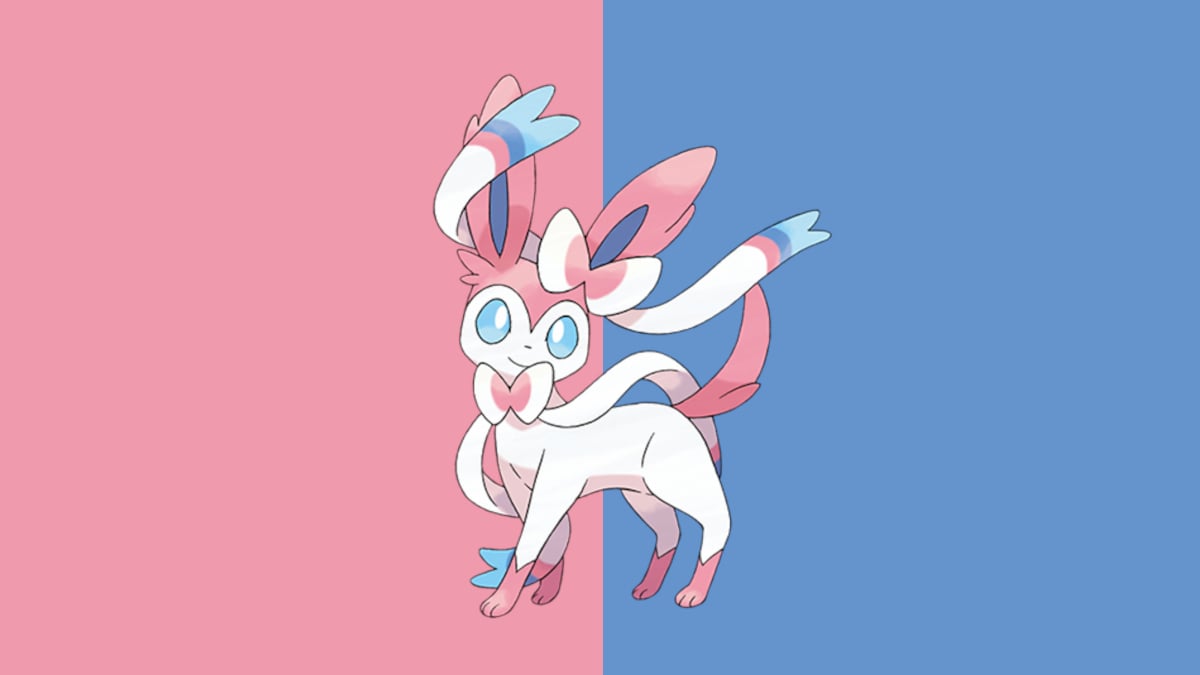

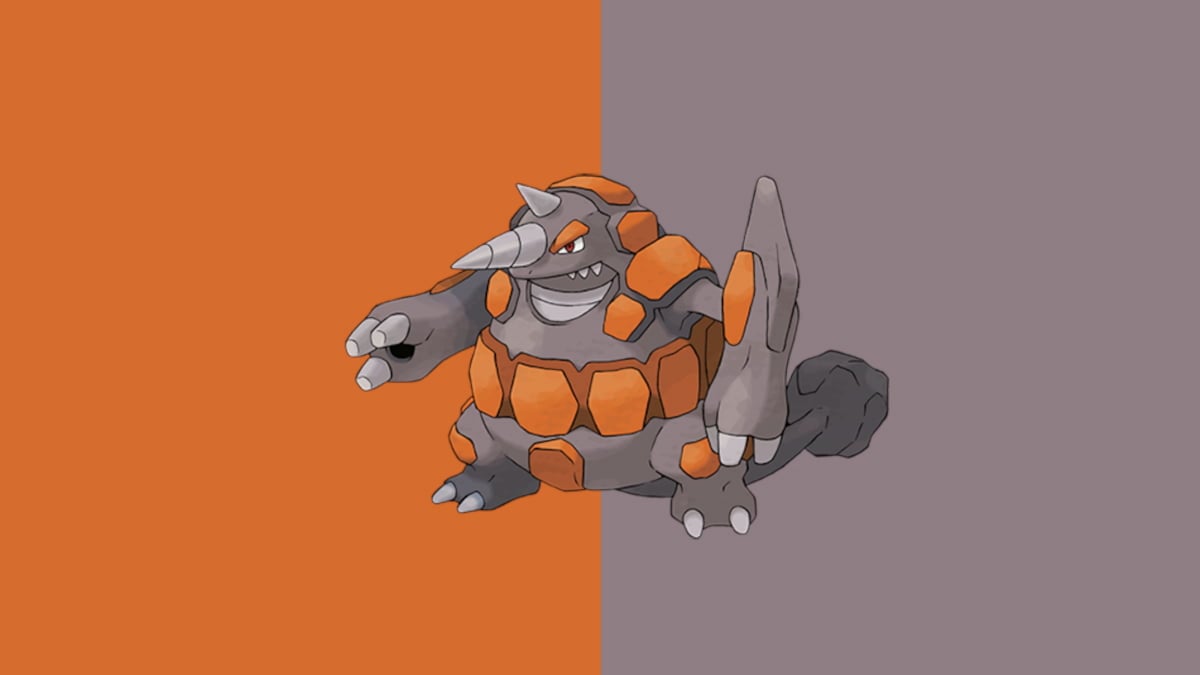



Published: Feb 22, 2022 06:39 am