Despite the iPhone 13’s 128GB base space, users can fill their storage quickly if they end up taking enough photos, recording a lot of videos, or installing a number of different games from Pokémon Go to CoD Mobile.
Some of the biggest games and applications on the platform can be several gigabytes in size and take up vast amounts of space when you might not even use or play anymore. So its a good thing there’s a way to completely delete them from your phone, saves included, to give you more free space to download apps you actually want to use or play.
But how? It’s quite simple.
On the home screen, place your finger on the application you want to remove and hold it. After a few seconds, a new menu will appear with a host of options depending on the application you want to remove.
Inside this huge new menu will be the option to “Remove App,” which when pressed will open up more options and menus. If you want to remove it entirely, just keep clicking the option in red text. Otherwise, decide what about the app you want to remove exactly based on what you are trying to do.







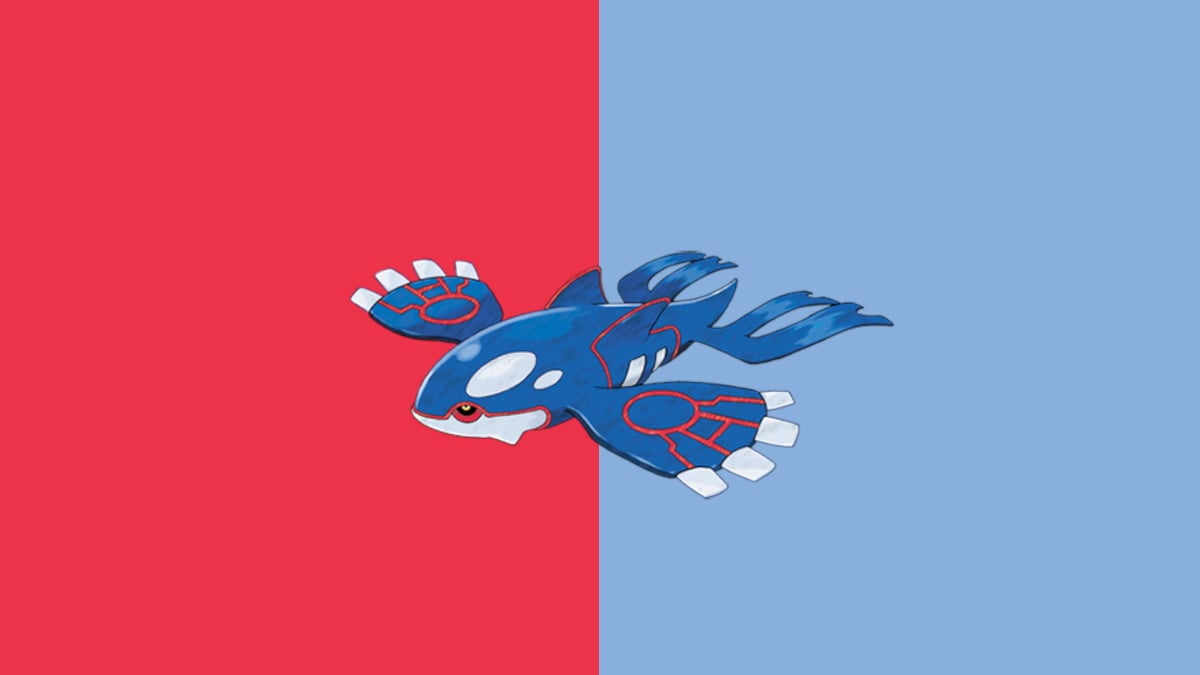
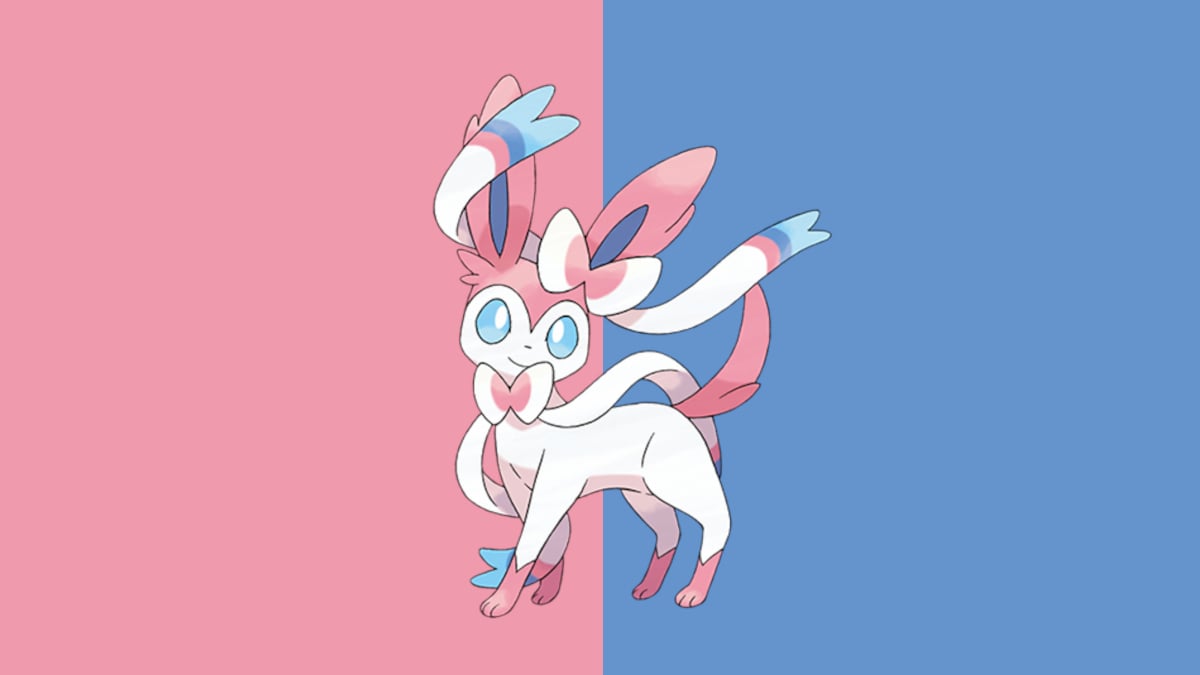

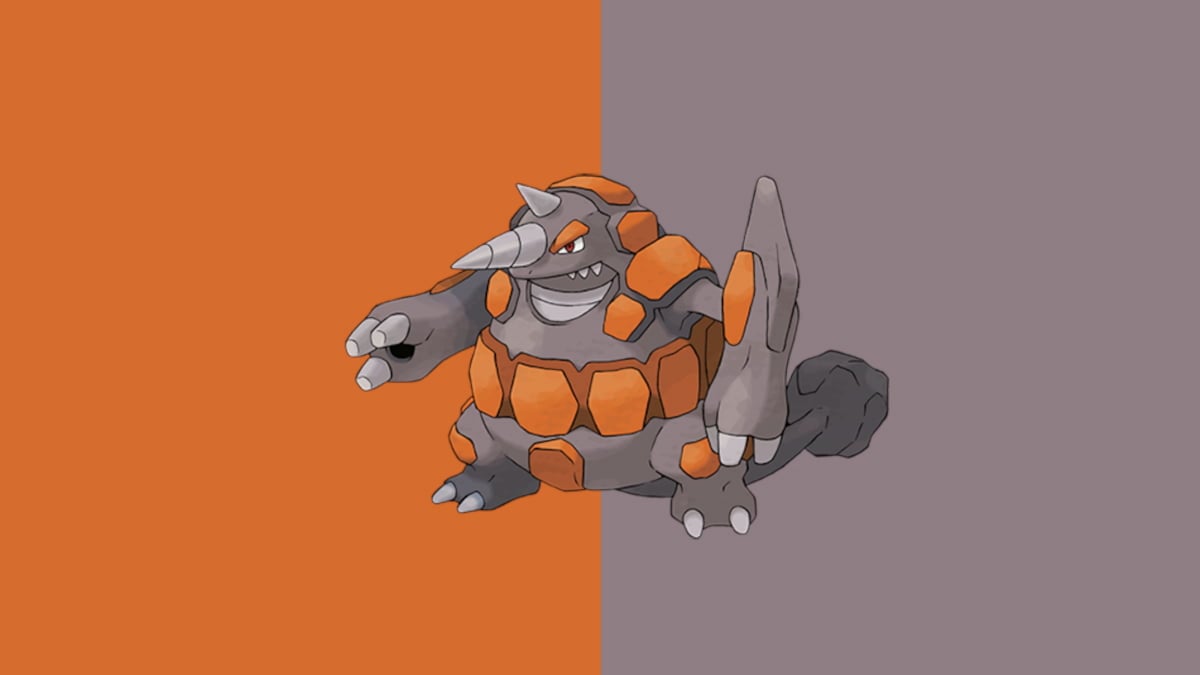



Published: Sep 24, 2021 11:44 am