If you just got the latest iPhone 13 or 13 Pro, the first thing you will need to do is activate it to get it to work.
Recommended Videos
If you have a previous iPhone, make sure you have disabled the Find My Phone service on it. Some people are reporting that this is what has been causing them issues during the activation process.
After doing that, just follow these steps and you should be good to go:
- Press and hold the power button on the top-right edge of the phone to power it on.
- Make sure your SIM card is in and confirm your number. Should this fail, you will need to contact Apple since there could be a problem with your phone.
- Next, depending on your provider, you might need to go through a lot of loops and steps, like a pin from a locked provider phone. For this, it’s best to look at each provider’s website where they will likely have specific instructions for activating a phone.
- After all this, though, the process should be easier. Select your language and location, connect to your internet, and complete the steps to get everything set up.
- The rest of the setup will depend on if this is your first iPhone or not. If it’s not, you can transfer everything from your old one locally. If it is your first phone or you want to start from scratch, you will need to customize each part of your phone to suite your needs.
If you are still having trouble and can’t seem to get your new iPhone to work at all, you should head on over to Apple’s support page, which will be able to go through a host of issues and get you sorted.
Dot Esports is supported by our audience. When you purchase through links on our site, we may earn a small affiliate commission. Learn more about our Affiliate Policy





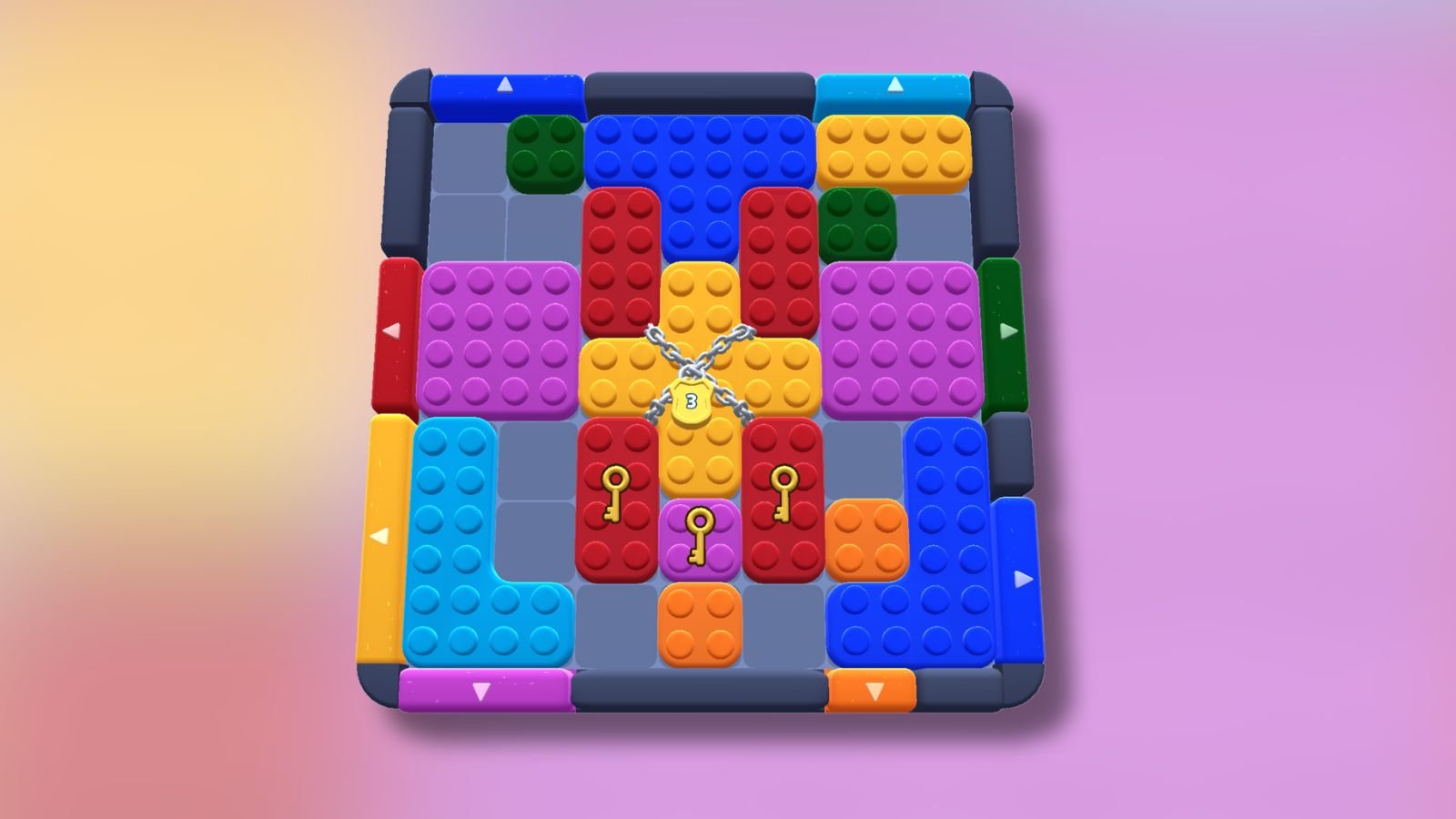






Published: Sep 24, 2021 01:24 pm