When players first start their journey in Lost Ark, their gear will constantly change as they level up and unlock new items. Considering you’ll constantly be trying out new equipment, you won’t need to repair your items.
Toward the later stages of the game, however, you’ll start having stable pieces in your gear that will get damaged as you continue to participate in dungeons or battle other players. If you neglect to repair your items, your gear will start breaking, which can cause you difficulties if it happens in the middle of a battle.
To repair your items in Lost Ark, you’ll need to:
- Find a Repairer nearby. Repairers are marked with an anvil icon on the map
- Start moving toward the Repairer and interact with them to access the repair menu
- On this menu, players will be able to see which of their items need repairing and how much silver it would cost them
Trade Skill Tools can also be repaired through Repairers. You’ll need to switch to the Trade Skill Tool menu first, though.
Doing a complete repair is often recommended since leaving out a gear or two can cause you to return back to the Repairer sooner than you actually need. If you’re still in the early stages of the game and expect to switch out your gear soon, you can save some silver by not repairing your soon-to-be old gear.
This article includes affiliate links, which may provide small compensation to Dot Esports.





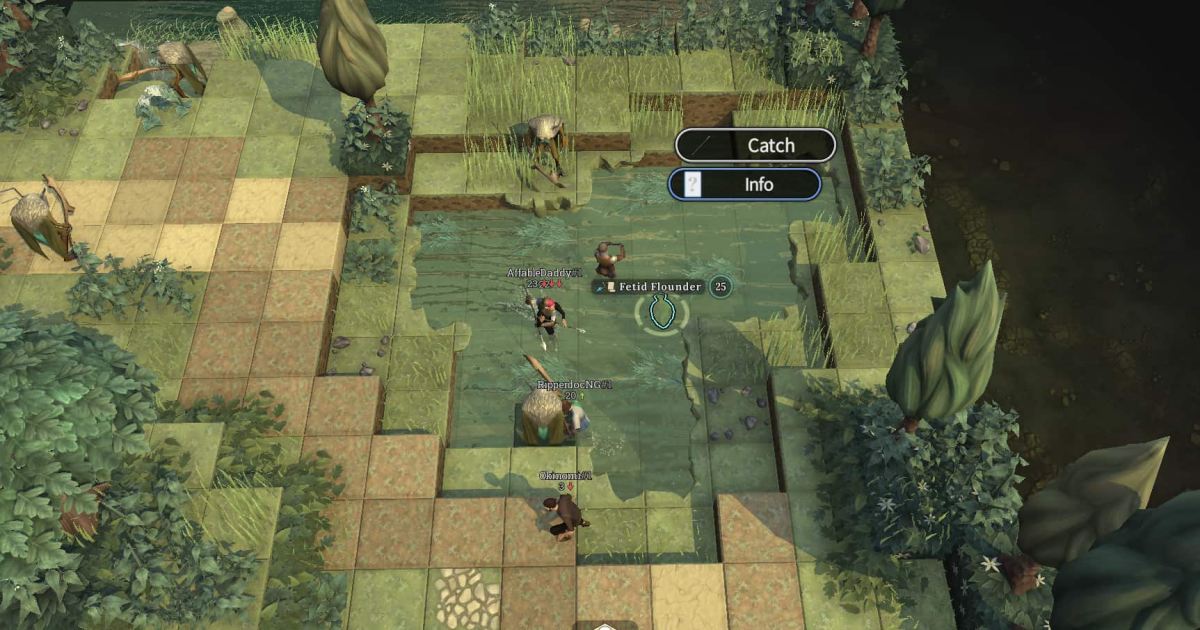








Published: Mar 9, 2022 03:28 pm