Ni No Kuni: Cross Worlds is the new free-to-play open world MMO developed by LEVEL-5 and is the latest addition to the Ni no Kuni series made in collaboration with Studio Ghibli animations.
This new adventure will take players on unique quests following the hero’s journey with his group alongside beautiful tracks by the composer Joe Hisaishi and is available for iOS and Android devices since yesterday. It can also now be played on a PC.
How to play Ni No Kuni: Cross World on PC
There are a few steps you will need to take from a mobile device, and if you already played the game before using a PC, you will have to create a Netmarble account from the game settings, which you will use to log in again from the PC. This way the mobile and PC versions of Ni No Kuni: Cross Worlds will be linked together, allowing you to carry your progress between platforms.
- Access the official website and download the PC Client.
- Run the downloaded EXE file to install the Netmarble Launcher.
- A popup for Ni no Kuni: Cross Worlds game installation will appear. Confirm the installation options and click the [Begin Install] button.
- After the installation, you can click the Play button to start the game.
- Log in using the email account linked to your account on mobile and the game will start.
How to Link Email on the Mobile App
Since an account is required to log in to the PC client and there is no option to sign up from the PC, you will need to do the following steps on the Ni No Kuni: Crossworld app o your phone. Note that once your email got linked, it cannot be changed or unlinked.
- Download the game from Google Play or Apple Store if you haven’t already.
- Launch the game and tap the [Menu] icon on the top-right corner of the screen.
- Tap the [Settings] icon at the bottom.
- Link your email under the Account Settings with the option “Sign in with email”.
- After that, you can open the PC Launcher and log in using the linked email account.
How to update the PC client
According to the Netmarble FAQ, the update button on the Netmarble Launcher will be activated when the game has an update, and it will automatically start the update. It’s also possible to check for updates from [Settings → Check for Updates].
The PC version is still in Beta and for that, it’s impossible at the moment of writing to redeem coupons via the PC Launcher. Players will need to log in on the mobile app or go to the web page to redeem their coupons. The PC version of the Ni No Kuni: Cross Worlds requires at least 10GB of free space.





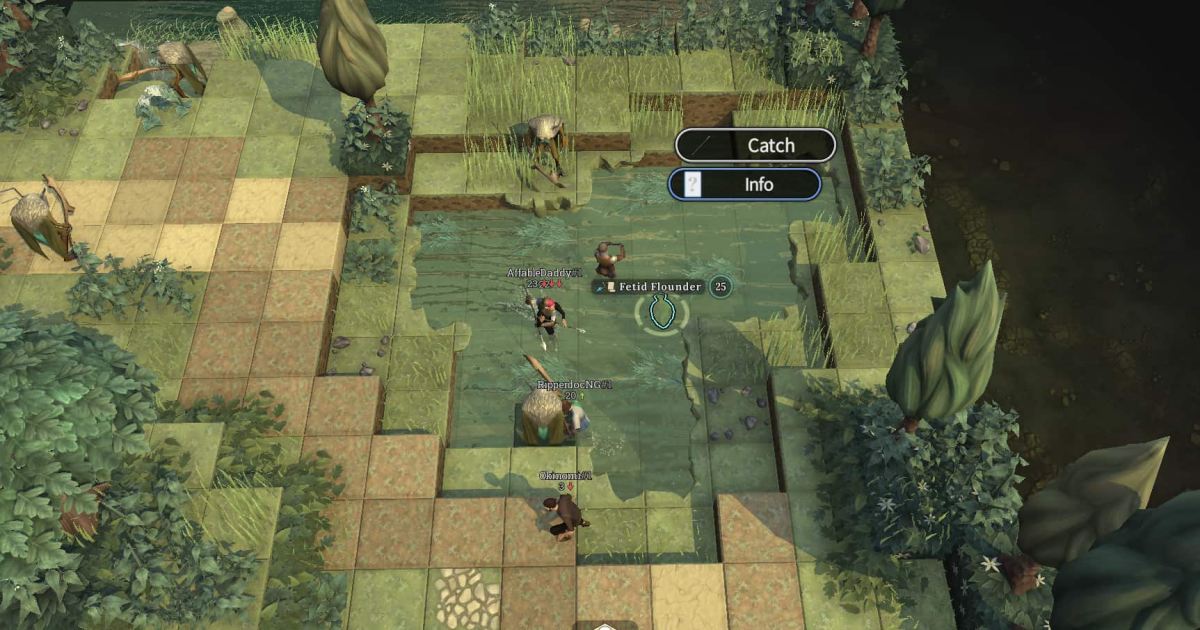







Published: May 26, 2022 07:39 pm