Final Fantasy XIV can demand a lot of your computer’s resources to offer a decent game experience, especially in situations where you find yourself in crowded areas. For this reason, you might experience frame rate drops and not be able to enjoy yourself to your fullest.
Fortunately, there are some simple tricks to improve FPS and stability in your game. There are also ways to increase your frame rates in the game in general, and here they are.

If you’re suffering from low FPS in Final Fantasy XIV, make sure to check out ExitLag. This program helps reduce lag spikes, packet loss, and increase your frames per second (FPS) by optimizing the route your system takes to the game.
Normally, your Internet Service Provider (ISP) chooses which route it takes to the game. Unlike your ISP, ExitLag uses several routes simultaneously, optimizing your connection while enhancing the network’s stability and performance using a “multipath connection.” Hundreds of servers worldwide help guarantee a stable connection from anywhere to anywhere.
The program will also make adjustments to your operating system to enhance your in-game performance and ensure you’re getting the most FPS using real-time optimization. ExitLag is the perfect solution for gamers to get the most out of their gaming experience. It’s a one-stop-shop for gamers suffering from packet loss, lag, or ping spikes while trying to enjoy their favorite game.
ExitLag works for over 500 game titles and is continuously adding more. Our readers can get a free three-day trial (no credit card required) of ExitLag using this link.
How to increase FPS in Final Fantasy XIV
Adjust FPS options
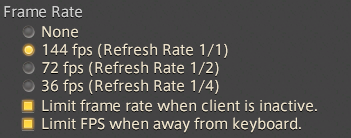
First, you can verify if the game’s FPS match your screen’s. If your screen can reach 144 FPS, for example, you might not get them in the game because the default cap will be set too low by default.
To verify if your game’s frame rate is capped, head to System Configuration and scroll down to the Frame Rate category. You should have several predetermined options: None, your screen’s frame rates, its half or quarter. For a 144 Hz screen, the options will be 144 fps, 72, or 36.
It’s best to choose 1/1 rate if your screen can go higher, though. Setting it to none can make the game eating up too many resources without you noticing any difference in the game.
It’s also a good choice to tick “Limit frame rate when client is inactive” and “Limit FPS when away from keyboard”. Whether you’re waiting in a long queue or looking up guides, there are many cases in FFXIV where the game is open, but you’re doing something else, so it’s a useful option to limit the resources the game takes.
Survive the crowd
When areas are crowded, it can have a negative impact on your game experience. Whether you’re in farming areas such as Bozja or Eureka, doing hunts, FATEs, new quests or simply walking in Limsa’s Plaza, it can be frustrating to see your screen cluttered with effects and experience a drop in frame rates because of this.
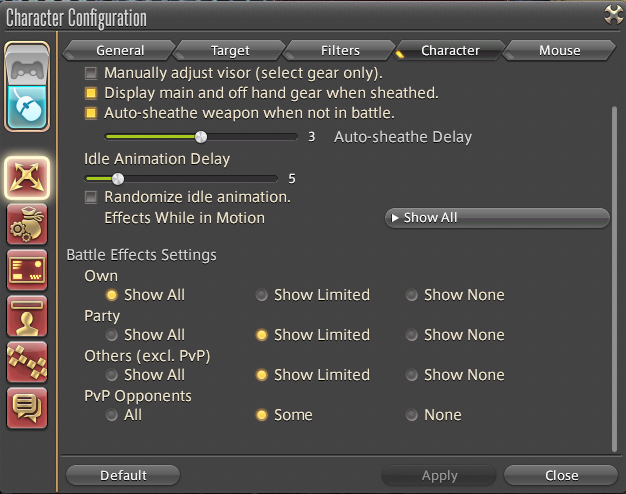
There’s a very straightforward trick to survive the crowd in FFXIV. Head to your Character’s Configuration (not System), go in the Control Settings, Character tab, and scroll down. In the “Battle Effect Settings” sections, tick “Show Limited” instead of “Show All” in Other.
It’ll make almost all battle effects from other players disappear. If you like seeing it but just don’t want to have your screen cluttered by it, keep Party in “Show All” to see the effects of your allies only (so up to seven players).
The other solution is to limit the number of characters shown in one place. It can be done in System Configuration. Head to the Other Settings icon and in the “Display Limits” section. You can limit the Character and Object quantity so that your setup can render fewer items and avoid FPS drops. Go into Limsa Plaza and adjust it to see how you prefer to limit it, and how it enhances your performance.
Adjust graphical settings
If your setup can only barely run FFXIV, it can be a good idea to sacrifice a bit of graphical quality for more performance. But even with a recent setup, some graphical options eat up resources without providing much visible improvement.
Here are the options you can adjust to improve the game’s performance without sacrificing too much. Head to your System Configuration, select the Graphic Settings icon and adjust some settings there.
- General
- Disable wet surface effects
- Disable rendering of objects when not visible
- Use low-detail models on distant objects
- Put Grass Quality, Parallax Occlusion, Tessellation, Glare and Map Resolution to low
- Shadows
- Disable them all if you need more FPS
- Effects
- Lower the Screen Space Ambient Occlusion. The background environment will look worse, but it also takes a lot of resources.
In FFXIV, lowering those graphical options won’t affect the overall quality of the game much while improving performance by almost 15 percent, so it’s worth the try. It’s also possible to choose the Standard (Laptop) preset, which is the lowest, and tinker with your options one by one to see which settings are worth increasing.
If you have an Nvidia graphics card, you can compensate with choosing lower graphical settings by activating a game filter in the game. You won’t lose much performance, but the game will look much better. The filter can modify the image as you want, like enhance its sharpness and contrast, for example.











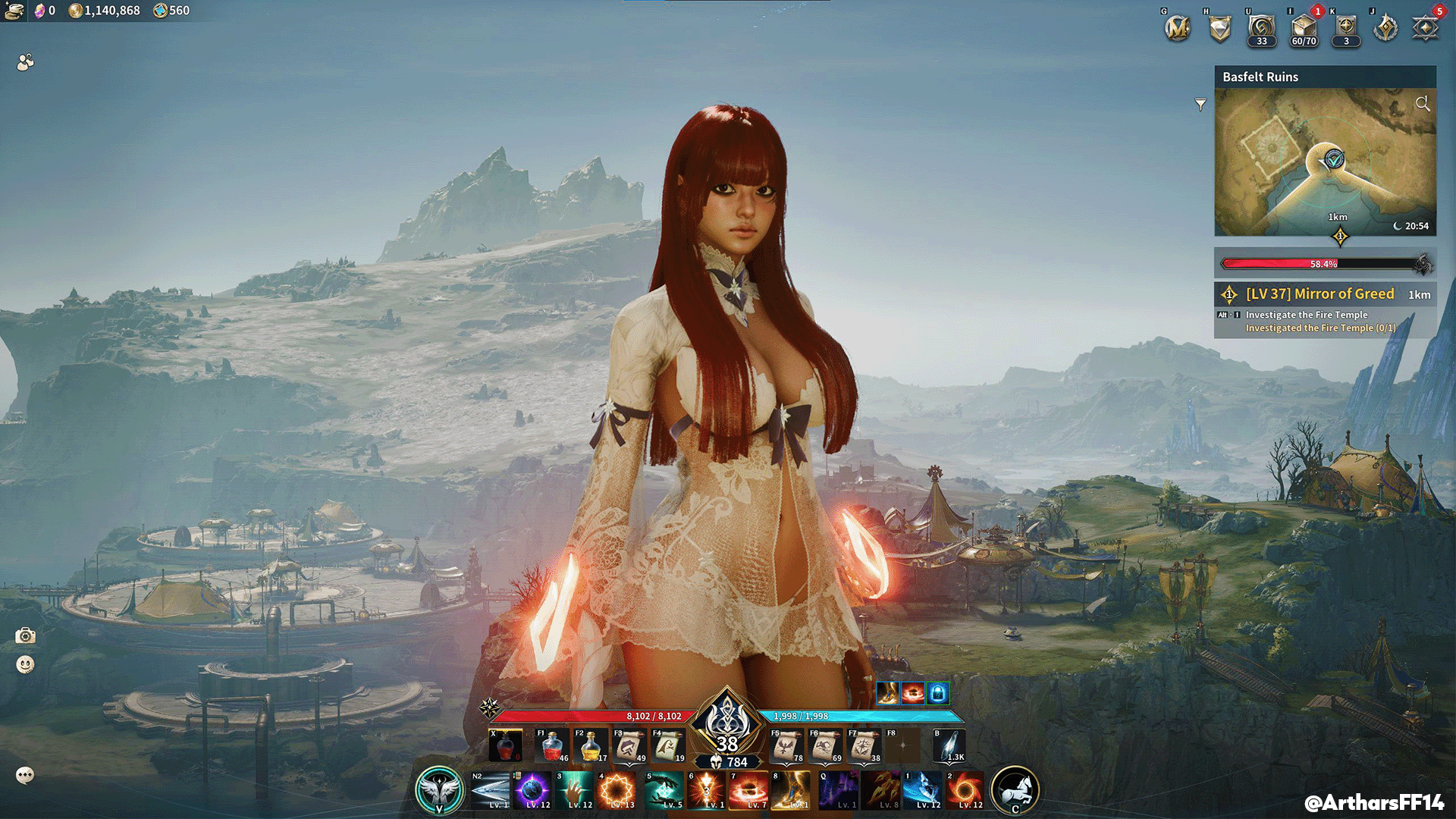

Published: Dec 6, 2021 07:09 am