Players jumping into New World will be looking to add some uniqueness to their outfit, whether that be using a specific weapon, taking specific armor, or perhaps exploring some of the skin options in the game.
Those who preordered the Deluxe Edition of the game will have a few skin options at their disposal. Likewise, eager fans may have earned themselves some similar goodies via Twitch drops during the past beta testing phases.
Whether you earned or bought your bonus skins, you’re going to want to know how to use them. Fortunately, the process is extremely simple and can be done at any point while playing the game. Here’s everything you need to know.
How to equip skins in New World

To equip a skin for a weapon or piece of armor in New World, you’ll want to right-click on that item while equipped from your inventory and select Change Skin from the dropdown menu.
This is going to bring up a library of skins that you have available for that piece. It’s worth noting that if you don’t currently have a skin available for an item, then you won’t see the Change Skin option in the dropdown menu.
If you’re unsure how to bring up your inventory in New World, press the “tab” key, and it should be accessible in more situations when out of a cutscene.
As New World continues to grow after launch, it is likely plenty of skins will be added through the store system as well as via drops, so make sure to keep an eye out for new looks to add to your collection.





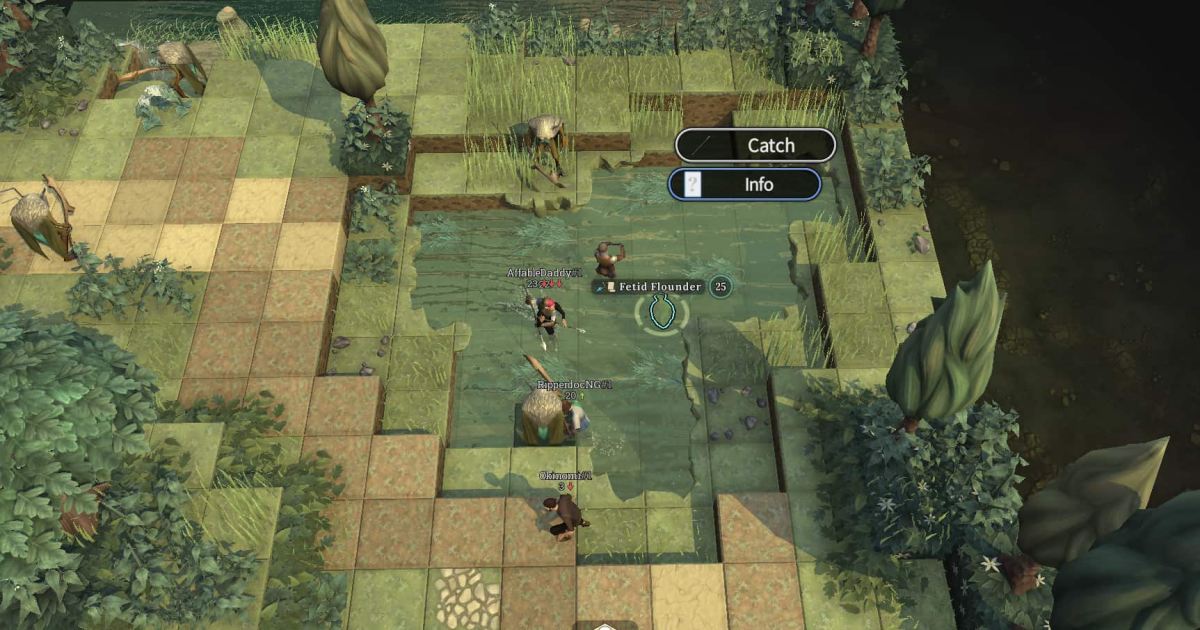








Published: Sep 28, 2021 02:31 am