One of the biggest features in most MMORPGs is the ability to do things with friends in-game, and guilds are a great way to keep them all in one place and organize events.
Creating a guild in Lost Ark is fairly simple and can be done as soon as players leave the prologue and have the required amount of silver. The game throws a lot at players the second they leave the prologue, so learning about guilds can certainly get lost in the plethora of information.
To open the guild tab, press Alt+U, or click “Community” on the bottom right corner of the map, and select “Guild” from the pop-up menu. This will bring up the guild screen. At first glance, it will show you all of the guilds that are recruiting members. Guilds can have up to 30 members in each one to start.

To create a guild, you’ll need 2,000 silver. Once you’re in the Guild tab, look at the top of the panel and select “Create Guild.” Put in a guild name, a description, and once you click “Create Guild,” your guild will be formed. When creating a guild, you can keep the “Add to Suggested Guilds List” checked so that your guild comes up on the Suggested Guilds list. People can then request to join your guild or join it instantly.

Once your guild is created, you can manage it by clicking the arrows at the top of the panel and selecting “Manage.” While there, you can edit the flag, change the guild’s name, change the guild leader, manage join settings, and more.

For now, the limit for guild members is 30. Guilds will have to complete objectives and donate to the guild to level it up to increase the number of members a guild can have. The Level Benefits tab will show players what the benefits are for each level the guild achieves.











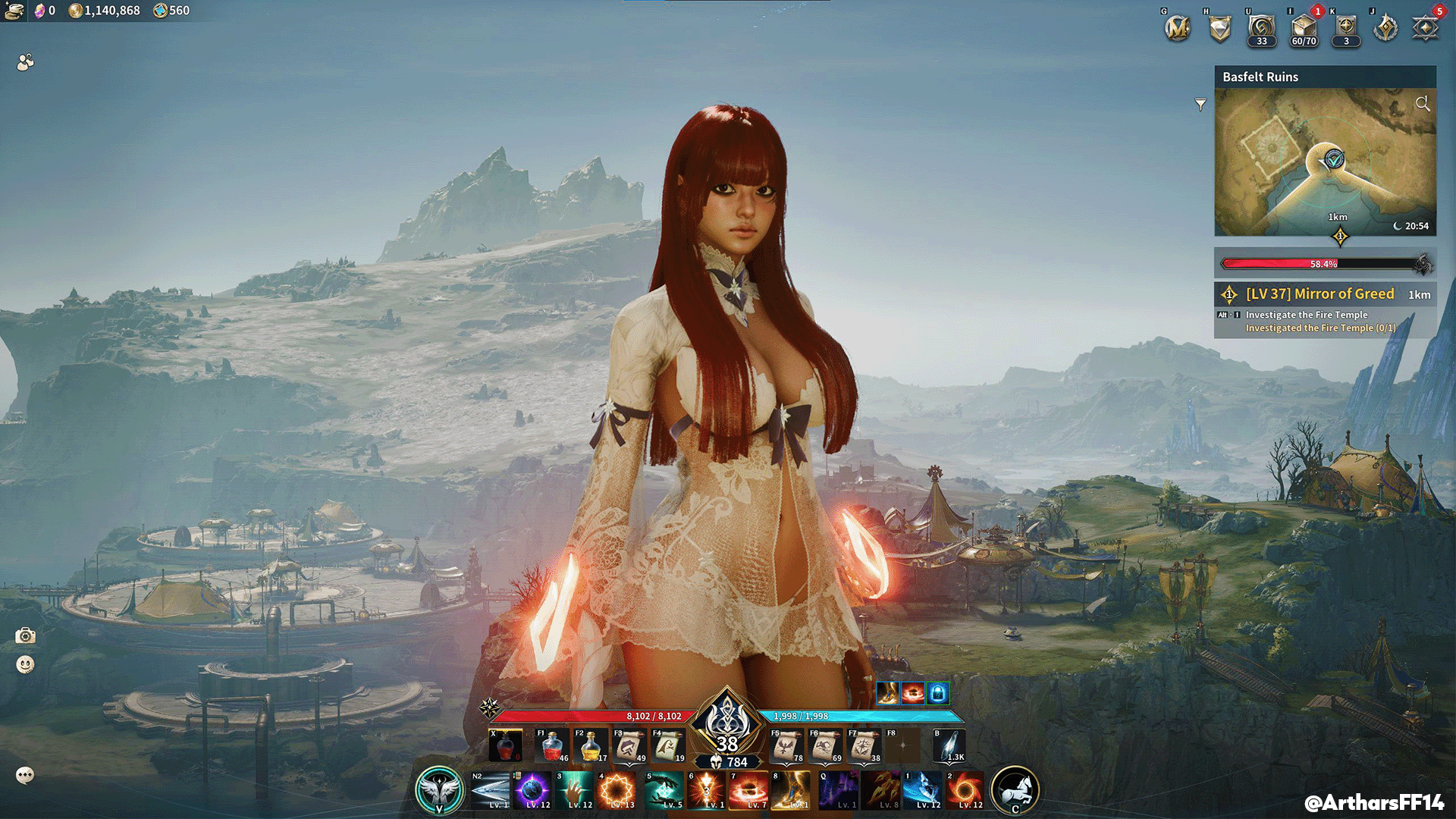
Published: Feb 9, 2022 02:56 pm