Amazon Games’ MMOARPG Lost Ark has exploded onto the scene in North America with over a million concurrent players.
Lost Ark is a highly customizable game, filled with different ways for players to enjoy its storyline, endgame PvE, and exciting PvP challenges. Customization is key, and not just for your gear, appearance, pets, and mounts.
Accessibility is important in gaming. It allows all kinds of people from different walks of life to enjoy games, such as those who are colorblind or sensitive to certain colors. You can even change the color of the game’s ever-important mouse cursor.
Changing the cursor color in Lost Ark is a simple process. Open up the game’s Settings menu and enter the Accessibility sub-menu. Here, you’ll see a section for Control Accessibility and a dropdown arrow for a Cursor option. Click it.

Opening up the Cursor menu will present you with several different color options to choose from. The options at launch are:
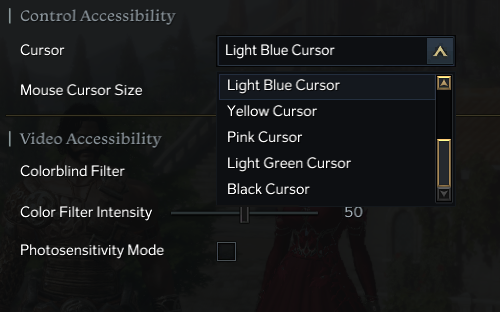
- Light Blue
- Yellow
- Pink
- Light Green
- Black
- Default (Red)
There’s also a colorblind filter, a meter for color filter intensity, and different options for cursor sizes.











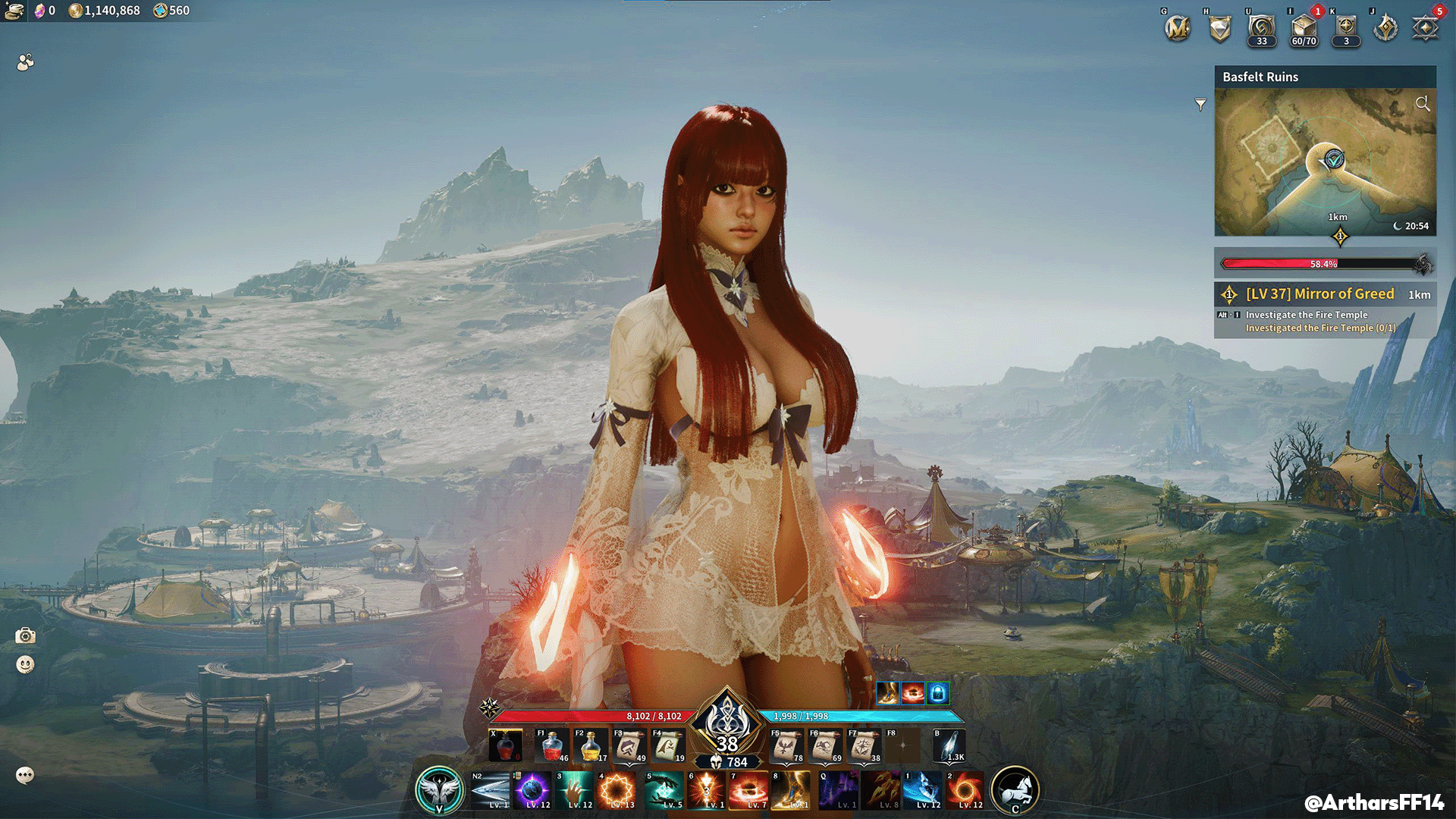
Published: Feb 14, 2022 11:03 am