Servers don’t have infinite capacities. Though game developers arrange their servers according to their demand projections, the numbers may not always add up. Games like Lost Ark often draw in more players than expected during their launch due to all the hype, which can cause the servers to crumble under pressure, making it impossible for some players to log in to Lost Ark.
While adding more servers can look like the only solution to this problem, there are other ways to ensure all players get to enjoy Lost Ark even during its busiest moments.
The AFK timer allows Lost Ark to kick out inactive players for a certain period while playing the game. While it may sound unfair, this allows players who are waiting in a queue to log into the game.
Though we recommend not messing with the AFK timer’s nature to also allow other players to enjoy Lost Ark, there will be times when you’ll know you’ll be back, which will make getting kicked out of the game less than ideal.
How can you change the AFK timer in Lost Ark?
The AFK timer may look like a cruel system, but it also gives a little room to players by allowing them to adjust their personal setting.
- Navigate to the Main Menu.
- Click on Settings.
- Switch over to the Gameplay tab.
- Select Controls and Display.
- Locate AFK Settings.
- Set your preferred time for your AFK timer.
The default AFK timer is 15 minutes. Players will have the option to raise it to a maximum of 60 minutes.





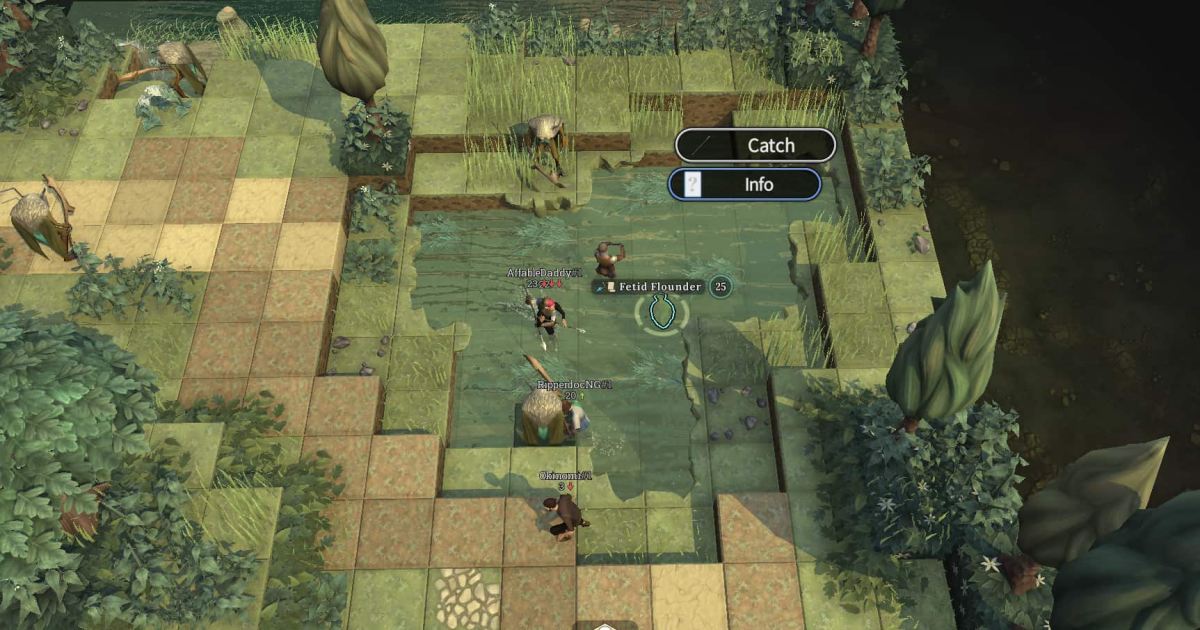








Published: Feb 10, 2022 04:01 pm