Everyone gets second thoughts about their purchases. It doesn’t always have to be buyer’s remorse, either. You may have accidentally started a subscription or recently decided that you’d like a break from RuneScape.
Though TV companies or internet service providers can be programmed to convince you to stay and rethink twice before cancelling your plans, that’s hardly the case in the gaming world. Most cancellation processes are handled automatically within minutes.
When it comes to cancelling your RuneScape membership, it’ll depend on the payment method you’ve used to start it.
Players who used their credit card through RuneScape’s official channels to start their memberships can cancel it through their account settings. Navigate to the Manage your Subscription page and follow the guidelines to cancel your subscription.
Paypal users will need to follow Paypal’s procedure for cancelling automatic payments. Head over to Settings after logging into your Paypal account and click on Payments. Choose Manage Pre-Approved Payments and find your subscription for RuneScape. Select your subscription and click on Cancel to complete the process.
If you’ve purchased your subscription via Steam, you can cancel it through your Account’s Details. Head over to your Account Settings after logging into steam and you should see your recurring subscription listed there. Click on cancel and you’ll still be able to start your subscription again at a later date through the Steam Store.
Apple and Google Pay users will need to follow the same procedure that they’d need to do to cancel any subscription. Apple users will need to open the Settings app and tap on their name. Click on Subscriptions and you’ll be able to cancel RuneScape there.
Google Play users will need to open up the Play Store and find My Subscriptions from the drop down menu. You’ll see a list of your subscriptions. Click on Manage for your RuneScape subscription and choose Cancel Subscription. There will also be an additional confirmation pop-up after clicking on Cancel Subscription.
Players who subscribed via mobile payments hosted by Boku will need to reply either “STOP” or “cancel” when they receive a message for their recurring payment. Doing so will prevent you from getting charged again and your account’s RuneScape subscription will run out on its own.











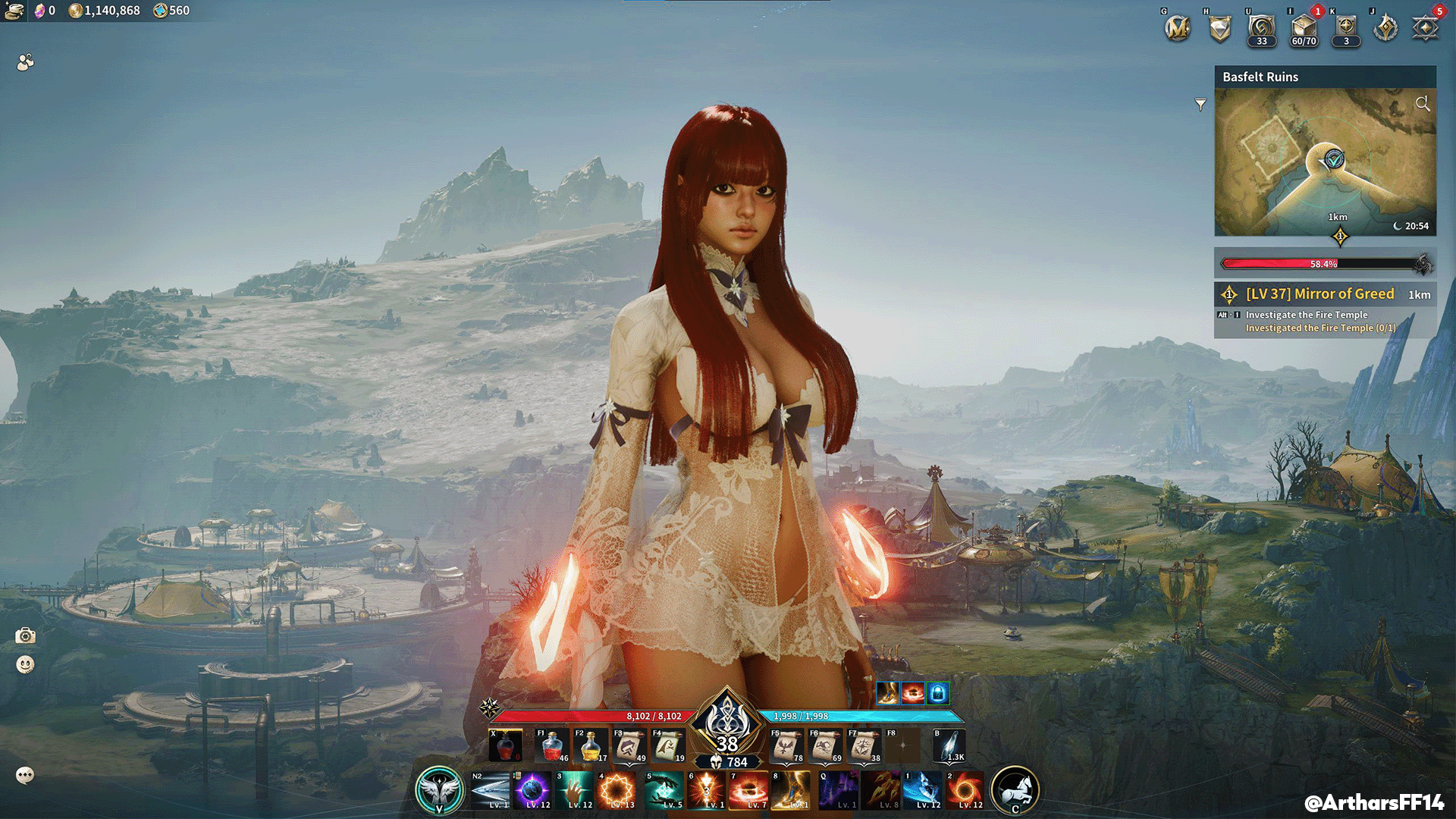

Published: Aug 11, 2021 09:12 pm