Minecraft is celebrating its 15th anniversary with epic rewards, including one of the most rare items of all—capes. This is a free reward you don’t want to miss out on, which means you need to know how to claim all free capes.
Unlocking the capes is pretty easy once you know what needs to be done, but you do have to put some time and work in, which means you’ll want to start working on claiming them as soon as possible. Here’s how to get all free Minecraft 15th anniversary capes.
How to get all Minecraft 15th anniversary capes

There are three free capes you can claim for Minecraft’s 15th anniversary. Each one has a unique unlock process, so here’s everything you need to know to add all of them to your collection.
| Cape appearance | Cape name | Unlock requirements |
 | Purple Heart Twitch cape | Watch 15 minutes of Minecraft content on Twitch. |
 | TikTok cape | Watch three minutes of live Minecraft content on TikTok and type “Minecraft” in chat. |
 | Creeper cape | Sign in to your Microsoft account on Minecraft’s official website. |
How to get Minecraft Purple Heart Twitch cape
To get the Purple Heart Twitch cape for Minecraft, you need to watch 15 minutes of content on Twitch to earn a redemption code. This process can be a bit tricky to navigate, so here’s exactly what you need to do to claim it.
- Visit Twitch.
- Sign in to your account.
- Navigate to the Minecraft category.
- Select a Minecraft stream by a Twitch Partner or Affiliate.
- Watch the stream live for 15 minutes.
- Open your Drops Inventory.
- Click redeem next to the Purple Heart Twitch cape to copy the code for the cape.
- Visit the redemption page on Minecraft’s website.
- Scroll to the very bottom to find the redemption box that says “Redeem Twitch 15 days of Minecraft code.”
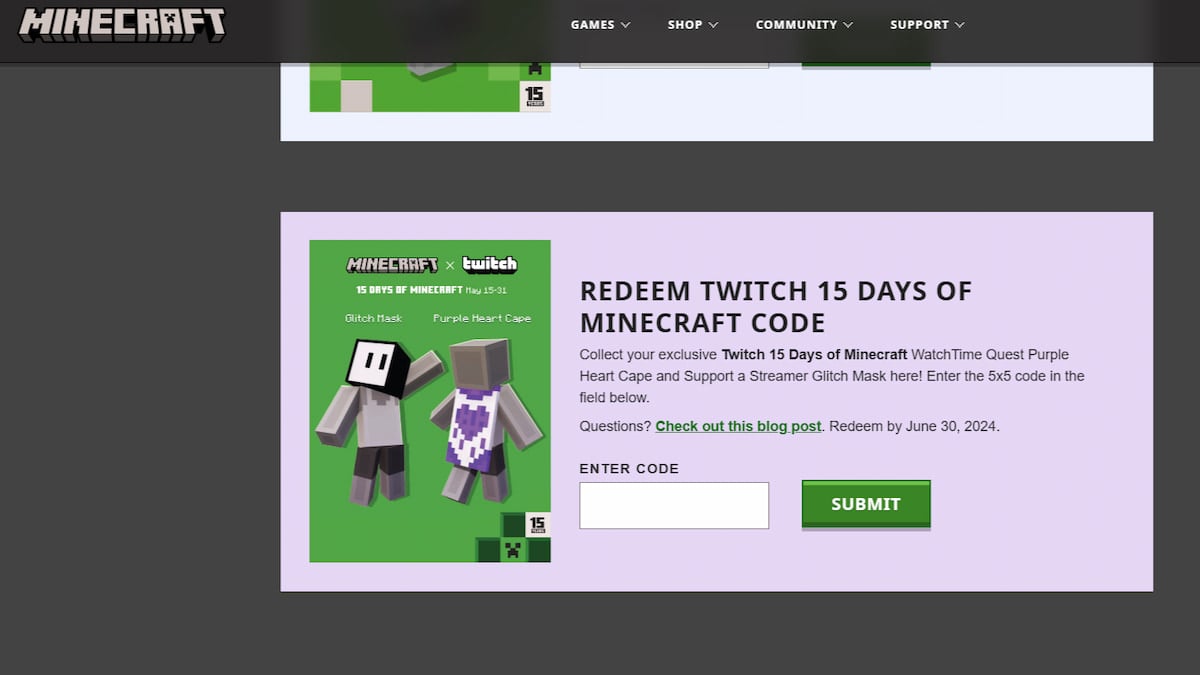
- Enter your redemption code.
- Submit the code to claim your Purple Heart Twitch cape.
If you’re struggling to get the code for this cape, you might just have to wait a bit for it to show up in the Drops Inventory. The code can take up to 24 hours to appear after you’ve watched for 15 minutes, which means you might be waiting a while. Mine took around 12 hours to show up after I finished watching for the required amount of time.
According to the official blog about the 15th anniversary of Minecraft, this cape is delayed for Java players, so even if you claim it, it won’t actually appear as a cape you can wear right away. The Purple Heart Twitch cape will become available for all players who claimed it sometime before July 8.
How to get Minecraft TikTok cape
You can claim the TikTok cape by viewing three minutes of a live Minecraft stream on TikTok, typing “Minecraft” in the chat, and submitting the redemption code you get. Here are the steps you can follow for this process.
- Log in to your TikTok account.
- Search “Minecraft.”
- Navigate to the live section.
- Select a live Minecraft stream.
- Click on the grey icon with a light green TikTok logo near the top left corner.
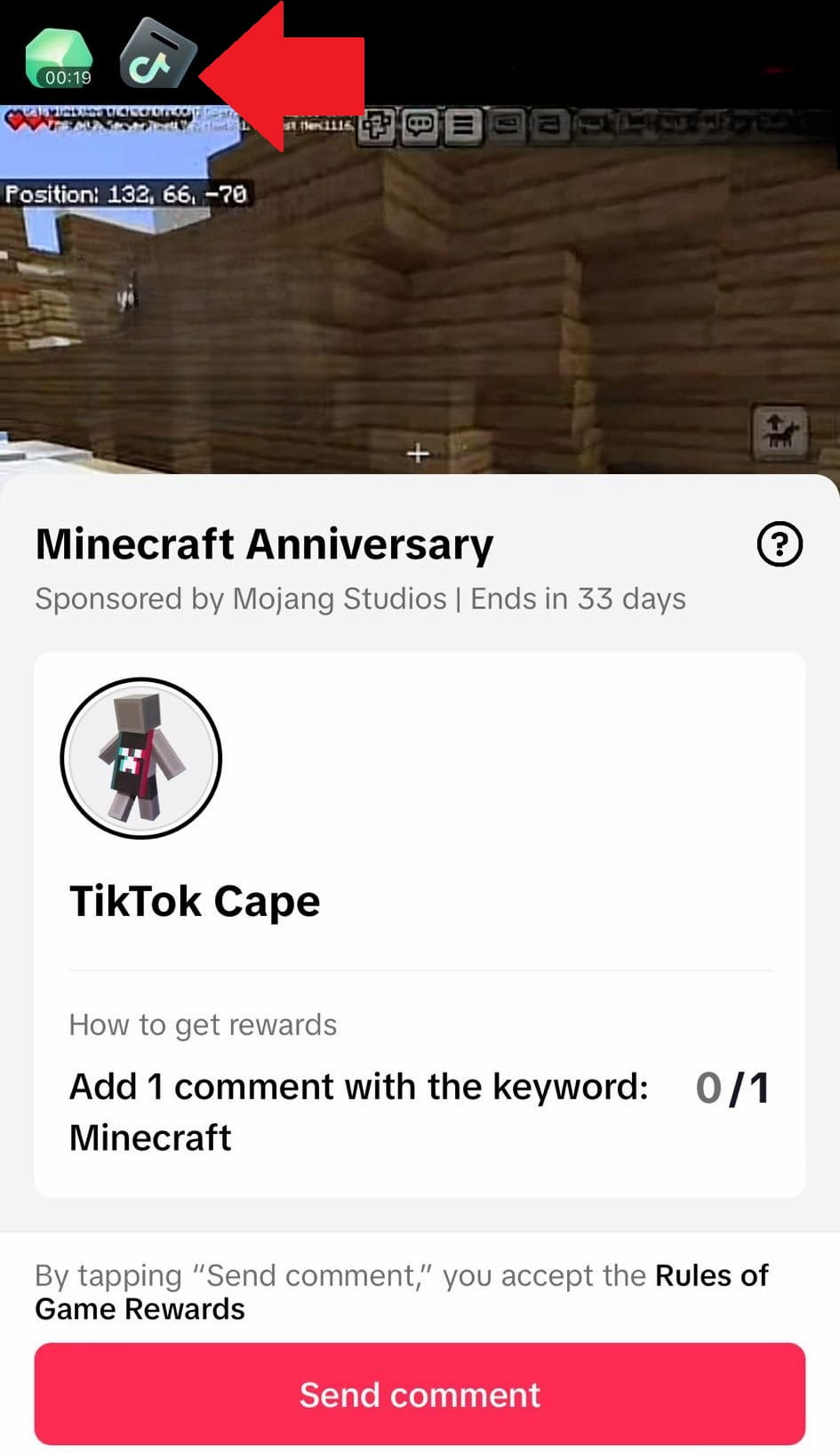
- Select the “Add one comment with the keyword Minecraft” option.
- Send the comment in the chat.
- Click on the gray icon again.
- Claim your redemption code.
- Visit the Minecraft code redemption page.
- Scroll to almost the very bottom to find the “Redeem TikTok 15 days of Minecraft” option.
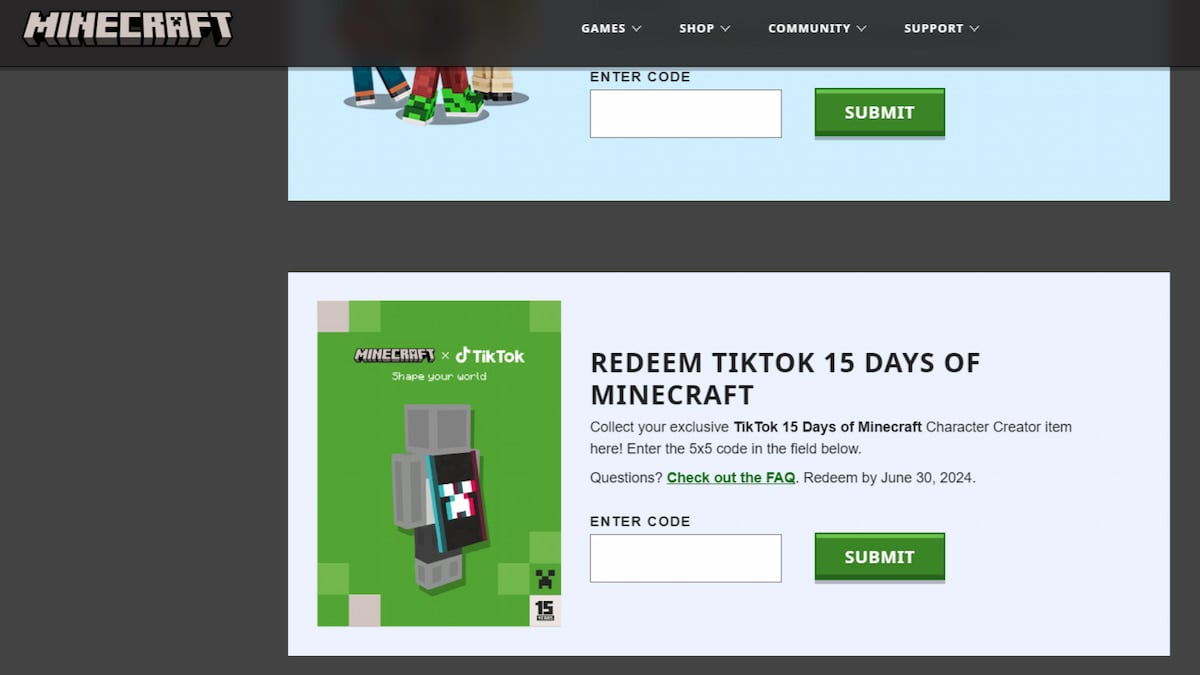
- Enter your code in the box.
- Press submit to claim your TikTok cape.
Like the Purple Heart Twitch cape, this one is also delayed for Java players and may not appear on your account right away because of this. As long as you redeem your code before June 30, the TikTok cape will be added to your collection sometime before July 8.
How to get Minecraft Creeper cape
To claim the Minecraft Creeper cape, you need to visit the Minecraft website and sign in. This is the easiest free cape to claim, so here are the exact steps you want to follow.
- Visit the 15th anniversary page on Minecraft’s website.
- Navigate to the claim 15th anniversary cape section.
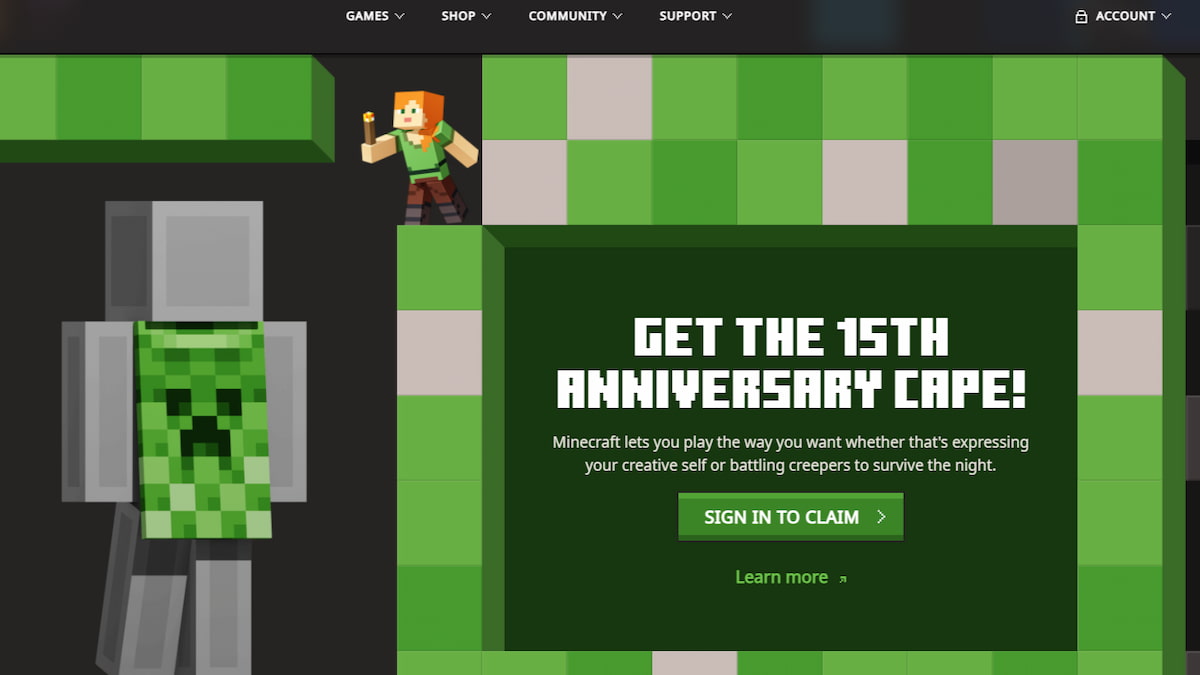
- Sign in to your Microsoft account.
- Claim the Creeper cape.
In addition to the cape rewards, you can also obtain some other Minecraft 15th anniversary rewards. There’s even a massive Minecraft sale to celebrate the anniversary, which makes this a great time to expand your collection, especially with the Minecraft 1.21 update drawing closer.



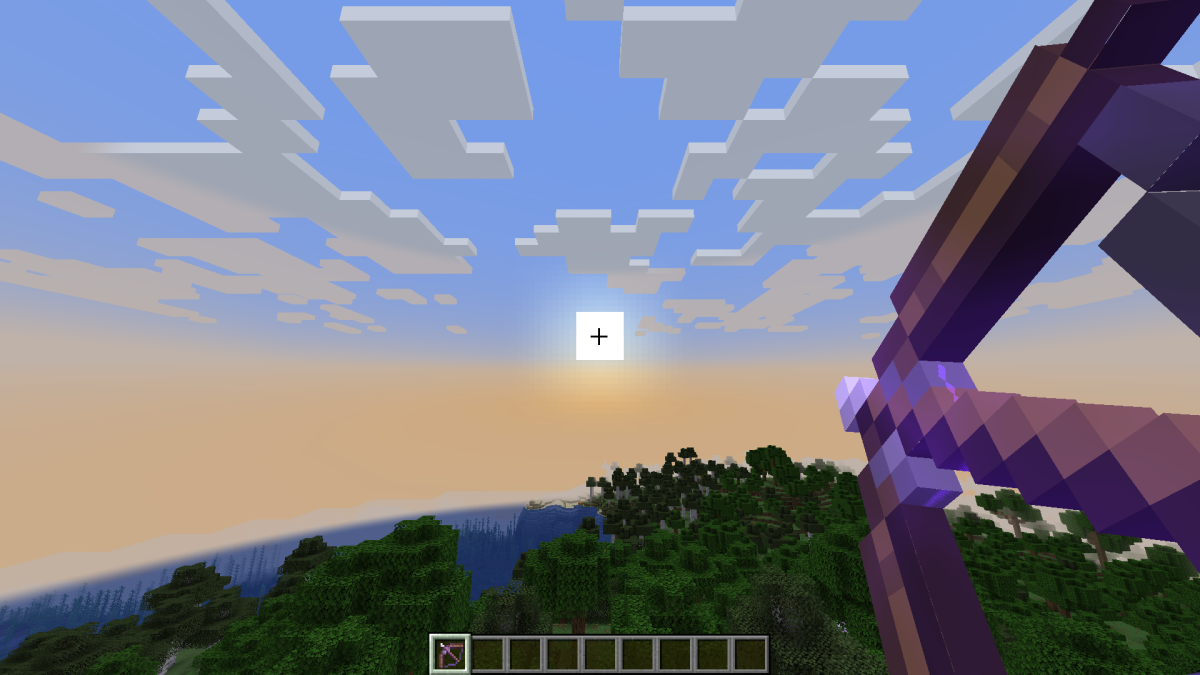








Published: May 17, 2024 01:43 pm