The infinite loading screen is an error that many players dread in the Minecraft franchise. This pesky error also found its way to Minecraft Legends, preventing players from logging into the game.
This error first popped up during Minecraft Legends’ release, and it might also appear in the future when there’s a highly-anticipated content release in the future. The infinite loading screen error is generally tied to the game’s client or its servers, but there are still a few troubleshooting methods that players can apply.
What to do to fix Minecraft Legends stuck on the loading screen
- Restart Minecraft Legends
- Restart your console or PC.
- On PC, try launching Minecraft Legends from where I purchased it originally.
- Run a diagnostic on Minecraft Legends on available platforms for corrupted game files.
- Update your operating and graphics card software.
- Reinstall Minecraft Legends.
In most cases, a simple router and console/PC restart should be enough to fix the infinite loading screen error in Minecraft Legends. If the issue persists, you can move on to the third step and the remaining troubleshooting methods.
During content releases, waiting out the error will also be an option since the developers may already be trying to roll out a fix for it. A rogue update can suddenly make Minecraft Legends unable to load on specific platforms, and when that’s the case, players will have to wait for an official fix.
Once you make it through whatever error that was preventing you from logging into Minecraft Legends, you’ll be able to recruit yourself an army of mobs and Golems, and loot Piglin treasure with Piglin Keys.


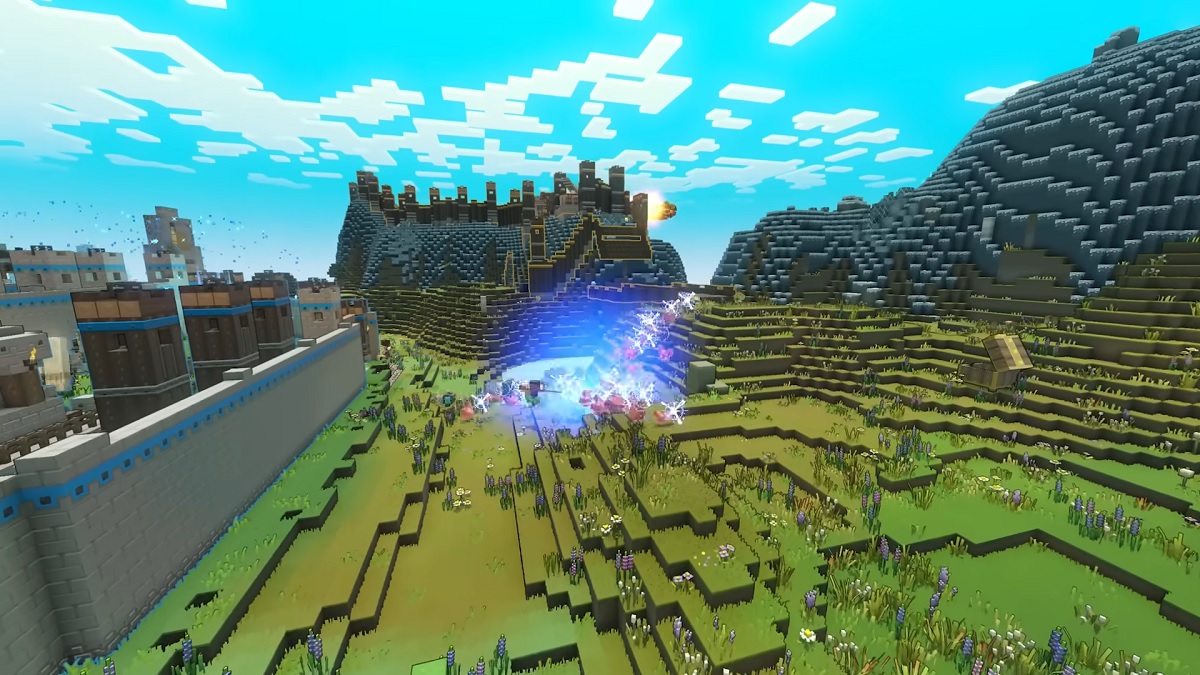
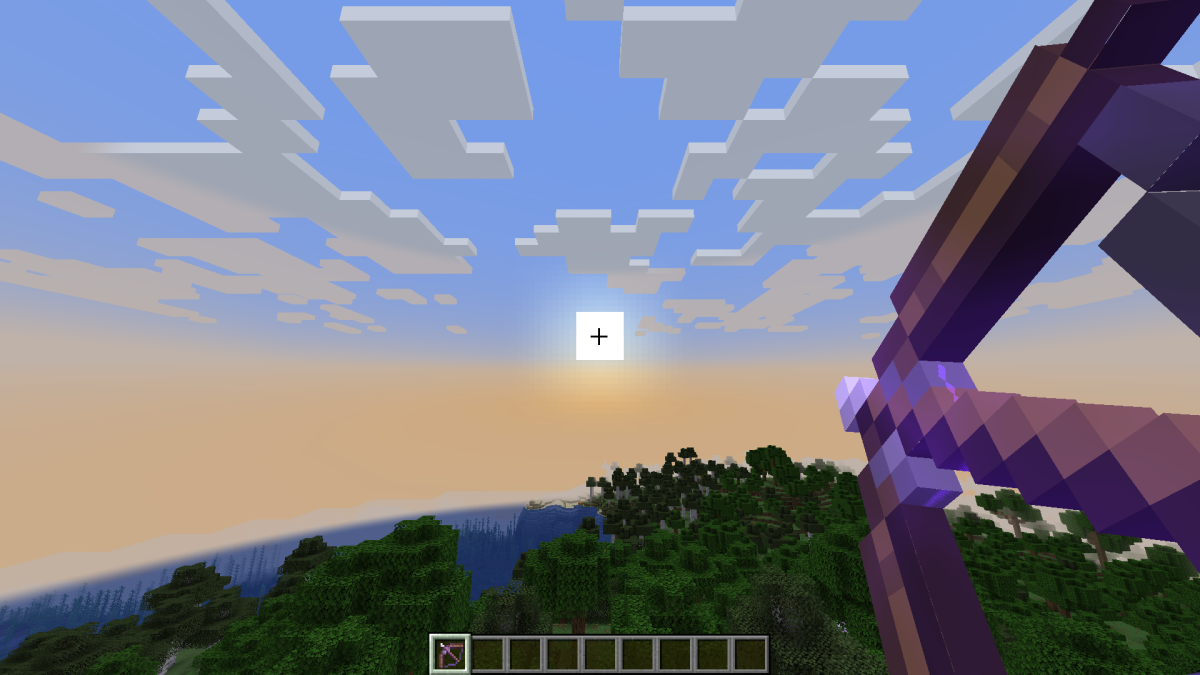









Published: Apr 18, 2023 04:45 pm