With the release of Arcane act two on Nov. 13, Riot Games launched an avatar creator on its website. Fans can create a likeness of themselves with clothing, masks, hairstyles, and more from the world of League of Legends and Arcane.
While the creator is available through your web browser, some cosmetics are only unlocked through the League client. This guide will cover both methods to access the creator. By the end of the process, you will be able to create an Arcane avatar and save it to your devices.
How to create an avatar in your browser
- Navigate to the Avatar Creator website.
- Select a body type.
- Select from various face shapes and features.
- Adjust the colors using the color wheel at the bottom left.
- Choose the clothes for your avatar along with weapons, glasses, piercings, accessories, and more.
- Lastly, pick a background for your avatar to be displayed on.
- Once you are happy with your creation, press the Finish button to complete the process. You can then download the avatar as an image.
Throughout this process, you’ll notice some of the options are locked. Although they are still free, you will have to download the League client and create an account to access them. Here is how to install the client to access everything the avatar creator has to offer.
How to download the League client and create an avatar
- Head to the official League of Legends website.
- Click the Play Now button in the top right.
- This will direct you to create an account, so enter your email address, date of birth, and create a username and password. This username is not your in-game name, which you will choose later.
- Click Join Now, which will redirect you to a download screen to start downloading the client.
- Once downloaded, run the installation process.
- Open the client and head to the Into The Arcane tab at the top.
- There will be a box on-screen titled Avatar Creator. Clicking on that will bring you to the creator, which will look similar but now have every item available.
- Follow the same steps as the browser for making your avatar and saving it.
Now you should have your likeness styled in the world of Piltover and Zaun. This is perfect to use as a profile picture on social media.



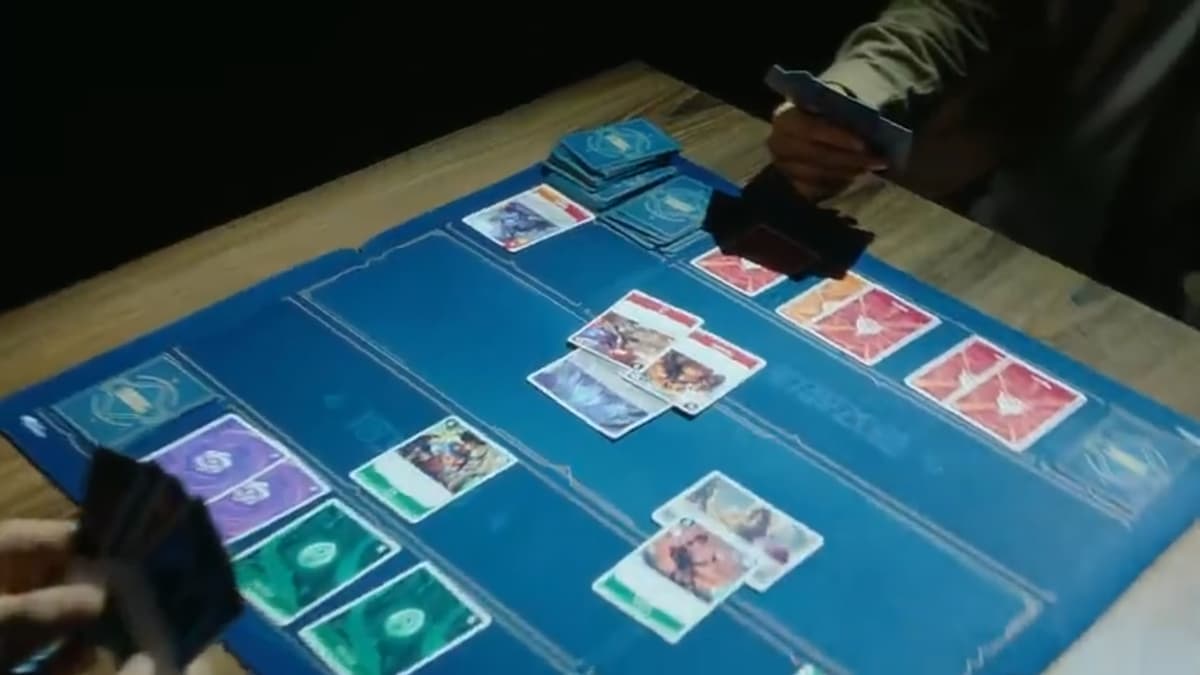









Published: Nov 14, 2021 12:32 pm