If you’re an anti-talent for the rhythm of the music only dropping beats in the comfort of your shower, but a sucker for indie games that revolutionize the gaming industry like Hi-Fi Rush, you’ll need a helping hand. Thankfully, the devs of Hi-Fi Rush were thinking in advance and armed the game with rhythm assistance for all of us that are nervously tapping our keys, hoping we don’t sound as atrociously as we think.
Let’s dive together into Hi-Fi Rush options and discover how not to sound like a lost goat calling for its mom and turn on rhythm assist in Hi-Fi Rush.
How to turn on rhythm assist in Hi-Fi Rush
Since Hi-Fi Rush is an action-adventure game primarily based on rhythm, there are a couple of visual representations you’ll find in the game’s options that will help you follow the rhythm.
As Chai, you’ll have a companion hovering around your shoulder that will indicate the beat you’re hearing. To enable this companion, you’ll need to open your Options, then Accessibility, and under Gameplay, you’ll find Rhythm Visualization. There, you’ll be able to choose between three different visualizations of this metronome beat.
If you’re more of a visual person, you can toggle Rhythm Assist. This will show you the rhythm at the bottom of your screen. As default, this will be toggled off, and to turn it on you’ll need to press the View button on your controller or the Tab key on your keyboard.
Remember, Hi-Fi Rush’s environment and UI is vibrating with rhythm, trying to help you even more. But the game doesn’t want to punish you for missing a single beat. Instead, the game rewards you for hitting the combos and encourages you to stay in sync with the beat.




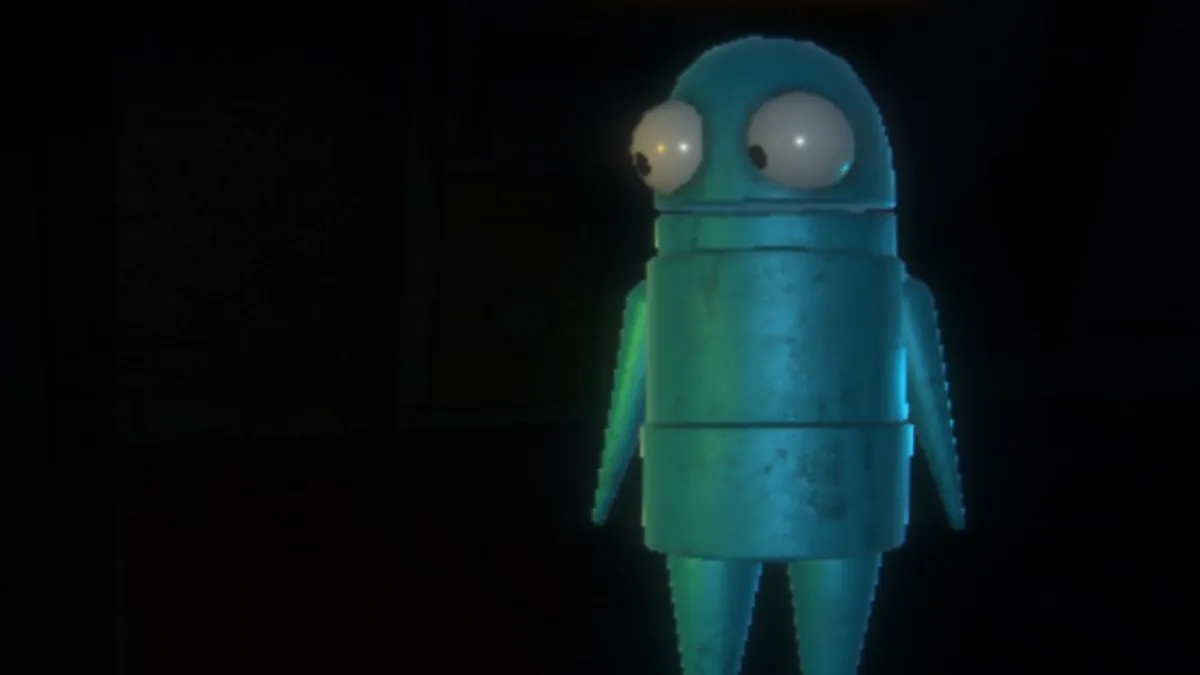








Published: Jan 26, 2023 09:59 am