Buckshot Roulette, the indie hit game where you play Russian Roulette with added features and surprises, has suddenly announced a multiplayer beta for the game on Steam.
When you load up the game, however, you might be surprised that a multiplayer version is unavailable. That’s because the game developer has locked the multiplayer game on Steam behind a beta, and you’ll need to join the game’s Discord server to find.
Not everyone has a Discord account or understands how beta branches work, so let’s help you get into the game.
Buckshot Roulette multiplayer beta code

You need to take a few steps to join the multiplayer beta, but if you only came here for the multiplayer beta code, it’s nOp5HZUutg3LwfLMlOMi.
If you don’t know how to use the code or how to enter the beta branch, here are the steps you need to take:
- First things first, you need to purchase the game on Steam. If you purchased the game elsewhere, you can’t access the multiplayer beta build of the game, so be prepared to buy it an additional time.
- Once you have downloaded the game on Steam, right-click the game in your library and open “Properties.”
- Select “Betas” on the sidebar and enter the code nOp5HZUutg3LwfLMlOMi in the box under Private Betas. Then, hit Check Code.
- An “Opt into” option should appear at the bottom as a blue bar. Click it, and the game should start downloading the multiplayer beta build.
- When you load into the game, public matchmaking won’t be available, so you’ll need to invite players looking for games on the Steam forums, Discord, or elsewhere.
The lack of public matchmaking might put some players off, but if you already have friends who want to try the beta or find a community hosting events or tournaments, it’s great fun—if not a bit buggy currently.
Buckshot Roulette’s Discord server has a matchmaking bot currently installed for those looking for random matches. Additionally, the developers are asking players testing the mode to funnel any bugs or issues onto a Steam thread to help them fix any game-breaking errors before the official release.
There’s no current timeline for when multiplayer will get official matchmaking, ranked play, or an official release, so for now, get used to the beta and enjoy what it has to offer.




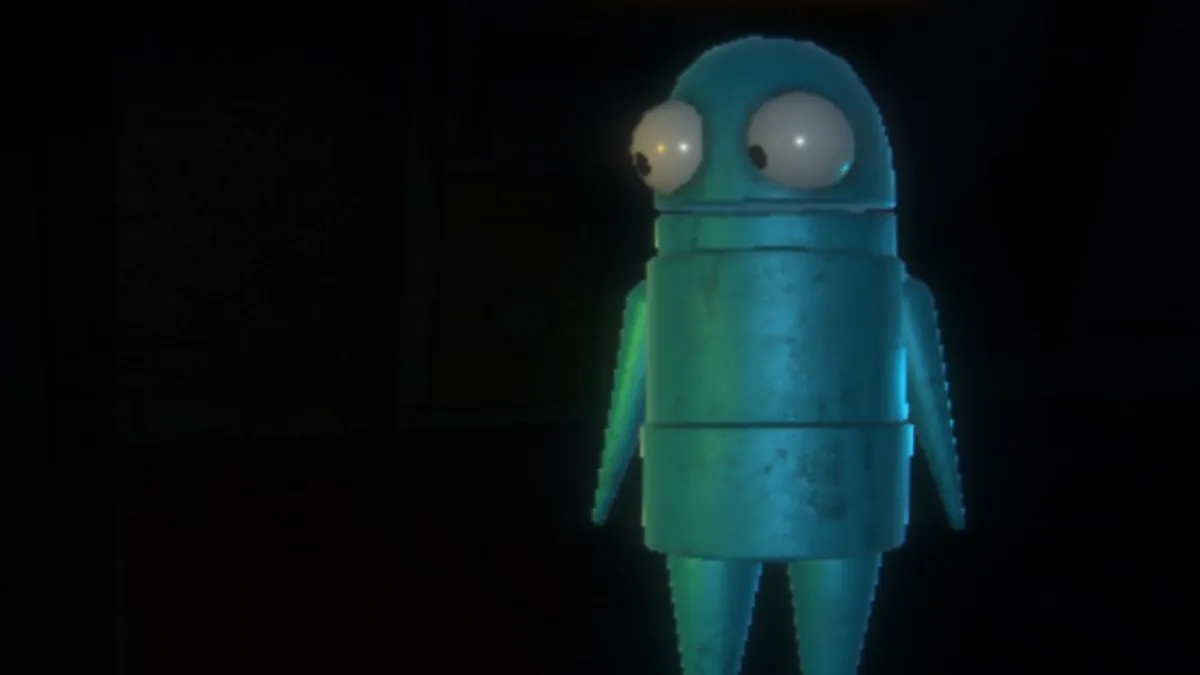








Published: Oct 29, 2024 10:13 am