While Hogwarts Legacy offers a wide array of assets that players can utilize to create a unique character of their own, there are also assets present that will assist in creating iconic characters players already know.
Players may thus want to know how to create a character that looks like the iconic titular protagonist of the Harry Potter franchise so they too can be the chosen one. The character customization feature in Hogwarts Legacy has quite a wide range of options that can make figuring out how to go about recreating characters rather difficult.
With so many choices, it’s hard to narrow down exactly what fits a character best, but there are certainly specific options that will make your character look as much like Harry Potter as possible in Hogwarts Legacy.
Related: Hogwarts Legacy house sorting: Which should you choose?

How to make Harry Potter in Hogwarts Legacy
There are two different versions of Harry Potter players may wish to create. The more well-known version is Daniel Radcliffe’s portrayal of him in the Harry Potter films while the version of him in the novels is a bit different.
For the most part, the differences between the two are minimal. The most notable ones are that Harry Potter’s hair in the books is dark black while Daniel Radcliffe’s leans a bit more of a darker brown, that Harry’s eyes in the book are bright green while Daniel’s are a light grey-blue color, and that Harry’s hair in the books is generally on the messier side while Daniel’s is mostly on the neater side throughout the film franchise.

Both versions of the iconic character come with Harry Potter’s signature lightning bolt scar. This feature is not truly available in Hogwarts Legacy’s character creator, but players can get somewhat close to it with a specific eyebrow scar.
Regardless of which version of Harry Potter you hope to create, you’ll want to sort your version of Harry into the Gryffindor house since this is the house he belongs to. This will also ensure your character looks even more like the character since he will be wearing the Gryffindor robes Harry Potter also spends much of his time wearing.
Here is a breakdown of how players can create either version to explore Hogwarts Legacy as the version of the iconic character they wish to play as.
Movie version of Harry Potter in Hogwarts Legacy
Hogwarts Legacy doesn’t come with options that truly allow players to replicate Harry Potter perfectly, but certain options combined make a pretty solid replication.
- Face shape: Third option
- Skin color: First option
- Glasses: First option
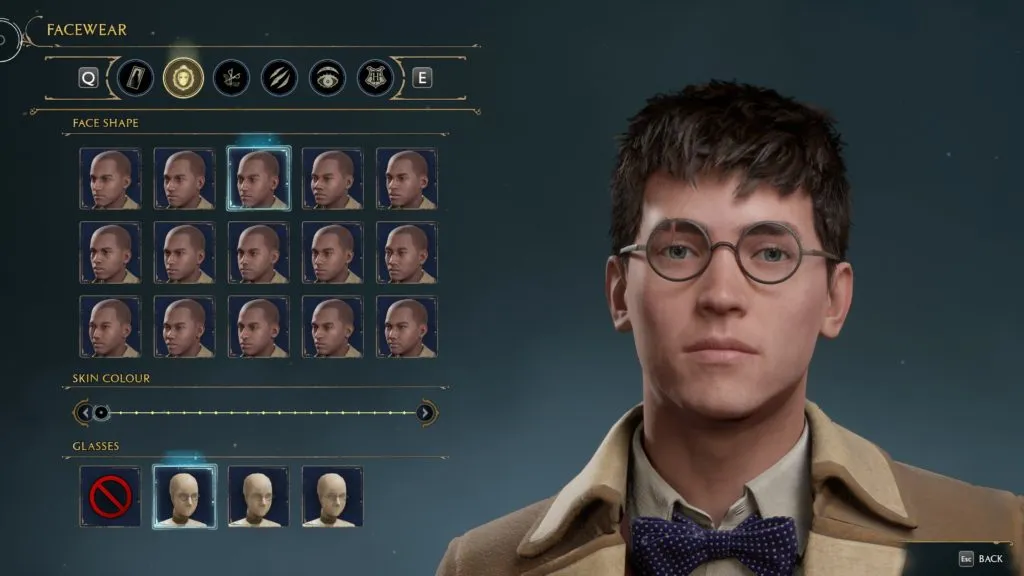
- Hair color: Fourth option
- Hairstyle: 43rd option

- Complexion: First option (none)
- Freckles and moles: First option (none)
- Scars and markings: Ninth option
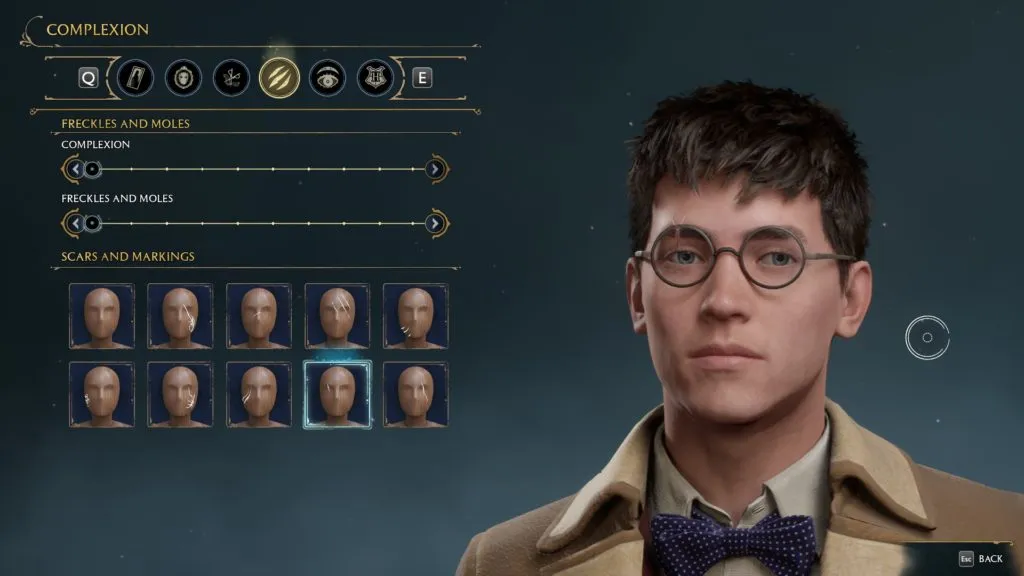
- Eye color: 12th option
- Eyebrow color: First option
- Eyebrow shape: Second option
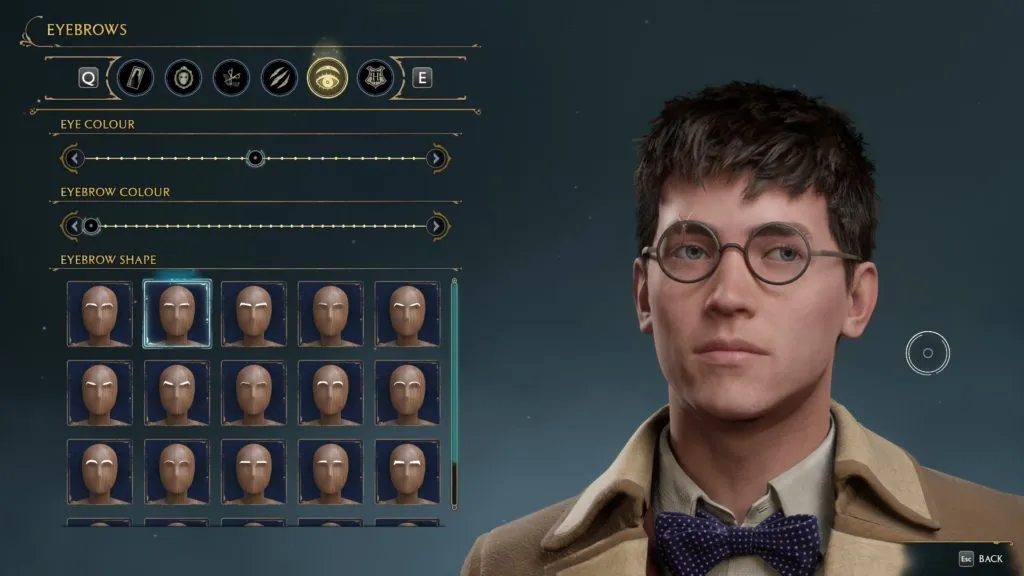
- Voice: Voice one
- Pitch: Third option, which is right in the middle
Book version of Harry Potter in Hogwarts Legacy
Daniel Radcliffe isn’t that far off from how the books describe Harry Potter, but players seeking to be more accurate to them will want to adjust a few settings in the character creator to be as precise as possible.
- Face shape: Third option
- Skin color: First option
- Glasses: First option

- Hair color: First option
- Hairstyle: 10th option

- Complexion: First option (none)
- Freckles and moles: First option (none)
- Scars and markings: Ninth option
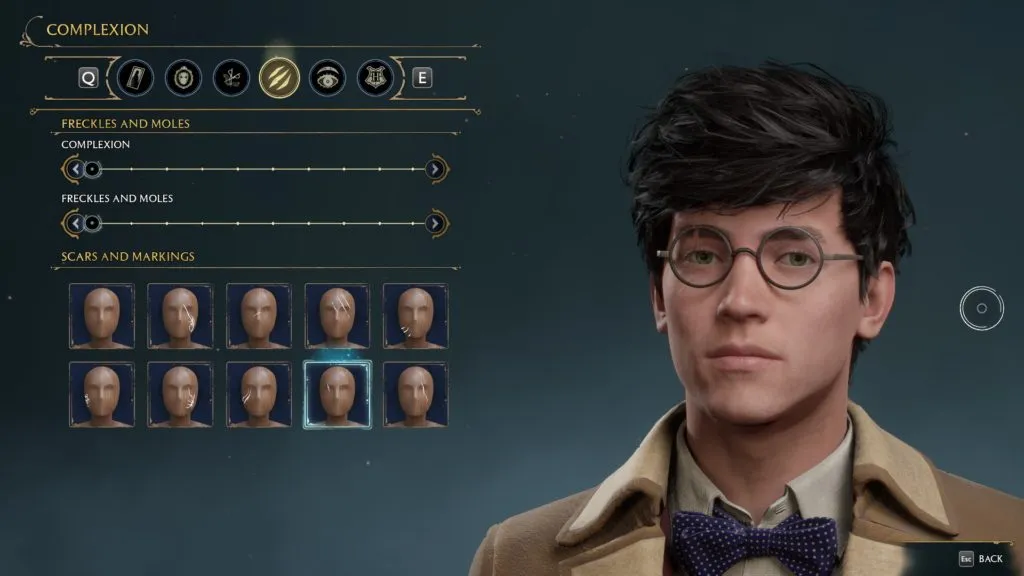
- Eye color: 18th option
- Eyebrow color: First option
- Eyebrow shape: Second option

- Voice: Voice one
- Pitch: Third option, which is right in the middle
Harry Potter’s wand in Hogwarts Legacy
Regardless of which version players create, they can equip him with the following wand to ensure the iconic character is wielding the correct wand. Harry Potter also wields the Elder Wand for a short period of time so players could also recreate that wand for him.
- Wand style: Classic, Grey-Brown variation
- Wand wood type: Holly
- Wand length: 11 inches
- Wand flexibility: Supple
- Wand core: Phoenix feather












Published: Feb 8, 2023 08:12 pm