Honkai: Star Rail is the latest 3D action gacha game that will allow players to collect and play a variety of characters from the Honkai universe—unless those players run into the 1001_2 error code.
This is an error that some players can encounter when they’re playing on mobile. The game seems to have some kind of issue with the AdGuard on those platforms, but this can be alleviated with a small fix.
Here’s all the information you need to know about how to fix the 1001_2 error code in Honkai: Star Rail.
What’s the best way to fix the 1001_2 error code in Honkai: Star Rail?
There are a couple of things that you can do to try to resolve this issue and get Honkai: Star Rail unstuck. Most of it is getting rid of any issues that might be negatively affecting your connection to the game service. The following solutions may work for you.
Disable AdGuard DNS
If you’re running on an AdGuard DNS, you may need to disable it to get the game to work. It’s unclear why this may cause an issue with the game since the service is only meant to block ads and trackers, but this is one of the more popular solutions to this particular error. Once disabled, you should be able to restart the game and play.
Disable any adblocking software
This may cause issues for the same reason that AdGuard does since it blocks all ads and other trackers that the game might use. Whatever the reason, disabling any sort of software on your phone that blocks ads, or just turning it off for a short period should be enough. Restart the game after you’ve done disabling those programs to check if it works.
Turn off your VPN
If the game can tell that you’re not from the area that your connection says you are, it may also cause issues in getting the game to run. Try turning off your VPN or any ad-blocking services it offers before restarting the game. If the issue persists, you can always turn it back on. Make sure you restart the game to see if you can connect.
Report the bug on another platform
If you can get Honkai: Star Rail to work on another device, you can report the bug inside the game by pressing the “Start” button on a controller or “Escape” on a keyboard. Once open, click the “Bug Report” option in the menu on the right of the screen. You can also skip that by just submitting a bug report by using the website dedicated to bugs in Honkai.
Related: All Honkai: Star Rail Twitch drops and how to redeem them





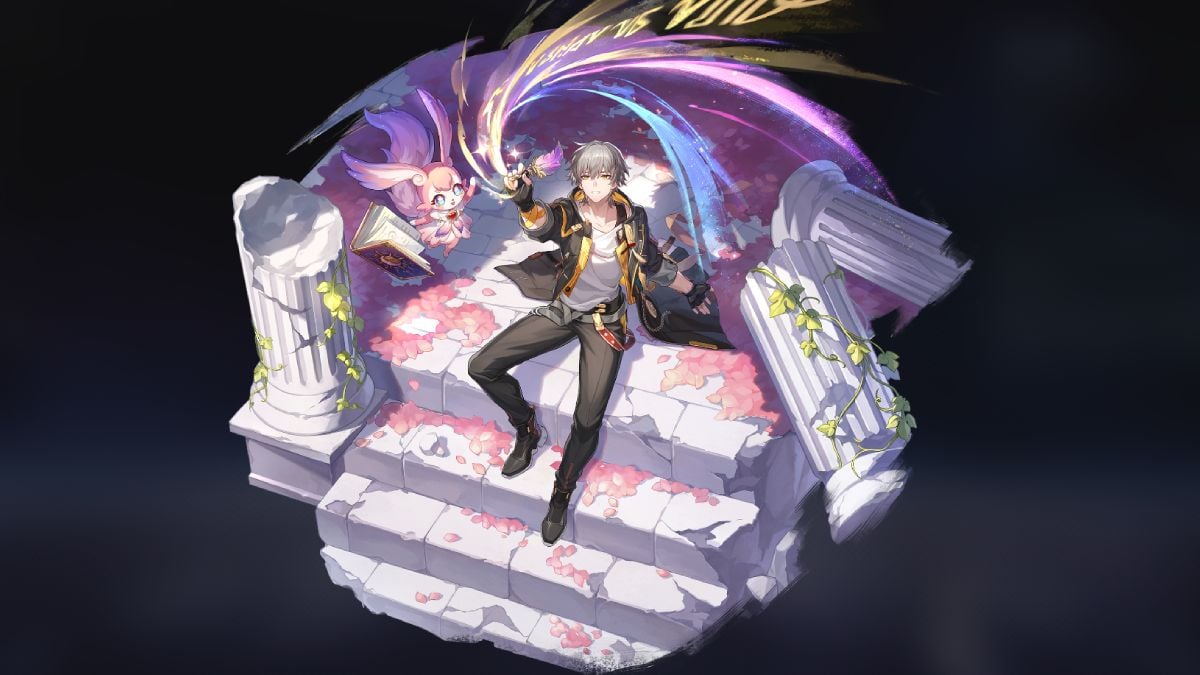






Published: Apr 26, 2023 05:15 pm