It’s the season of giving, and for PlayStation 5 users, giving a game to a friend is one of the best gifts they can receive. But gifting games on the PS5 can be a little tricky.
Of course, there’s always the good old-fashioned method of buying a physical game disc you can then give to your friend. But this is 2024, after all, and there are plenty of people with consoles that don’t even have disc-drives anymore. If your friend has one of the digital-only PS5s, giving them a game just got that much more complicated. And if you’re a PC player simply trying to give a game to a friend that’s on console, you might be surprised or disappointed to learn that gifting games on PS5 isn’t nearly as straightforward as it is on Steam.
That doesn’t mean it’s impossible, however, and we’ve got plenty of work-arounds to help you give the gift you want to give your friend. Here’s how to gift games on PS5.
Can you gift games on PS5?
Yes, there are a few ways to gift games on PS5, although none of them are official. Gifting someone a game on PS5 digitally can be accomplished by Console Sharing if you also have a PlayStation account, accessing your friend’s account to purchase a game for them, or by gifting them a game indirectly via purchasing a PlayStation gift card.
You cannot technically gift games digitally to someone else on PS5. If you’re looking for a “gift” button in the PS Store, you’re not going to find one. But if you’re trying to give a game to a friend without physically buying them a disc, here’s a couple ways you can manage it.
Console sharing: How to share PS5 games on your account with your friend
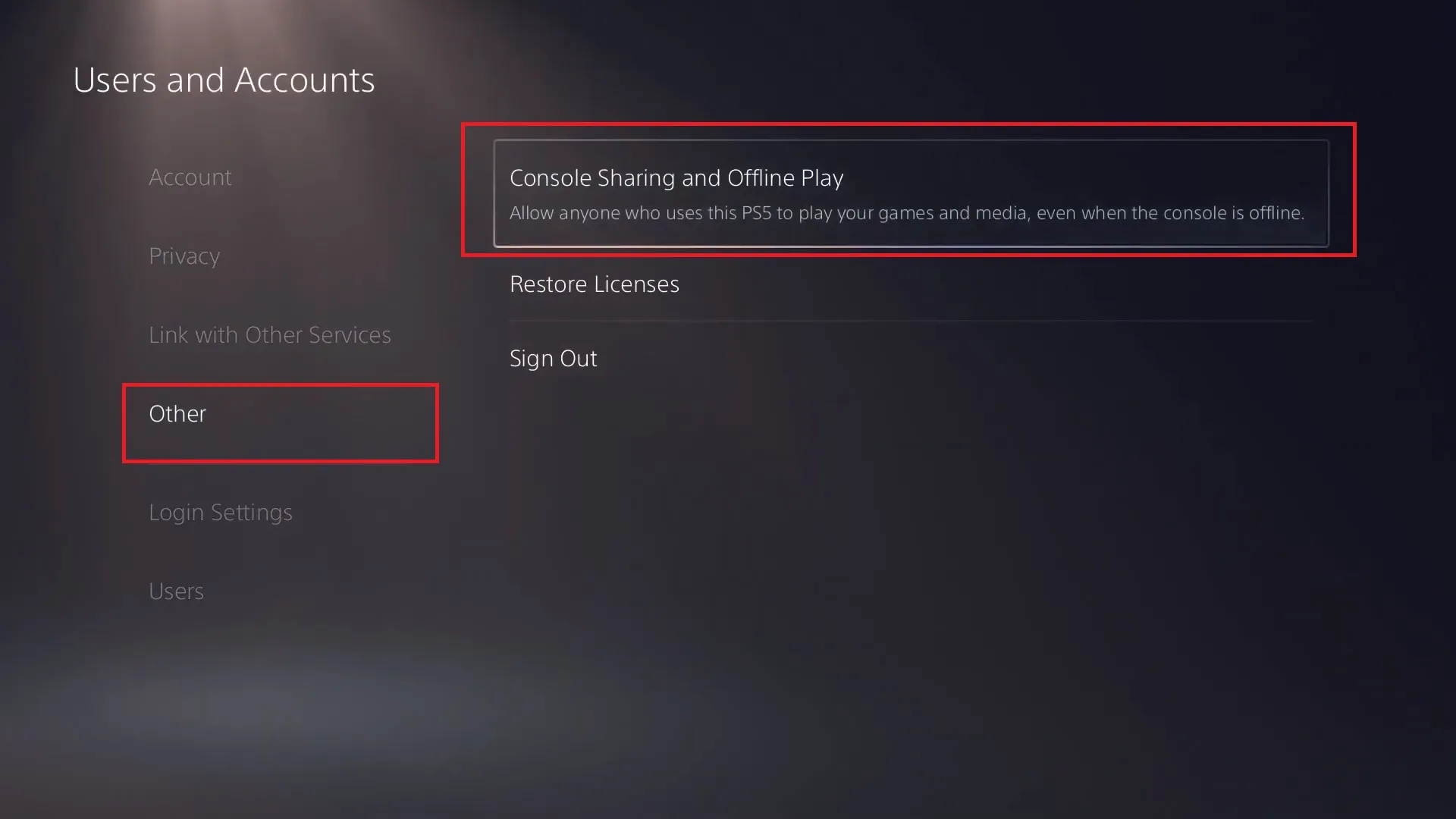
If you own a PS5, you can purchase the game and add it to your account to later share it with your friend. You’ll own the title, but your friend will also have full access to the game—provided you’ve turned on Console Sharing.
How to enable Console Sharing to share PS5 game access
- On your PS5, go to Settings.
- Navigate to the Users and Accounts section.
- Navigate to Other, as seen in the image above. Select the Console Sharing and Offline Play option.
- The next screen will tell you if Console Sharing is currently enabled or disabled. If it’s disabled, select the option to enable it on the bottom of the screen.
After you enable Console Sharing, your friend will need to log into your PSN account on their console and again make sure Console Sharing is enabled. They can then log back into their PSN account on that console and begin to download the games you wanted to share with them. Obviously, this can create a little bit of a security issue by logging into your account on someone else’s system, and you can only share games with one other console at a time. So make sure you’re picking the person you’re sharing with wisely.
We also recommend activating two-factor authentication before sharing your account with anyone since you’ll receive a verification code to authorize all login attempts.
If you’re trying to surprise your friend with a gift, this can be a little bit tricky. You might have to complete this process prior to when you want to exchange gifts—but if they’re on their consoles every day, chances are they’ll notice that new shiny title sitting in their library. You might have to get creative and a little sneaky if you want to catch them with this method off-guard.
How to buy PS5 digital games as a gift
Since you cannot really gift a game from your account to someone else’s outside of the Console Sharing method, the next best thing is to log into their account and buy the game for them.
If you for some reason know their log-in info already, my first question is “why do you know that?” But it should be a simple matter to go into the PlayStation store for them and buy a game with your money. If you don’t know this info already, you’ll need to either sneakily ask them for that info or someone else who would know—possibly their parent, boyfriend or girlfriend, or someone else.
Also, if you’re going to go for this method, tell your friend afterwards that you got their account username and password in case they want to change it. Keeping that info is not cool, man.
How to gift someone a PlayStation Store gift card

Going full James Bond to purchase a game as a gift may end up being too overwhelming. If that’s the case, you can easily buy them a PlayStation Store gift card and call it a day. You can purchase a physical gift card to give to them via many different online retailers like Amazon or Best Buy, or you can buy a digital gift card directly from the PlayStation site.
Note that while there are many different PlayStation Store gift card values, most recent AAA titles cost $70. If you have a game in mind, find out how much it goes for on the PlayStation Store and match its price with gift cards.
You can buy PlayStation Store gift cards in the following amounts:
- $10
- $25
- $50
- $75
- $100
- $150
- $200
- $250
If you’re looking to give your friend some extra bang for your buck, you could also buy a PlayStation Plus membership so they’ll have the opportunities to get some free games of their own. While PS Plus purchases won’t include any recent AAA titles most of the time, the subscription gifts two free games to users every month. This means that if you were to get a three-month PS Plus membership to someone, you’d essentially get them six mystery games.
Gift them physical game copies for PS5
If you don’t want to be the person who only gives out gift cards and don’t feel like going through all the work to give them a game digitally, then just buy them a physical copy of the game.
Note that not all PS5 variants will have disc inputs. The digital-only version of the console won’t be able to read a disc, so you’ll need to make sure your friend has a version of PS5 with a disc drive. The cheaper Digital Edition console won’t have the disc drive necessary, but the standard PS5 does. The PS5 Pro, on the other hand, doesn’t come with a built-in disc drive, but you can get an attachable disc drive accessory for it.
If you’ve got that covered, getting the hard copy of the game is the easier part. You can walk down to your local gaming shops or order online. Then give it to them the easiest way possible: Handing it to them, whether it’s perfectly bound in some gift wrap or you’re more of a “throw it in a bag” type of person.














Published: Dec 3, 2024 05:02 pm