Some might say college is only as fun as the parties and other social events you get to attend while you’re there. At the different colleges in Two Point Campus, all of these events are held and scheduled by the player. During your time as an administrator at Two Point Campus, you’ll schedule events to help keep your students entertained so they can excel at their studies.
Here’s all you need to know about how to schedule events in Two Point Campus.
How to schedule events in Two Point Campus
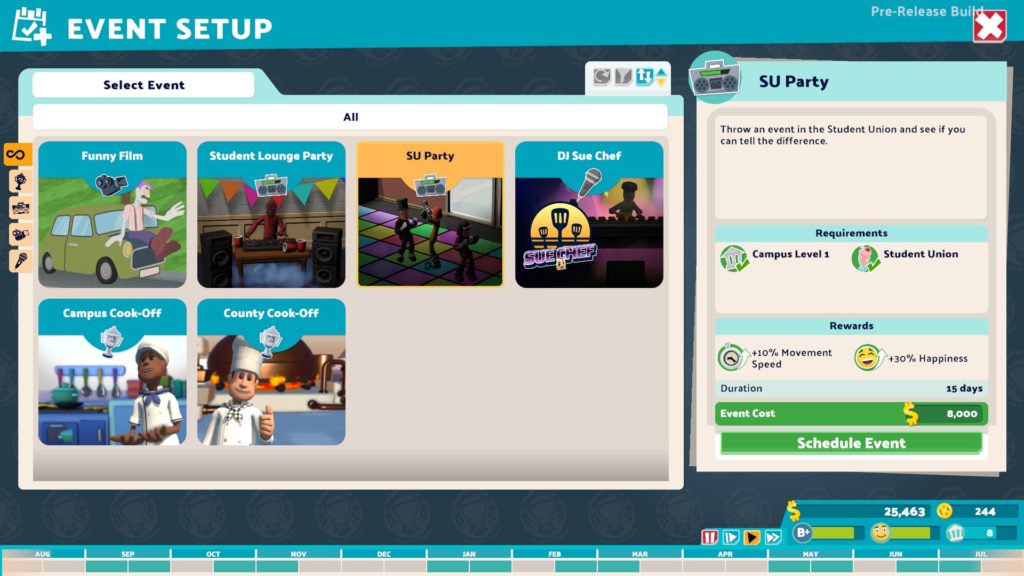
To schedule events in Two Point Campus, you’ll need to navigate to the bottom left of your screen and click on the Course Management section. Then click on the calendar icon, which will take you to the Timetable section, showing a full year’s schedule in the different rooms you have on campus. Click the Create New Event option at the top of the screen to open all the available events.
Click the event you want to host and then schedule the event on the bottom right part of the screen. Make sure you have the requirements for the event like the funding and any furniture that’s needed.

You can also click on the rooms you’d like to schedule and then click the calendar icon with a check in the middle of it. This will show you the available events that you can host in that room. You can unlock special events by progressing through levels and creating higher-quality universities.
Events are a great way to keep your students happy while also providing other benefits like enhanced movement speed. Winning different competitions is a great way to earn a few extra Kudosh as well as some cash for your school.
That’s all you need to know about how to schedule events in Two Point Campus.














Published: Aug 8, 2022 06:01 am