Buyer’s remorse doesn’t always apply to physical items that you purchase. The chances of you buying a game and finding out that a friend of yours could gameshare it with you on another platform is entirely possible. In addition, accidental purchases can always happen or you can simply forget to apply a discount coupon you had during checkout.
The refund policy of Epic Games also takes players who realize that their systems weren’t fit to run the game they purchased into account, meaning you’ll have a decent time gap to return your games if you meet all the requirements.
You can only own an Epic Games Store title for under 14 days and have two hours or less in total playtime for it to be eligible for a refund. You can refund any game that reaches these criteria and there’s no limit to the number of games you can get money back for. Products like virtual currencies, skins, or other consumables won’t be refundable through the Epic Games Store, however. You’ll need to go through the game of your choice’s refund system to return similar products.
Related: A complete list of the free games on the Epic Games Store
Here’s how you can initiate the refund process for an Epic Games Store purchase.
How can you refund purchases on the Epic Games Store?
- Head over to epicgames.com on your web browser.
- Click the “Sign In” button on the top right corner, and log in with your preferred method.
- Once you log in with your account, you’ll be forwarded back to the main page, but your username will appear instead of the “Sign In” button you clicked on in the previous step.
- Hover over your username and click on “Account.”
- Keep your eye on the left panel and choose “Transactions.”
- Look for the game that you’d like to refund on the “Purchase History” that will appear.
- Click on its name, and a “Request a Refund” option should appear if it’s still eligible for one.
- Select “Request a Refund.”
- You’ll be prompted with a pop-up asking you the reason for your refund request, and you can fill it out based on why you’re refunding the game.
- After filling that out, press on “Confirm Refund,” and you’ll successfully complete the refund process.
- Upon submitting your request, you’ll receive a confirmation notice at the upper side of your screen, indicating that your refund was processed.
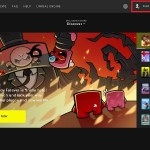
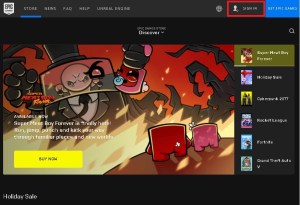

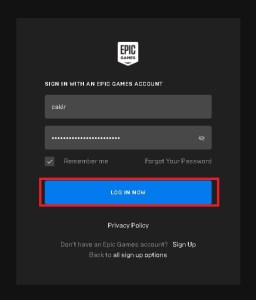
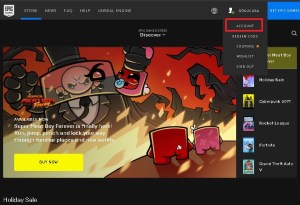
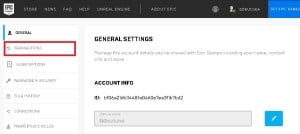


Epic automatically processes your refund to the payment method you used during the original purchase. Depending on your bank or credit/debit card provider, it may take a couple of business days until you see the refunded sum back in your account. If it takes longer than 14 business days, we recommend contacting both Epic and your bank to ensure everything is all right.
If your Epic Games Store uses a localized pricing method with a currency other than U.S. dollars, there’s a chance you may get back a sum that’s slightly higher or lower than what you originally paid depending on the exchange rate. The difference usually hovers around $0.25 to $0.40 since 14 days is a small time frame for a currency to go through significant gains or losses.















Published: Dec 28, 2020 08:46 am